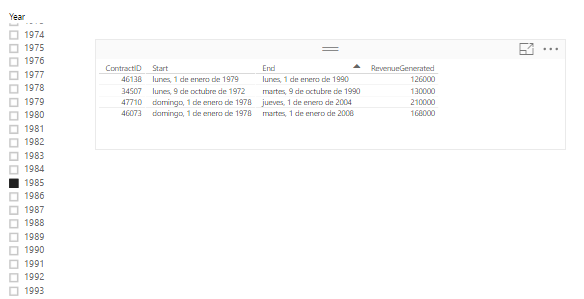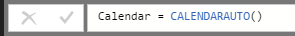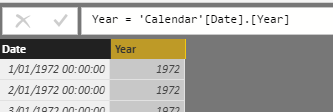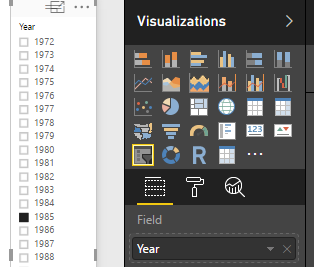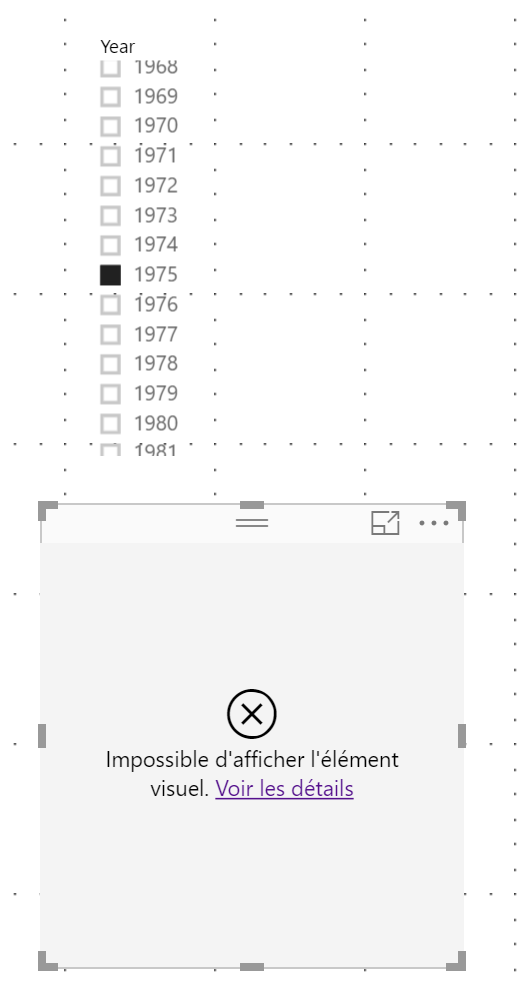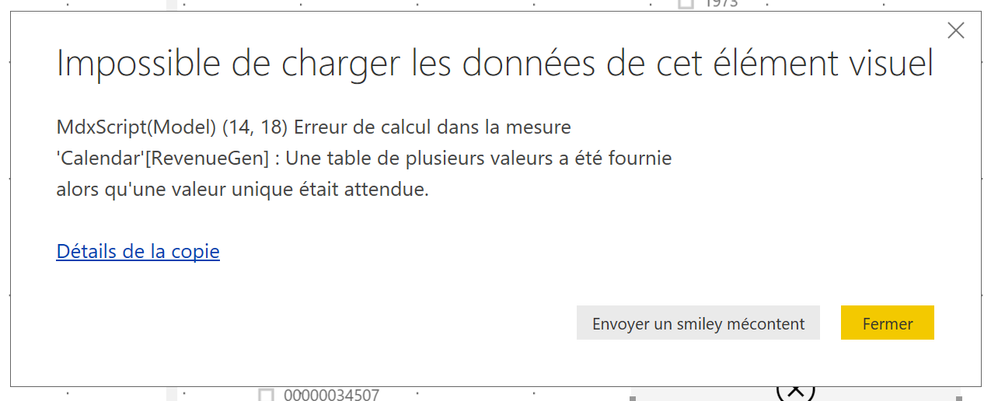Join us at the 2025 Microsoft Fabric Community Conference
March 31 - April 2, 2025, in Las Vegas, Nevada. Use code MSCUST for a $150 discount! Early bird discount ends December 31.
Register Now- Power BI forums
- Get Help with Power BI
- Desktop
- Service
- Report Server
- Power Query
- Mobile Apps
- Developer
- DAX Commands and Tips
- Custom Visuals Development Discussion
- Health and Life Sciences
- Power BI Spanish forums
- Translated Spanish Desktop
- Training and Consulting
- Instructor Led Training
- Dashboard in a Day for Women, by Women
- Galleries
- Community Connections & How-To Videos
- COVID-19 Data Stories Gallery
- Themes Gallery
- Data Stories Gallery
- R Script Showcase
- Webinars and Video Gallery
- Quick Measures Gallery
- 2021 MSBizAppsSummit Gallery
- 2020 MSBizAppsSummit Gallery
- 2019 MSBizAppsSummit Gallery
- Events
- Ideas
- Custom Visuals Ideas
- Issues
- Issues
- Events
- Upcoming Events
Be one of the first to start using Fabric Databases. View on-demand sessions with database experts and the Microsoft product team to learn just how easy it is to get started. Watch now
- Power BI forums
- Forums
- Get Help with Power BI
- Desktop
- Cumulative values on period
- Subscribe to RSS Feed
- Mark Topic as New
- Mark Topic as Read
- Float this Topic for Current User
- Bookmark
- Subscribe
- Printer Friendly Page
- Mark as New
- Bookmark
- Subscribe
- Mute
- Subscribe to RSS Feed
- Permalink
- Report Inappropriate Content
Cumulative values on period
Hi everyone,
So I am triyng to get the sum of values between two dates column, this is a sample of the data :
ContractID Start End ContractRevPerYear 00000034507 09/10/1972 09/10/1990 10000 00000046073 01/01/1978 01/01/2008 24000 00000047710 01/01/1978 01/01/2004 30000 00000046138 01/01/1979 01/01/1990 21000
My goal is to get the revenue per year between the start date and the end date, for example if I filter on year 1989 I would have the cumulative total from the begining of each contract to the year choosen.
I have tried many ways like using a calendar table and create a cumulative measure but it failed :
Calendar = CALENDAR(MIN('Table'[Start]);MAX('Table'[End]))
TotalRevenueGenerated =
CALCULATE (
SUM ( 'Table'[ContractRevYear] );
FILTER (
ALL ( 'Calendar'[Date]);
('Calendar'[Date]) <= MAX ( 'Calendar'[Date] )
)
) Could anyone please give me any hint how to achieve this?
Kind regards,
Mohammad
Solved! Go to Solution.
- Mark as New
- Bookmark
- Subscribe
- Mute
- Subscribe to RSS Feed
- Permalink
- Report Inappropriate Content
@Anonymous
hi, please try this:
RevenueGenerated =
VAR revenue =
IF (
HASONEVALUE ( 'Calendar'[Year] ),
IF (
YEAR ( VALUES ( Table1[End] ) ) <= VALUES ( 'Calendar'[Year] ),
YEAR ( VALUES ( Table1[End] ) ) - YEAR ( VALUES ( Table1[Start] ) );
VALUES ( 'Calendar'[Year] ) - YEAR ( VALUES ( Table1[Start] ) )
)
* CALCULATE ( AVERAGE ( Table1[ContractRevPerYear] ) )
)
RETURN
IF ( revenue > 0, revenue, BLANK () )Lima - Peru
- Mark as New
- Bookmark
- Subscribe
- Mute
- Subscribe to RSS Feed
- Permalink
- Report Inappropriate Content
@Anonymous
hi, please try this:
RevenueGenerated =
VAR revenue =
IF (
HASONEVALUE ( 'Calendar'[Year] ),
IF (
YEAR ( VALUES ( Table1[End] ) ) <= VALUES ( 'Calendar'[Year] ),
YEAR ( VALUES ( Table1[End] ) ) - YEAR ( VALUES ( Table1[Start] ) );
VALUES ( 'Calendar'[Year] ) - YEAR ( VALUES ( Table1[Start] ) )
)
* CALCULATE ( AVERAGE ( Table1[ContractRevPerYear] ) )
)
RETURN
IF ( revenue > 0, revenue, BLANK () )Lima - Peru
- Mark as New
- Bookmark
- Subscribe
- Mute
- Subscribe to RSS Feed
- Permalink
- Report Inappropriate Content
Hi,
Thank you for your reply. I tried it but i have a blank result.
Is your Calendar table connected to your main table ? How do you manage to create it ?
Kind Regards,
Mohammad PATEL
- Mark as New
- Bookmark
- Subscribe
- Mute
- Subscribe to RSS Feed
- Permalink
- Report Inappropriate Content
@Anonymous
The Calendar:
A Calculated Column in Calendar:
Don't related with Data Table:
The Slicer:
Lima - Peru
- Mark as New
- Bookmark
- Subscribe
- Mute
- Subscribe to RSS Feed
- Permalink
- Report Inappropriate Content
Thanks.
Unfortunately, i get an error when i choose a year. Well this is the error :
MdxScript(Model) (14, 18) Calculation error in measure 'Calendar'[RevenueGen]: A table with multiple values has been given while unique value is expected
- Mark as New
- Bookmark
- Subscribe
- Mute
- Subscribe to RSS Feed
- Permalink
- Report Inappropriate Content
@Anonymous
disable the total in the visual table.
Lima - Peru
- Mark as New
- Bookmark
- Subscribe
- Mute
- Subscribe to RSS Feed
- Permalink
- Report Inappropriate Content
- Mark as New
- Bookmark
- Subscribe
- Mute
- Subscribe to RSS Feed
- Permalink
- Report Inappropriate Content
@Anonymous
What type is your visual...a Table?
Lima - Peru
- Mark as New
- Bookmark
- Subscribe
- Mute
- Subscribe to RSS Feed
- Permalink
- Report Inappropriate Content
Indeed, yes it is a table.
Mohammad
- Mark as New
- Bookmark
- Subscribe
- Mute
- Subscribe to RSS Feed
- Permalink
- Report Inappropriate Content
@Anonymous
After review your measure, need litle adjustment:
Premium =
VAR revenue =
IF (
HASONEVALUE( 'Calendar'[Year] ),
IF (
YEAR(VALUES('Active Policies'[Maturity Date])) <= VALUES('Calendar'[Year]),
YEAR(VALUES('Active Policies'[Maturity Date])) - YEAR(VALUES('Active Policies'[Policy Date])),
VALUES ('Calendar'[Year]) - YEAR(VALUES('Active Policies'[Policy Date]))
)
* CALCULATE(AVERAGE('Active Policies'[Basic Premium]))
)
RETURN
if(revenue>0,revenue;BLANK())
Lima - Peru
- Mark as New
- Bookmark
- Subscribe
- Mute
- Subscribe to RSS Feed
- Permalink
- Report Inappropriate Content
Thanks for your help.
It is still make me the same issue from the screenshot.
Kind regards,
Mohammad
- Mark as New
- Bookmark
- Subscribe
- Mute
- Subscribe to RSS Feed
- Permalink
- Report Inappropriate Content
Lima - Peru
- Mark as New
- Bookmark
- Subscribe
- Mute
- Subscribe to RSS Feed
- Permalink
- Report Inappropriate Content
Thank you for your time and your patience it works now !
Mohammad
Helpful resources

Join us at the Microsoft Fabric Community Conference
March 31 - April 2, 2025, in Las Vegas, Nevada. Use code MSCUST for a $150 discount!

Microsoft Fabric Community Conference 2025
Arun Ulag shares exciting details about the Microsoft Fabric Conference 2025, which will be held in Las Vegas, NV.

| User | Count |
|---|---|
| 124 | |
| 82 | |
| 69 | |
| 53 | |
| 44 |
| User | Count |
|---|---|
| 202 | |
| 106 | |
| 100 | |
| 64 | |
| 56 |