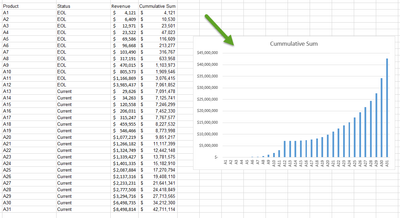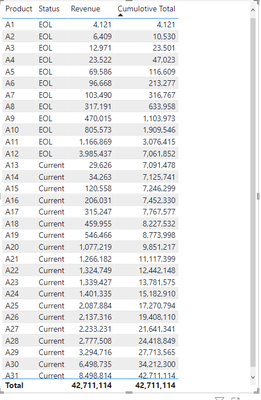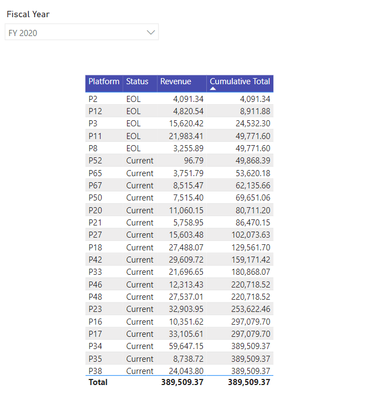Join us at the 2025 Microsoft Fabric Community Conference
Microsoft Fabric Community Conference 2025, March 31 - April 2, Las Vegas, Nevada. Use code FABINSIDER for a $400 discount.
Register now- Power BI forums
- Get Help with Power BI
- Desktop
- Service
- Report Server
- Power Query
- Mobile Apps
- Developer
- DAX Commands and Tips
- Custom Visuals Development Discussion
- Health and Life Sciences
- Power BI Spanish forums
- Translated Spanish Desktop
- Training and Consulting
- Instructor Led Training
- Dashboard in a Day for Women, by Women
- Galleries
- Webinars and Video Gallery
- Data Stories Gallery
- Themes Gallery
- Power BI DataViz World Championships Gallery
- Quick Measures Gallery
- R Script Showcase
- COVID-19 Data Stories Gallery
- Community Connections & How-To Videos
- 2021 MSBizAppsSummit Gallery
- 2020 MSBizAppsSummit Gallery
- 2019 MSBizAppsSummit Gallery
- Events
- Ideas
- Custom Visuals Ideas (read-only)
- Issues
- Issues
- Events
- Upcoming Events
The Power BI DataViz World Championships are on! With four chances to enter, you could win a spot in the LIVE Grand Finale in Las Vegas. Show off your skills.
- Power BI forums
- Forums
- Get Help with Power BI
- Desktop
- Re: Cumulative total by group and sum
- Subscribe to RSS Feed
- Mark Topic as New
- Mark Topic as Read
- Float this Topic for Current User
- Bookmark
- Subscribe
- Printer Friendly Page
- Mark as New
- Bookmark
- Subscribe
- Mute
- Subscribe to RSS Feed
- Permalink
- Report Inappropriate Content
Cumulative total by group and sum
Hi, how to group the Products with Status = EOL first and then products with Status = Current, then arrange the EOL from low to high and the rest also from low to high and do it cumulative. Below screenshot is the expected output.
| Product | Status | Revenue |
| A1 | EOL | $ 4,121 |
| A2 | EOL | $ 6,409 |
| A3 | EOL | $ 12,971 |
| A4 | EOL | $ 23,522 |
| A5 | EOL | $ 69,586 |
| A6 | EOL | $ 96,668 |
| A7 | EOL | $ 103,490 |
| A8 | EOL | $ 317,191 |
| A9 | EOL | $ 470,015 |
| A10 | EOL | $ 805,573 |
| A11 | EOL | $ 1,166,869 |
| A12 | EOL | $ 3,985,437 |
| A13 | Current | $ 29,626 |
| A14 | Current | $ 34,263 |
| A15 | Current | $ 120,558 |
| A16 | Current | $ 206,031 |
| A17 | Current | $ 315,247 |
| A18 | Current | $ 459,955 |
| A19 | Current | $ 546,466 |
| A20 | Current | $ 1,077,219 |
| A21 | Current | $ 1,266,182 |
| A22 | Current | $ 1,324,749 |
| A23 | Current | $ 1,339,427 |
| A24 | Current | $ 1,401,335 |
| A25 | Current | $ 2,087,884 |
| A26 | Current | $ 2,137,316 |
| A27 | Current | $ 2,233,231 |
| A28 | Current | $ 2,777,508 |
| A29 | Current | $ 3,294,716 |
| A30 | Current | $ 6,498,735 |
| A31 | Current | $ 8,498,814 |
Solved! Go to Solution.
- Mark as New
- Bookmark
- Subscribe
- Mute
- Subscribe to RSS Feed
- Permalink
- Report Inappropriate Content
@PBI_newuser
This is the measure (without using static columns):
Cumulative Total =
VAR _current_platform = SELECTEDVALUE('Append Table'[Platform])
VAR _current_status = SELECTEDVALUE('Append Table'[Status])
VAR _revenue = CALCULATE(SUM('Append Table'[Net Price]))
VAR _factor =
SWITCH(
TRUE(),
_current_status = "EOL", 1,
_current_status = "Current", 2
)
VAR _table =
ADDCOLUMNS(
CALCULATETABLE(
SUMMARIZE(
'Append Table',
'Append Table'[Platform],
'Append Table'[Status]
),
ALLSELECTED()
),
"@Factor", SWITCH(
TRUE(),
[Status] = "EOL", 1,
[Status] = "Current", 2
),
"@Total_Revenue_Per_Platform", CALCULATE(SUM('Append Table'[Net Price]))
)
VAR _max =
MAXX(
_table,
[@Total_Revenue_Per_Platform]
)
VAR _rank_table =
ADDCOLUMNS(
_table,
"@rank", _max * [@Factor] + [@Total_Revenue_Per_Platform]
)
VAR _current_rank = _max * _factor + _revenue
VAR _result =
SUMX(FILTER(_rank_table, [@rank] <= _current_rank), [@Total_Revenue_Per_Platform])
RETURN
_result
In case it solved your question. please mark this as a solution. Appreciate your Kudos!
- Mark as New
- Bookmark
- Subscribe
- Mute
- Subscribe to RSS Feed
- Permalink
- Report Inappropriate Content
@PBI_newuser
Step 1 - Create this calculated column:
Step 2 - Create this measure:
Step 3 - On the visual sort the X axis ascending
In case it solved your question. please mark this as a solution
- Mark as New
- Bookmark
- Subscribe
- Mute
- Subscribe to RSS Feed
- Permalink
- Report Inappropriate Content
- Mark as New
- Bookmark
- Subscribe
- Mute
- Subscribe to RSS Feed
- Permalink
- Report Inappropriate Content
@PBI_newuser
This is what I get what my method and the sample data you shared:
Am I missing something?
- Mark as New
- Bookmark
- Subscribe
- Mute
- Subscribe to RSS Feed
- Permalink
- Report Inappropriate Content
- Mark as New
- Bookmark
- Subscribe
- Mute
- Subscribe to RSS Feed
- Permalink
- Report Inappropriate Content
@PBI_newuser , you are right, it is much more complicated 🙂 Next time post exactly the data in the model cause it changes the logic of the solution entirely.
This is the rank column:
Rank =
VAR _table =
ADDCOLUMNS(
VALUES('Append Table'[Product]),
"@Total_Revenue_Per_Product", CALCULATE(SUM('Append Table'[Net Price]), ALLEXCEPT('Append Table','Append Table'[Product]))
)
VAR _max =
MAXX(
_table,
[@Total_Revenue_Per_Product]
)
VAR _factor = IF('Append Table'[Status] = "EOL", 1, 2)
VAR _result = _max * _factor + CALCULATE(SUM('Append Table'[Net Price]), ALLEXCEPT('Append Table','Append Table'[Product]))
RETURN
_result
This is the measure:
Cumulative Total =
VAR _current_rank = MAX('Append Table'[Rank])
VAR _result =
CALCULATE(
SUM('Append Table'[Net Price]),
'Append Table'[Rank] <= _current_rank,
REMOVEFILTERS('Append Table'[Platform], 'Append Table'[Status])
)
RETURN
_result
This is what I see now:
In case it solved your question. please mark this as a solution. Appreciate your Kudos.
- Mark as New
- Bookmark
- Subscribe
- Mute
- Subscribe to RSS Feed
- Permalink
- Report Inappropriate Content
Hi @SpartaBI , okay, will take note when I post data next time, thank you! 🙂
Is it possible to sort the EOL from low to high and then Current also from low to high and do it cumulative? E.g. P8 is the lowest for EOL, it should be in the first row.
- Mark as New
- Bookmark
- Subscribe
- Mute
- Subscribe to RSS Feed
- Permalink
- Report Inappropriate Content
@PBI_newuser
This is the measure (without using static columns):
Cumulative Total =
VAR _current_platform = SELECTEDVALUE('Append Table'[Platform])
VAR _current_status = SELECTEDVALUE('Append Table'[Status])
VAR _revenue = CALCULATE(SUM('Append Table'[Net Price]))
VAR _factor =
SWITCH(
TRUE(),
_current_status = "EOL", 1,
_current_status = "Current", 2
)
VAR _table =
ADDCOLUMNS(
CALCULATETABLE(
SUMMARIZE(
'Append Table',
'Append Table'[Platform],
'Append Table'[Status]
),
ALLSELECTED()
),
"@Factor", SWITCH(
TRUE(),
[Status] = "EOL", 1,
[Status] = "Current", 2
),
"@Total_Revenue_Per_Platform", CALCULATE(SUM('Append Table'[Net Price]))
)
VAR _max =
MAXX(
_table,
[@Total_Revenue_Per_Platform]
)
VAR _rank_table =
ADDCOLUMNS(
_table,
"@rank", _max * [@Factor] + [@Total_Revenue_Per_Platform]
)
VAR _current_rank = _max * _factor + _revenue
VAR _result =
SUMX(FILTER(_rank_table, [@rank] <= _current_rank), [@Total_Revenue_Per_Platform])
RETURN
_result
In case it solved your question. please mark this as a solution. Appreciate your Kudos!
- Mark as New
- Bookmark
- Subscribe
- Mute
- Subscribe to RSS Feed
- Permalink
- Report Inappropriate Content
- Mark as New
- Bookmark
- Subscribe
- Mute
- Subscribe to RSS Feed
- Permalink
- Report Inappropriate Content
My pleasue 🙂
P.S. check out my showcase report, maybe you will find there some cool stuff you will like:
https://community.powerbi.com/t5/Data-Stories-Gallery/SpartaBI-Feat-Contoso-100K/td-p/2449543
- Mark as New
- Bookmark
- Subscribe
- Mute
- Subscribe to RSS Feed
- Permalink
- Report Inappropriate Content
@PBI_newuser hey, yes.
I actually missed that issue.
The rank column I did is not enough in this case because it is fixed for the whole years total in the table, and you have a dynamically changing filter context coming from the year slicer. This means I will need to add the logic of the ranking in a temporary table inside the measure itself and we will not use the column at all. I hope to get to it by tomorrow and reply with the final measure
- Mark as New
- Bookmark
- Subscribe
- Mute
- Subscribe to RSS Feed
- Permalink
- Report Inappropriate Content
Hey @PBI_newuser ,
I did the first same column than @SpartaBI but then a created a second column cumulativ total :
Which gives the desired output.
Best regards,
Helpful resources

Join us at the Microsoft Fabric Community Conference
March 31 - April 2, 2025, in Las Vegas, Nevada. Use code MSCUST for a $150 discount!

Power BI Monthly Update - February 2025
Check out the February 2025 Power BI update to learn about new features.

| User | Count |
|---|---|
| 86 | |
| 78 | |
| 54 | |
| 39 | |
| 35 |
| User | Count |
|---|---|
| 102 | |
| 84 | |
| 48 | |
| 48 | |
| 48 |