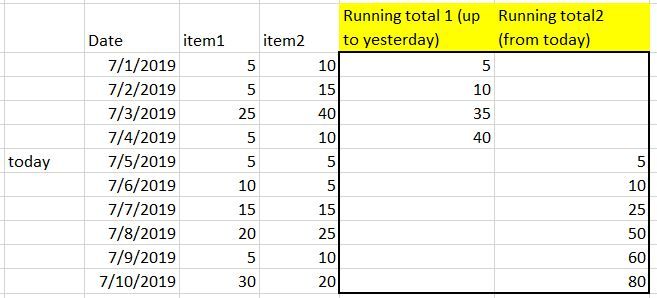- Power BI forums
- Updates
- News & Announcements
- Get Help with Power BI
- Desktop
- Service
- Report Server
- Power Query
- Mobile Apps
- Developer
- DAX Commands and Tips
- Custom Visuals Development Discussion
- Health and Life Sciences
- Power BI Spanish forums
- Translated Spanish Desktop
- Power Platform Integration - Better Together!
- Power Platform Integrations (Read-only)
- Power Platform and Dynamics 365 Integrations (Read-only)
- Training and Consulting
- Instructor Led Training
- Dashboard in a Day for Women, by Women
- Galleries
- Community Connections & How-To Videos
- COVID-19 Data Stories Gallery
- Themes Gallery
- Data Stories Gallery
- R Script Showcase
- Webinars and Video Gallery
- Quick Measures Gallery
- 2021 MSBizAppsSummit Gallery
- 2020 MSBizAppsSummit Gallery
- 2019 MSBizAppsSummit Gallery
- Events
- Ideas
- Custom Visuals Ideas
- Issues
- Issues
- Events
- Upcoming Events
- Community Blog
- Power BI Community Blog
- Custom Visuals Community Blog
- Community Support
- Community Accounts & Registration
- Using the Community
- Community Feedback
Earn a 50% discount on the DP-600 certification exam by completing the Fabric 30 Days to Learn It challenge.
- Power BI forums
- Forums
- Get Help with Power BI
- Desktop
- Re: Cumulative total by date
- Subscribe to RSS Feed
- Mark Topic as New
- Mark Topic as Read
- Float this Topic for Current User
- Bookmark
- Subscribe
- Printer Friendly Page
- Mark as New
- Bookmark
- Subscribe
- Mute
- Subscribe to RSS Feed
- Permalink
- Report Inappropriate Content
Cumulative total by date
Hello,
I am trying to get two running totals as example below.
First one is for the toral up to yesterday (Today-1)
Second one is for the total on&after today.
I tried these DAX...but doesnt work.
Running total 1 :=
CALCULATE (
[Total Sales],
FILTER (
ALL ( DimDate[Datekey] ),
DimDate[Datekey] < Today( ( DimDate[Datekey] ) )
)
)
Running total 2 :=
CALCULATE (
[Total Sales],
FILTER (
ALL ( DimDate[Datekey] ),
DimDate[Datekey] >= Today( ( DimDate[Datekey] ) )
)
)
Any help would be greatly appreciated!
Solved! Go to Solution.
- Mark as New
- Bookmark
- Subscribe
- Mute
- Subscribe to RSS Feed
- Permalink
- Report Inappropriate Content
@topazz11 there are few ways to do this, here is one, add following measures
Upto Today = CALCULATE( [Sum Item1], FILTER(
ALL( 'Date'[Date1] ),
'Date'[Date1] <= MAX( 'Date'[Date1] )) )
* IF( MAX( 'Date'[Date1] ) < TODAY(), 1 )
From Today = CALCULATE( SUM( 'Table'[Item2] ),
FILTER( ALL( 'Date'[Date1] ), 'Date'[Date1] <= MAX( 'Date'[Date1] ) &&
'Date'[Date1] >= TODAY() ))*
DIVIDE( [Sum Item2], [Sum Item2])
sum item1 and sum item 2 measures are just sum of respectice columns
Subscribe to the @PowerBIHowTo YT channel for an upcoming video on List and Record functions in Power Query!!
Learn Power BI and Fabric - subscribe to our YT channel - Click here: @PowerBIHowTo
If my solution proved useful, I'd be delighted to receive Kudos. When you put effort into asking a question, it's equally thoughtful to acknowledge and give Kudos to the individual who helped you solve the problem. It's a small gesture that shows appreciation and encouragement! ❤
Did I answer your question? Mark my post as a solution. Proud to be a Super User! Appreciate your Kudos 🙂
Feel free to email me with any of your BI needs.
- Mark as New
- Bookmark
- Subscribe
- Mute
- Subscribe to RSS Feed
- Permalink
- Report Inappropriate Content
Have you tried the built-in running total quick measures? Also, See if my Time Intelligence the Hard Way provides a different way of accomplishing what you are going for.
https://community.powerbi.com/t5/Quick-Measures-Gallery/Time-Intelligence-quot-The-Hard-Way-quot-TIT...
@ me in replies or I'll lose your thread!!!
Instead of a Kudo, please vote for this idea
Become an expert!: Enterprise DNA
External Tools: MSHGQM
YouTube Channel!: Microsoft Hates Greg
Latest book!: The Definitive Guide to Power Query (M)
DAX is easy, CALCULATE makes DAX hard...
- Mark as New
- Bookmark
- Subscribe
- Mute
- Subscribe to RSS Feed
- Permalink
- Report Inappropriate Content
How could this be achieved in POwer Query(performance will be affected)? calculate the cumulative total for a Purchase Oder until it reaches its maximum date.
123 1.2.2022 5units cumulative 5units
123 3.2.2022 2units cumulative 7units
123 5.2.2022 6units cumulative 13units
How could I achieve th ecumulative total in a column in POwer query?
Thank you
- Mark as New
- Bookmark
- Subscribe
- Mute
- Subscribe to RSS Feed
- Permalink
- Report Inappropriate Content
Have you tried the built-in running total quick measures? Also, See if my Time Intelligence the Hard Way provides a different way of accomplishing what you are going for.
https://community.powerbi.com/t5/Quick-Measures-Gallery/Time-Intelligence-quot-The-Hard-Way-quot-TIT...
@ me in replies or I'll lose your thread!!!
Instead of a Kudo, please vote for this idea
Become an expert!: Enterprise DNA
External Tools: MSHGQM
YouTube Channel!: Microsoft Hates Greg
Latest book!: The Definitive Guide to Power Query (M)
DAX is easy, CALCULATE makes DAX hard...
- Mark as New
- Bookmark
- Subscribe
- Mute
- Subscribe to RSS Feed
- Permalink
- Report Inappropriate Content
@topazz11 there are few ways to do this, here is one, add following measures
Upto Today = CALCULATE( [Sum Item1], FILTER(
ALL( 'Date'[Date1] ),
'Date'[Date1] <= MAX( 'Date'[Date1] )) )
* IF( MAX( 'Date'[Date1] ) < TODAY(), 1 )
From Today = CALCULATE( SUM( 'Table'[Item2] ),
FILTER( ALL( 'Date'[Date1] ), 'Date'[Date1] <= MAX( 'Date'[Date1] ) &&
'Date'[Date1] >= TODAY() ))*
DIVIDE( [Sum Item2], [Sum Item2])
sum item1 and sum item 2 measures are just sum of respectice columns
Subscribe to the @PowerBIHowTo YT channel for an upcoming video on List and Record functions in Power Query!!
Learn Power BI and Fabric - subscribe to our YT channel - Click here: @PowerBIHowTo
If my solution proved useful, I'd be delighted to receive Kudos. When you put effort into asking a question, it's equally thoughtful to acknowledge and give Kudos to the individual who helped you solve the problem. It's a small gesture that shows appreciation and encouragement! ❤
Did I answer your question? Mark my post as a solution. Proud to be a Super User! Appreciate your Kudos 🙂
Feel free to email me with any of your BI needs.
Helpful resources
| User | Count |
|---|---|
| 93 | |
| 83 | |
| 77 | |
| 72 | |
| 66 |
| User | Count |
|---|---|
| 115 | |
| 103 | |
| 93 | |
| 64 | |
| 61 |