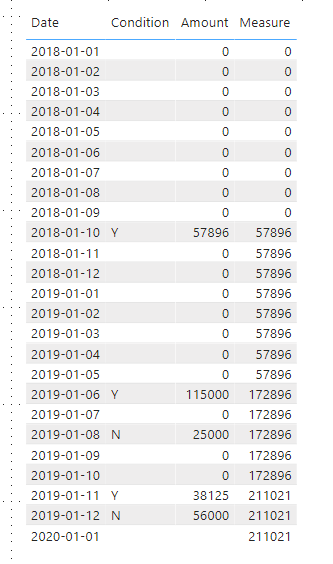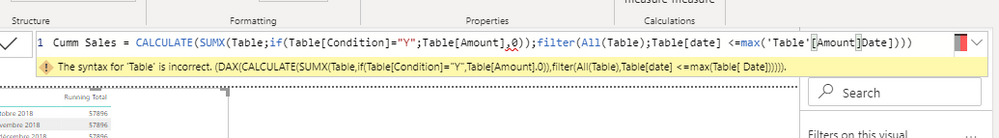Fabric Data Days starts November 4th!
Advance your Data & AI career with 50 days of live learning, dataviz contests, hands-on challenges, study groups & certifications and more!
Get registered- Power BI forums
- Get Help with Power BI
- Desktop
- Service
- Report Server
- Power Query
- Mobile Apps
- Developer
- DAX Commands and Tips
- Custom Visuals Development Discussion
- Health and Life Sciences
- Power BI Spanish forums
- Translated Spanish Desktop
- Training and Consulting
- Instructor Led Training
- Dashboard in a Day for Women, by Women
- Galleries
- Data Stories Gallery
- Themes Gallery
- Contests Gallery
- QuickViz Gallery
- Quick Measures Gallery
- Visual Calculations Gallery
- Notebook Gallery
- Translytical Task Flow Gallery
- TMDL Gallery
- R Script Showcase
- Webinars and Video Gallery
- Ideas
- Custom Visuals Ideas (read-only)
- Issues
- Issues
- Events
- Upcoming Events
Get Fabric Certified for FREE during Fabric Data Days. Don't miss your chance! Request now
- Power BI forums
- Forums
- Get Help with Power BI
- Desktop
- Re: Cumulative sum with condition
- Subscribe to RSS Feed
- Mark Topic as New
- Mark Topic as Read
- Float this Topic for Current User
- Bookmark
- Subscribe
- Printer Friendly Page
- Mark as New
- Bookmark
- Subscribe
- Mute
- Subscribe to RSS Feed
- Permalink
- Report Inappropriate Content
Cumulative sum with condition
Hello
This is my situation :
| Date | Amount | Condition | Cumulative if Condition = Y |
| 01-01-18 | 0 | 0 | |
| 01-02-18 | 0 | 0 | |
| 01-03-18 | 0 | 0 | |
| 01-04-18 | 0 | 0 | |
| 01-05-18 | 0 | 0 | |
| 01-06-18 | 0 | 0 | |
| 01-07-18 | 0 | 0 | |
| 01-08-18 | 0 | 0 | |
| 01-09-18 | 0 | 0 | |
| 01-10-18 | 57896 | Y | 57896 |
| 01-11-18 | 0 | 57896 | |
| 01-12-18 | 0 | 57896 | |
| 01-01-19 | 0 | 57896 | |
| 01-02-19 | 0 | 57896 | |
| 01-03-19 | 0 | 57896 | |
| 01-04-19 | 0 | 57896 | |
| 01-05-19 | 0 | 57896 | |
| 01-06-19 | 115000 | Y | 172896 |
| 01-07-19 | 0 | 172896 | |
| 01-08-19 | 25000 | N | 172896 |
| 01-09-19 | 0 | 172896 | |
| 01-10-19 | 0 | 172896 | |
| 01-11-19 | 38125 | Y | 211021 |
| 01-12-19 | 56000 | N | 211021 |
| 01-01-20 | 211021 |
The 3 first columns are the data in. The last column is the result i'd like to have : a cumulative sum based on date, with condition set to Y. I tried to build a column with a CALCULATE function but i missed something...
Could you help me?
Thanks in advance and sorry for my poor English.
Michael Hendeles
Solved! Go to Solution.
- Mark as New
- Bookmark
- Subscribe
- Mute
- Subscribe to RSS Feed
- Permalink
- Report Inappropriate Content
Hi,
Please try to create a calculated column first:
New Amount = IF('Table'[Condition]="N",0,'Table'[Amount])Then try this measure:
Measure = CALCULATE(SUM('Table'[New Amount]),FILTER(ALLSELECTED('Table'),'Table'[Date]<=MAX('Table'[Date])))The result shows:
Here is my test pbix file:
Hope this helps.
Best Regards,
Giotto
- Mark as New
- Bookmark
- Subscribe
- Mute
- Subscribe to RSS Feed
- Permalink
- Report Inappropriate Content
Hi,
Please try to create a calculated column first:
New Amount = IF('Table'[Condition]="N",0,'Table'[Amount])Then try this measure:
Measure = CALCULATE(SUM('Table'[New Amount]),FILTER(ALLSELECTED('Table'),'Table'[Date]<=MAX('Table'[Date])))The result shows:
Here is my test pbix file:
Hope this helps.
Best Regards,
Giotto
- Mark as New
- Bookmark
- Subscribe
- Mute
- Subscribe to RSS Feed
- Permalink
- Report Inappropriate Content
- Mark as New
- Bookmark
- Subscribe
- Mute
- Subscribe to RSS Feed
- Permalink
- Report Inappropriate Content
Hi @mhendel ,
Try creating this measure:
- Mark as New
- Bookmark
- Subscribe
- Mute
- Subscribe to RSS Feed
- Permalink
- Report Inappropriate Content
- Mark as New
- Bookmark
- Subscribe
- Mute
- Subscribe to RSS Feed
- Permalink
- Report Inappropriate Content
Thanks for your help
Here is the result with your measure :
| Date | Running Total |
| 01-10-18 00:00 | 57896 |
| 01-11-18 00:00 | 57896 |
| 01-12-18 00:00 | 57896 |
| 01-01-19 00:00 | 57896 |
| 01-02-19 00:00 | 57896 |
| 01-03-19 00:00 | 57896 |
| 01-04-19 00:00 | 57896 |
| 01-05-19 00:00 | 57896 |
| 01-06-19 00:00 | 172896 |
| 01-07-19 00:00 | 172896 |
| 01-08-19 00:00 | 172896 |
| 01-09-19 00:00 | 172896 |
| 01-10-19 00:00 | 172896 |
| 01-11-19 00:00 | 211021 |
| 01-12-19 00:00 | 211021 |
| 01-01-20 00:00 | 211021 |
Unfortunately, the rows with an amount of 0 are missing...
In fact i had the same result...
- Mark as New
- Bookmark
- Subscribe
- Mute
- Subscribe to RSS Feed
- Permalink
- Report Inappropriate Content
@mhendel ,
Try like
Cumm Sales = CALCULATE(SUMX(Table,if(Table[Condition]="Y",Table[Amount],0)),filter(date,date[date] <=max(Table[ Date])))
Or
Cumm Sales = CALCULATE(SUMX(Table,if(Table[Condition]="Y",Table[Amount],0)),filter(All(Table),Table[date] <=max(Table[ Date])))
//old
Cumm Sales = CALCULATE(SUM(Table[Amount]),filter(all(Table),Table[date] <=max(Table[ Date])),Table[Condition]="Y")
Also, try the option with old Formula
What error you are getting
- Mark as New
- Bookmark
- Subscribe
- Mute
- Subscribe to RSS Feed
- Permalink
- Report Inappropriate Content
- Mark as New
- Bookmark
- Subscribe
- Mute
- Subscribe to RSS Feed
- Permalink
- Report Inappropriate Content
after table[Amount] it will be ; not ,
Cumm Sales = CALCULATE(SUMX(Table;if(Table[Condition]="Y";Table[Amount];0));filter(All(Table);Table[date] <=max(Table[ Date])))
- Mark as New
- Bookmark
- Subscribe
- Mute
- Subscribe to RSS Feed
- Permalink
- Report Inappropriate Content
- Mark as New
- Bookmark
- Subscribe
- Mute
- Subscribe to RSS Feed
- Permalink
- Report Inappropriate Content
Thanks for your help,
When i try your measure, i receive an error... Are you sure with your syntax?
Helpful resources

Power BI Monthly Update - November 2025
Check out the November 2025 Power BI update to learn about new features.

Fabric Data Days
Advance your Data & AI career with 50 days of live learning, contests, hands-on challenges, study groups & certifications and more!

| User | Count |
|---|---|
| 92 | |
| 69 | |
| 50 | |
| 40 | |
| 35 |