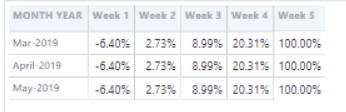Fabric Data Days starts November 4th!
Advance your Data & AI career with 50 days of live learning, dataviz contests, hands-on challenges, study groups & certifications and more!
Get registered- Power BI forums
- Get Help with Power BI
- Desktop
- Service
- Report Server
- Power Query
- Mobile Apps
- Developer
- DAX Commands and Tips
- Custom Visuals Development Discussion
- Health and Life Sciences
- Power BI Spanish forums
- Translated Spanish Desktop
- Training and Consulting
- Instructor Led Training
- Dashboard in a Day for Women, by Women
- Galleries
- Data Stories Gallery
- Themes Gallery
- Contests Gallery
- Quick Measures Gallery
- Visual Calculations Gallery
- Notebook Gallery
- Translytical Task Flow Gallery
- TMDL Gallery
- R Script Showcase
- Webinars and Video Gallery
- Ideas
- Custom Visuals Ideas (read-only)
- Issues
- Issues
- Events
- Upcoming Events
Get Fabric Certified for FREE during Fabric Data Days. Don't miss your chance! Learn more
- Power BI forums
- Forums
- Get Help with Power BI
- Desktop
- Re: Cumulative sum/total in Matrix visualization
- Subscribe to RSS Feed
- Mark Topic as New
- Mark Topic as Read
- Float this Topic for Current User
- Bookmark
- Subscribe
- Printer Friendly Page
- Mark as New
- Bookmark
- Subscribe
- Mute
- Subscribe to RSS Feed
- Permalink
- Report Inappropriate Content
Cumulative sum/total in Matrix visualization
Hi folks,
Need help on below issue.
I am trying to display percentage of cumulative sum in matrix visualization.But it shows equal values in all cells.
Actual value for march is as shown
Any help/suggestion would be appreciated.
Solved! Go to Solution.
- Mark as New
- Bookmark
- Subscribe
- Mute
- Subscribe to RSS Feed
- Permalink
- Report Inappropriate Content
Hi @Anonymous
Create a date table, create a relationship between date table and your main data table
date = ADDCOLUMNS(CALENDARAUTO(),"year",YEAR([Date]),"month",MONTH([Date]),"weeknum",WEEKNUM([Date]),"monthname",FORMAT([Date],"mmm-yyyy"))
Create a column in this date table
weekindex = RANKX(FILTER(ALL('date'),'date'[year]=EARLIER('date'[year])&&'date'[month]=EARLIER('date'[month])),[weeknum],,ASC,Dense)
Create a measure in main data table
Measure = CALCULATE([revenue],FILTER(ALLSELECTED(Sheet2),Sheet2[year]=MAX(Sheet2[year])&&Sheet2[month]=MAX(Sheet2[month])&&Sheet2[week]<=MAX(Sheet2[week])))
Best Regards
Maggie
Community Support Team _ Maggie Li
If this post helps, then please consider Accept it as the solution to help the other members find it more quickly.
- Mark as New
- Bookmark
- Subscribe
- Mute
- Subscribe to RSS Feed
- Permalink
- Report Inappropriate Content
Hi @Anonymous
Create a date table, create a relationship between date table and your main data table
date = ADDCOLUMNS(CALENDARAUTO(),"year",YEAR([Date]),"month",MONTH([Date]),"weeknum",WEEKNUM([Date]),"monthname",FORMAT([Date],"mmm-yyyy"))
Create a column in this date table
weekindex = RANKX(FILTER(ALL('date'),'date'[year]=EARLIER('date'[year])&&'date'[month]=EARLIER('date'[month])),[weeknum],,ASC,Dense)
Create a measure in main data table
Measure = CALCULATE([revenue],FILTER(ALLSELECTED(Sheet2),Sheet2[year]=MAX(Sheet2[year])&&Sheet2[month]=MAX(Sheet2[month])&&Sheet2[week]<=MAX(Sheet2[week])))
Best Regards
Maggie
Community Support Team _ Maggie Li
If this post helps, then please consider Accept it as the solution to help the other members find it more quickly.
- Mark as New
- Bookmark
- Subscribe
- Mute
- Subscribe to RSS Feed
- Permalink
- Report Inappropriate Content
Thank you @v-juanli-msft ,
It is working as expected.
But I want to display cummulative percentage instaed of sum.
Any suggestion in DAX.
- Mark as New
- Bookmark
- Subscribe
- Mute
- Subscribe to RSS Feed
- Permalink
- Report Inappropriate Content
Hi @Anonymous
Is the percentage value a measure or a column?
How do you create this?
Could you share an example?
I need to test on this to find any workaround.
Here are some similar threads
Cumulative Totals Within Categories
Best Regards
Maggie
Community Support Team _ Maggie Li
If this post helps, then please consider Accept it as the solution to help the other members find it more quickly.
- Mark as New
- Bookmark
- Subscribe
- Mute
- Subscribe to RSS Feed
- Permalink
- Report Inappropriate Content
Hi,
I am using all measure
cumWeekRev=CALCULATE (
Rev[ revenue]
FILTER (
ALLSELECTED ( 'Date'),
'Date'[WeekSortNum] <= MAX ( 'Date'[WeekSortNum] )
)
)
Helpful resources

Fabric Data Days
Advance your Data & AI career with 50 days of live learning, contests, hands-on challenges, study groups & certifications and more!

Power BI Monthly Update - October 2025
Check out the October 2025 Power BI update to learn about new features.

| User | Count |
|---|---|
| 85 | |
| 49 | |
| 36 | |
| 31 | |
| 30 |