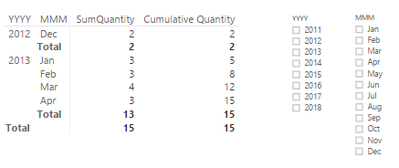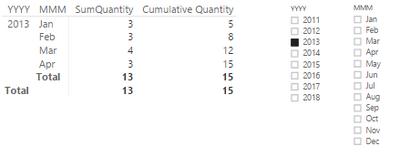FabCon is coming to Atlanta
Join us at FabCon Atlanta from March 16 - 20, 2026, for the ultimate Fabric, Power BI, AI and SQL community-led event. Save $200 with code FABCOMM.
Register now!- Power BI forums
- Get Help with Power BI
- Desktop
- Service
- Report Server
- Power Query
- Mobile Apps
- Developer
- DAX Commands and Tips
- Custom Visuals Development Discussion
- Health and Life Sciences
- Power BI Spanish forums
- Translated Spanish Desktop
- Training and Consulting
- Instructor Led Training
- Dashboard in a Day for Women, by Women
- Galleries
- Data Stories Gallery
- Themes Gallery
- Contests Gallery
- Quick Measures Gallery
- Notebook Gallery
- Translytical Task Flow Gallery
- TMDL Gallery
- R Script Showcase
- Webinars and Video Gallery
- Ideas
- Custom Visuals Ideas (read-only)
- Issues
- Issues
- Events
- Upcoming Events
Join the Fabric FabCon Global Hackathon—running virtually through Nov 3. Open to all skill levels. $10,000 in prizes! Register now.
- Power BI forums
- Forums
- Get Help with Power BI
- Desktop
- Cumulative sum pattern
- Subscribe to RSS Feed
- Mark Topic as New
- Mark Topic as Read
- Float this Topic for Current User
- Bookmark
- Subscribe
- Printer Friendly Page
- Mark as New
- Bookmark
- Subscribe
- Mute
- Subscribe to RSS Feed
- Permalink
- Report Inappropriate Content
Cumulative sum pattern
I've attempted to follow the Ferrari / Russo DAX pattern for cumulative sum, where they suggest (based on their own sample data):
Cumulative Quantity = IF(MIN('Date'[Date]) <= CALCULATE(MAX(Transactions[Date]), ALL (Transactions)),
CALCULATE(SUM(Transactions[Quantity]), FILTER(ALL('Date'[Date]), 'Date'[Date] <= MAX('Date'[Date] ))))
The problem is that, when you use a slicer from the Date table (after joining it to Transactions) to filter a matrix visualisation down to 2013 only, the Cumulative Quantity measure is bringing through the SUM(Transactions[Quantity]) for all of the previous year and adding the 2012 amount to Jan 2013. This is shown in the two images below, showing before and after filtering. How can I change the above DAX so that Jan 2013 will show 3 for the Cumulative Quantity measure, rather than 5 (carrying on the 2012 total)? I need a way for the cumulative measure to effectively start from what is sliced, not the whole Date table. I've tried ALLSELECTED and other things -- I've got a feeling there's a second FILTER statement you could add to the second CALCULATE to do it, but I've had no luck so far.
Solved! Go to Solution.
- Mark as New
- Bookmark
- Subscribe
- Mute
- Subscribe to RSS Feed
- Permalink
- Report Inappropriate Content
ALLSELECTED shall work. Try
Cumulative Quantity =
IF (
MIN ( 'Date'[Date] )
<= CALCULATE ( MAX ( Transactions[Date] ), ALLSELECTED ( Transactions ) ),
CALCULATE (
SUM ( Transactions[Quantity] ),
FILTER ( ALLSELECTED ( 'Date' ), 'Date'[Date] <= MAX ( 'Date'[Date] ) )
)
)
Check a demo in the attached pbix.
- Mark as New
- Bookmark
- Subscribe
- Mute
- Subscribe to RSS Feed
- Permalink
- Report Inappropriate Content
ALLSELECTED shall work. Try
Cumulative Quantity =
IF (
MIN ( 'Date'[Date] )
<= CALCULATE ( MAX ( Transactions[Date] ), ALLSELECTED ( Transactions ) ),
CALCULATE (
SUM ( Transactions[Quantity] ),
FILTER ( ALLSELECTED ( 'Date' ), 'Date'[Date] <= MAX ( 'Date'[Date] ) )
)
)
Check a demo in the attached pbix.
- Mark as New
- Bookmark
- Subscribe
- Mute
- Subscribe to RSS Feed
- Permalink
- Report Inappropriate Content
Thanks for the quick response on that; my problem was omitting ALLSELECTED from the first part of the formula before the 2nd CALCULATE. Nice work.
- Mark as New
- Bookmark
- Subscribe
- Mute
- Subscribe to RSS Feed
- Permalink
- Report Inappropriate Content
Try to use ALLSELECTED (Transactions) instead pf ALL (Transactions) i'm not abble to test this right now but should filter your table only for the selected period.
Regards,
MFelix
Regards
Miguel Félix
Did I answer your question? Mark my post as a solution!
Proud to be a Super User!
Check out my blog: Power BI em Português