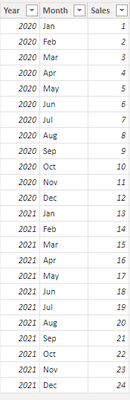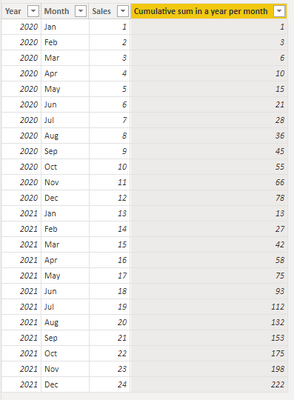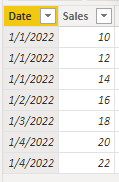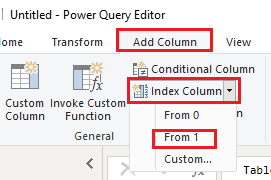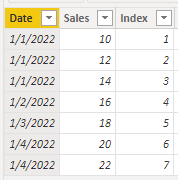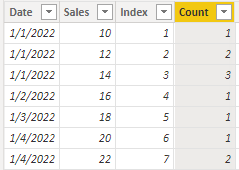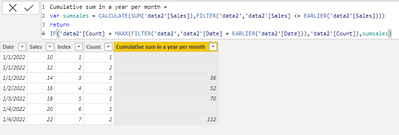Join us at the 2025 Microsoft Fabric Community Conference
March 31 - April 2, 2025, in Las Vegas, Nevada. Use code MSCUST for a $150 discount! Early bird discount ends December 31.
Register Now- Power BI forums
- Get Help with Power BI
- Desktop
- Service
- Report Server
- Power Query
- Mobile Apps
- Developer
- DAX Commands and Tips
- Custom Visuals Development Discussion
- Health and Life Sciences
- Power BI Spanish forums
- Translated Spanish Desktop
- Training and Consulting
- Instructor Led Training
- Dashboard in a Day for Women, by Women
- Galleries
- Community Connections & How-To Videos
- COVID-19 Data Stories Gallery
- Themes Gallery
- Data Stories Gallery
- R Script Showcase
- Webinars and Video Gallery
- Quick Measures Gallery
- 2021 MSBizAppsSummit Gallery
- 2020 MSBizAppsSummit Gallery
- 2019 MSBizAppsSummit Gallery
- Events
- Ideas
- Custom Visuals Ideas
- Issues
- Issues
- Events
- Upcoming Events
Be one of the first to start using Fabric Databases. View on-demand sessions with database experts and the Microsoft product team to learn just how easy it is to get started. Watch now
- Power BI forums
- Forums
- Get Help with Power BI
- Desktop
- Re: Cumulative sum in a year per month
- Subscribe to RSS Feed
- Mark Topic as New
- Mark Topic as Read
- Float this Topic for Current User
- Bookmark
- Subscribe
- Printer Friendly Page
- Mark as New
- Bookmark
- Subscribe
- Mute
- Subscribe to RSS Feed
- Permalink
- Report Inappropriate Content
Cumulative sum in a year per month
Hello everbody,
I have data per month from 2017 - now.
I want to show a cumulated line per month for e.g. 2021.
So in the x-axis are the month, FEB yhould be JAN + Februar for 2021 and so on.
How can I do this per DAX formula?
Thank you 🙂
Regards Tobias
Solved! Go to Solution.
- Mark as New
- Bookmark
- Subscribe
- Mute
- Subscribe to RSS Feed
- Permalink
- Report Inappropriate Content
Hi @Tobias106 ,
This is my test table:
Please create a new column:
Cumulative sum in a year per month = CALCULATE(SUM('Table'[Sales]),FILTER('Table', 'Table'[Sales] <= EARLIER('Table'[Sales]) && 'Table'[Year] = EARLIER('Table'[Year])))
You can calculate the cumulative sum in a year per month:
Best regards,
Yadong Fang
If this post helps, then please consider Accept it as the solution to help the other members find it more quickly.
- Mark as New
- Bookmark
- Subscribe
- Mute
- Subscribe to RSS Feed
- Permalink
- Report Inappropriate Content
Hi @Tobias106 ,
This is my test table:
Please create a new column:
Cumulative sum in a year per month = CALCULATE(SUM('Table'[Sales]),FILTER('Table', 'Table'[Sales] <= EARLIER('Table'[Sales]) && 'Table'[Year] = EARLIER('Table'[Year])))
You can calculate the cumulative sum in a year per month:
Best regards,
Yadong Fang
If this post helps, then please consider Accept it as the solution to help the other members find it more quickly.
- Mark as New
- Bookmark
- Subscribe
- Mute
- Subscribe to RSS Feed
- Permalink
- Report Inappropriate Content
@v-yadongf-msft @ Thank you very much for this simple and awesome code, that helps a lot :-).
One additional question. Beside the year and month I also have the date in the table, which can occure more than once.
Therefore I used your code and changed the year to the date:
Cumulative sum in a year per month = CALCULATE(SUM('Table'[Sales]),FILTER('Table', 'Table'[Sales] <= EARLIER('Table'[Sales]) && 'Table'[Date] = EARLIER('Table'[Date])))
But due to to topic that I have sometime the same date 2-3 times (or more), it cumulates in the following way:
Example:
| date | Sales | **bleep** Sales |
01.01.2022 | 10 | 10 |
01.01.2022 | 12 | 22 |
01.01.2022 | 14 | 36 |
Power Bi shows it now as one date an so 01.01.2022 is 10+22+36 = 68, which is of course wrong.
Which I need - If the same date is more than once, than it should only cumulate in the last date-line, so the following should be:
| date | Sales | **bleep** Sales |
01.01.2022 | 10 |
|
01.01.2022 | 12 |
|
01.01.2022 | 14 | 36 |
Can you please help me again :)?
- Mark as New
- Bookmark
- Subscribe
- Mute
- Subscribe to RSS Feed
- Permalink
- Report Inappropriate Content
Hi,
Please share some data (in format that can be pasted in an MS Excel file) and show the expected result.
Regards,
Ashish Mathur
http://www.ashishmathur.com
https://www.linkedin.com/in/excelenthusiasts/
- Mark as New
- Bookmark
- Subscribe
- Mute
- Subscribe to RSS Feed
- Permalink
- Report Inappropriate Content
Hi @Tobias106 ,
You need to create some additional columns.
This is my test table:
First, add an index column in Power Query:
Create a new column to count the number of occurrences of each date:
Count = CALCULATE(COUNT('data2'[Date]),FILTER('data2','data2'[Date] = EARLIER('data2'[Date]) && 'data2'[Index] <= EARLIER('data2'[Index])))
The result you want:
Cumulative sum in a year per month =
var sumsales = CALCULATE(SUM('data2'[Sales]),FILTER('data2','data2'[Sales] <= EARLIER('data2'[Sales])))
return
IF('data2'[Count] = MAXX(FILTER('data2','data2'[Date] = EARLIER('data2'[Date])),'data2'[Count]),sumsales)
Best regards,
Yadong Fang
If this post helps, then please consider Accept it as the solution to help the other members find it more quickly.
- Mark as New
- Bookmark
- Subscribe
- Mute
- Subscribe to RSS Feed
- Permalink
- Report Inappropriate Content
@Tobias106 , Either you need have month in YYYYMM format, Make sure you create a month year table , with YYYYMM, Month , Year
or if you date will do
Cumm Sales = CALCULATE(SUM(Sales[Sales Amount]),filter(all('Date'),'Date'[date] <=max('Date'[date])))
or
Cumm Sales = CALCULATE(SUM(Sales[Sales Amount]),filter(allselected('Date'),'Date'[date] <=max('Date'[date])))
or
Cumm Sales = CALCULATE(SUM(Sales[Sales Amount]),filter(all('Month'),'Month'[YearMonth] <=max('Month'[YearMonth])))
or
Cumm Sales = CALCULATE(SUM(Sales[Sales Amount]),filter(allselected('Month'),'Month'[YearMonth] <=max('Month'[YearMonth])))
Rolling Months Formula: https://youtu.be/GS5O4G81fww
At the Microsoft Analytics Community Conference, global leaders and influential voices are stepping up to share their knowledge and help you master the latest in Microsoft Fabric, Copilot, and Purview. ✨
️ November 12th-14th, 2024
Online Event
Register Here
- Mark as New
- Bookmark
- Subscribe
- Mute
- Subscribe to RSS Feed
- Permalink
- Report Inappropriate Content
Thank you!
But as I understand, I get with your formulas the cumulative sum till the max Date I choose ("<=max('Month'[YearMonth])))").
But I need January 2021 till December 2021, for example.
And after I that I want to create a cumulative line with JAN 2020 - DEC 2020, and so on.
Do you have an idea :-)?
Helpful resources

Join us at the Microsoft Fabric Community Conference
March 31 - April 2, 2025, in Las Vegas, Nevada. Use code MSCUST for a $150 discount!

We want your feedback!
Your insights matter. That’s why we created a quick survey to learn about your experience finding answers to technical questions.

Microsoft Fabric Community Conference 2025
Arun Ulag shares exciting details about the Microsoft Fabric Conference 2025, which will be held in Las Vegas, NV.

| User | Count |
|---|---|
| 124 | |
| 89 | |
| 84 | |
| 70 | |
| 51 |
| User | Count |
|---|---|
| 206 | |
| 146 | |
| 97 | |
| 79 | |
| 69 |