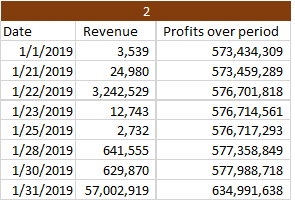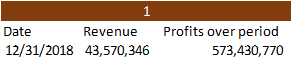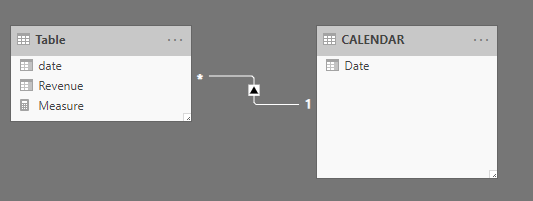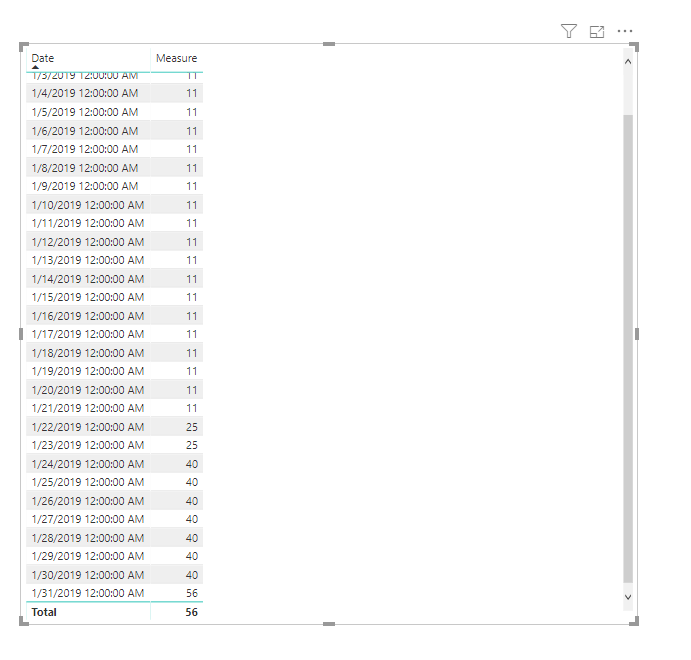FabCon is coming to Atlanta
Join us at FabCon Atlanta from March 16 - 20, 2026, for the ultimate Fabric, Power BI, AI and SQL community-led event. Save $200 with code FABCOMM.
Register now!- Power BI forums
- Get Help with Power BI
- Desktop
- Service
- Report Server
- Power Query
- Mobile Apps
- Developer
- DAX Commands and Tips
- Custom Visuals Development Discussion
- Health and Life Sciences
- Power BI Spanish forums
- Translated Spanish Desktop
- Training and Consulting
- Instructor Led Training
- Dashboard in a Day for Women, by Women
- Galleries
- Data Stories Gallery
- Themes Gallery
- Contests Gallery
- Quick Measures Gallery
- Notebook Gallery
- Translytical Task Flow Gallery
- TMDL Gallery
- R Script Showcase
- Webinars and Video Gallery
- Ideas
- Custom Visuals Ideas (read-only)
- Issues
- Issues
- Events
- Upcoming Events
Calling all Data Engineers! Fabric Data Engineer (Exam DP-700) live sessions are back! Starting October 16th. Sign up.
- Power BI forums
- Forums
- Get Help with Power BI
- Desktop
- Re: Cumulative sum by dates (Even the missing date...
- Subscribe to RSS Feed
- Mark Topic as New
- Mark Topic as Read
- Float this Topic for Current User
- Bookmark
- Subscribe
- Printer Friendly Page
- Mark as New
- Bookmark
- Subscribe
- Mute
- Subscribe to RSS Feed
- Permalink
- Report Inappropriate Content
Cumulative sum by dates (Even the missing dates)
Hi,
I am using measure to calculate profit across the dates.
This is the data that I am using. Date, Revenue on that date and Cumulative revenue.
Cumulative value even when I choose a particular filter comes correct as per the overall amount.
e.g.,2018 data.
But I would like to plot this on a clustered column chart so I need cumulative sum on all the days.
I use :
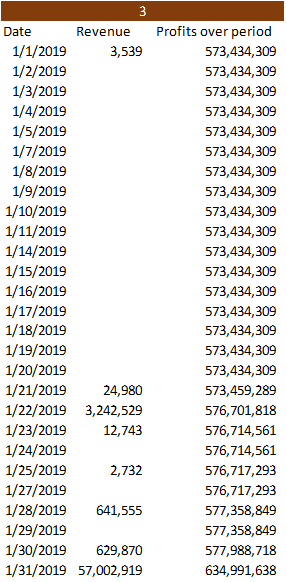
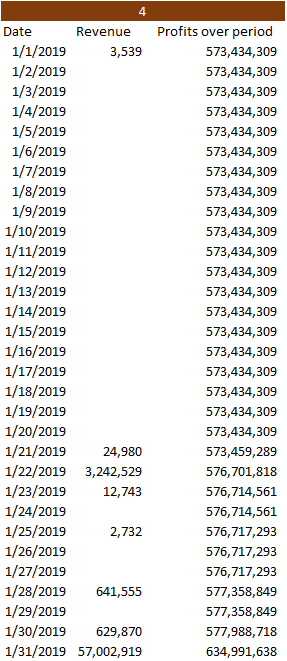
I am getting these missing dates in 3rd picture because the overall table does not contain those dates.
Is there any measure or formulae that I can use to get the missing dates.
Please help.
Solved! Go to Solution.
- Mark as New
- Bookmark
- Subscribe
- Mute
- Subscribe to RSS Feed
- Permalink
- Report Inappropriate Content
Hi @shubh25 ,
One sample for your reference, please check the following steps as below.
1. Create a calendar table as below and make it related to the fact table.
CALENDAR = CALENDAR(DATE(2019,01,01),DATE(2019,01,31))
2. To create a measure.
Measure = CALCULATE(SUM('Table'[Revenue]),FILTER(ALL('CALENDAR'),'CALENDAR'[Date]<=MAX('CALENDAR'[Date])))
If this post helps, then please consider Accept it as the solution to help the others find it more quickly.
- Mark as New
- Bookmark
- Subscribe
- Mute
- Subscribe to RSS Feed
- Permalink
- Report Inappropriate Content
Hi,
What is the difference between the 3rd and 4th Table?
Regards,
Ashish Mathur
http://www.ashishmathur.com
https://www.linkedin.com/in/excelenthusiasts/
- Mark as New
- Bookmark
- Subscribe
- Mute
- Subscribe to RSS Feed
- Permalink
- Report Inappropriate Content
Hi @shubh25 ,
One sample for your reference, please check the following steps as below.
1. Create a calendar table as below and make it related to the fact table.
CALENDAR = CALENDAR(DATE(2019,01,01),DATE(2019,01,31))
2. To create a measure.
Measure = CALCULATE(SUM('Table'[Revenue]),FILTER(ALL('CALENDAR'),'CALENDAR'[Date]<=MAX('CALENDAR'[Date])))
If this post helps, then please consider Accept it as the solution to help the others find it more quickly.
- Mark as New
- Bookmark
- Subscribe
- Mute
- Subscribe to RSS Feed
- Permalink
- Report Inappropriate Content
I am trying to do that already. However, rest of the filters are in another table i.e., "Finacials". Is there a way that I can use all and selectedvalue on columns from different tables.
i.e., DATES from CALENDER & SOURCENAME from FINANCIALS.
The DAX expression I am currently using-
- Mark as New
- Bookmark
- Subscribe
- Mute
- Subscribe to RSS Feed
- Permalink
- Report Inappropriate Content
I would use GENERATESERIES to create a new table with all of the dates you need, or just CALENDAR or CALENDARAUTO perhaps. Then you could use that as your axis.
Follow on LinkedIn
@ me in replies or I'll lose your thread!!!
Instead of a Kudo, please vote for this idea
Become an expert!: Enterprise DNA
External Tools: MSHGQM
YouTube Channel!: Microsoft Hates Greg
Latest book!: DAX For Humans
DAX is easy, CALCULATE makes DAX hard...
- Mark as New
- Bookmark
- Subscribe
- Mute
- Subscribe to RSS Feed
- Permalink
- Report Inappropriate Content
Generating all dates for all the data set will create millions of rows which will slow down the pbix significantly.