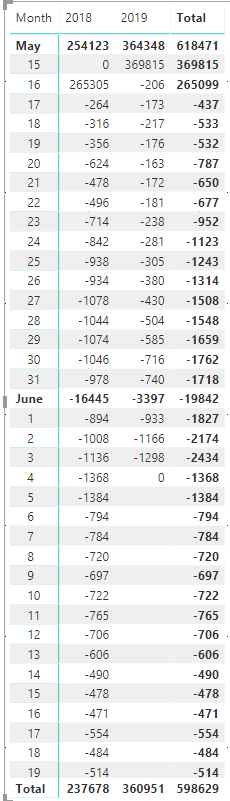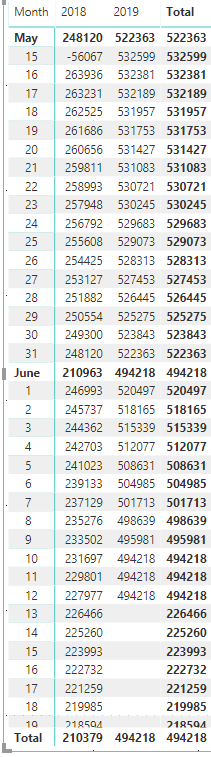FabCon is coming to Atlanta
Join us at FabCon Atlanta from March 16 - 20, 2026, for the ultimate Fabric, Power BI, AI and SQL community-led event. Save $200 with code FABCOMM.
Register now!- Power BI forums
- Get Help with Power BI
- Desktop
- Service
- Report Server
- Power Query
- Mobile Apps
- Developer
- DAX Commands and Tips
- Custom Visuals Development Discussion
- Health and Life Sciences
- Power BI Spanish forums
- Translated Spanish Desktop
- Training and Consulting
- Instructor Led Training
- Dashboard in a Day for Women, by Women
- Galleries
- Data Stories Gallery
- Themes Gallery
- Contests Gallery
- Quick Measures Gallery
- Notebook Gallery
- Translytical Task Flow Gallery
- TMDL Gallery
- R Script Showcase
- Webinars and Video Gallery
- Ideas
- Custom Visuals Ideas (read-only)
- Issues
- Issues
- Events
- Upcoming Events
Calling all Data Engineers! Fabric Data Engineer (Exam DP-700) live sessions are back! Starting October 16th. Sign up.
- Power BI forums
- Forums
- Get Help with Power BI
- Desktop
- Re: Cumulative running total
- Subscribe to RSS Feed
- Mark Topic as New
- Mark Topic as Read
- Float this Topic for Current User
- Bookmark
- Subscribe
- Printer Friendly Page
- Mark as New
- Bookmark
- Subscribe
- Mute
- Subscribe to RSS Feed
- Permalink
- Report Inappropriate Content
Cumulative running total
Hello
i have a column named "counting" at a table named "TableTest" that register a number at a certain date of the year and some negative registrations. The matrix is like this:
i want to create a cumulative running total based on date. When i try the quick messure running total solution
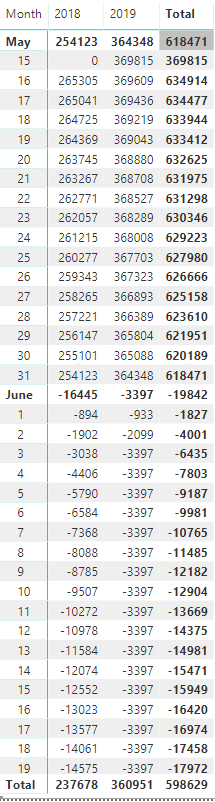
Solved! Go to Solution.
- Mark as New
- Bookmark
- Subscribe
- Mute
- Subscribe to RSS Feed
- Permalink
- Report Inappropriate Content
Hi @DimMich
Please try the below.
RunningTotal =
CALCULATE(
SUM('Mortality_color'[counting]);
FILTER(
ALLEXCEPT('TableTest'; TableTest[YearColumn]);
TableTest'[Date] <= MAX('TableTest'[Date])
)
)
Regards,
Mariusz
If this post helps, then please consider Accept it as the solution to help the other members find it more quickly.
- Mark as New
- Bookmark
- Subscribe
- Mute
- Subscribe to RSS Feed
- Permalink
- Report Inappropriate Content
Hi @DimMich
Use the below instead.
RunningTotal =
CALCULATE(
SUM('Mortality_color'[counting]);
FILTER(
ALL('TableTest');
TableTest'[Date] <= MAX('TableTest'[Date])
)
)Regards,
Mariusz
If this post helps, then please consider Accept it as the solution to help the other members find it more quickly.
- Mark as New
- Bookmark
- Subscribe
- Mute
- Subscribe to RSS Feed
- Permalink
- Report Inappropriate Content
Hello @Mariusz
Thank you for your reply.
The new syntax correct it and now its continious for all dates.
But this create a new problem because i wanted to have the running total reset every year.
I attach a picture how is now with your syntax.
Can you propose me a solution on this?
Thank you in advance
- Mark as New
- Bookmark
- Subscribe
- Mute
- Subscribe to RSS Feed
- Permalink
- Report Inappropriate Content
Hi @DimMich
Please try the below.
RunningTotal =
CALCULATE(
SUM('Mortality_color'[counting]);
FILTER(
ALLEXCEPT('TableTest'; TableTest[YearColumn]);
TableTest'[Date] <= MAX('TableTest'[Date])
)
)
Regards,
Mariusz
If this post helps, then please consider Accept it as the solution to help the other members find it more quickly.
- Mark as New
- Bookmark
- Subscribe
- Mute
- Subscribe to RSS Feed
- Permalink
- Report Inappropriate Content
Helpful resources

FabCon Global Hackathon
Join the Fabric FabCon Global Hackathon—running virtually through Nov 3. Open to all skill levels. $10,000 in prizes!

Power BI Monthly Update - September 2025
Check out the September 2025 Power BI update to learn about new features.