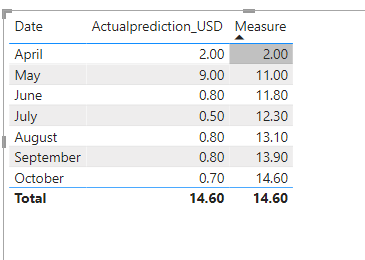New Offer! Become a Certified Fabric Data Engineer
Check your eligibility for this 50% exam voucher offer and join us for free live learning sessions to get prepared for Exam DP-700.
Get Started- Power BI forums
- Get Help with Power BI
- Desktop
- Service
- Report Server
- Power Query
- Mobile Apps
- Developer
- DAX Commands and Tips
- Custom Visuals Development Discussion
- Health and Life Sciences
- Power BI Spanish forums
- Translated Spanish Desktop
- Training and Consulting
- Instructor Led Training
- Dashboard in a Day for Women, by Women
- Galleries
- Community Connections & How-To Videos
- COVID-19 Data Stories Gallery
- Themes Gallery
- Data Stories Gallery
- R Script Showcase
- Webinars and Video Gallery
- Quick Measures Gallery
- 2021 MSBizAppsSummit Gallery
- 2020 MSBizAppsSummit Gallery
- 2019 MSBizAppsSummit Gallery
- Events
- Ideas
- Custom Visuals Ideas
- Issues
- Issues
- Events
- Upcoming Events
Don't miss out! 2025 Microsoft Fabric Community Conference, March 31 - April 2, Las Vegas, Nevada. Use code MSCUST for a $150 discount. Prices go up February 11th. Register now.
- Power BI forums
- Forums
- Get Help with Power BI
- Desktop
- Cumulative result per month
- Subscribe to RSS Feed
- Mark Topic as New
- Mark Topic as Read
- Float this Topic for Current User
- Bookmark
- Subscribe
- Printer Friendly Page
- Mark as New
- Bookmark
- Subscribe
- Mute
- Subscribe to RSS Feed
- Permalink
- Report Inappropriate Content
Cumulative result per month
Hi, i'm trying to create a measure that accumulates the result per month so that when shown in the line graph, taking the total as an example to be 2.0m in may, 11m june, 11.8m in july, 12.3 in august etc as apposed to how it looks currently.
Current line graph:
Data i'm using:
| Actualprediction_USD | Date |
| 2.0m | April |
| 9.0m | May |
| 0.8m | June |
| 0.5m | July |
| 0.8m | August |
| 0.8m | September |
| 0.7 | October |
My current measure:
total =
CALCULATE(
SUM( eforecastingdata[ActualPrediction_USD]),
FILTER(
ALL(eforecastingdata),
'eforecastingdata'[Date] <= MAX('eforecastingdata'[Date])
))
- Mark as New
- Bookmark
- Subscribe
- Mute
- Subscribe to RSS Feed
- Permalink
- Report Inappropriate Content
Hi @jonbox ,
Does that make sense? If so, kindly mark my answer as the solution close the case and help others find the answer please. Thanks in advance.
Best Regards
Community Support Team _ Polly
If this post helps, then please consider Accept it as the solution to help the other members find it more quickly.
- Mark as New
- Bookmark
- Subscribe
- Mute
- Subscribe to RSS Feed
- Permalink
- Report Inappropriate Content
Hi @jonbox ,
Please refer to my pbix file to see if it helps you.
Create a column firstly.
Short Month =
SWITCH (
'Table (2)'[Date],
"January", 1,
"Febuary", 2,
"March", 3,
"April", 4,
"May", 5,
"June", 6,
"July", 7,
"August", 8,
"September", 9,
"October", 10,
"November", 11,
"December", 12,
BLANK ()
)
Then Create a measure.
Measure = CALCULATE(SUM('Table (2)'[Actualprediction_USD]),FILTER(ALL('Table (2)'),'Table (2)'[Short Month]<=MAX('Table (2)'[Short Month])))If I have misunderstood your meaning, please provide your pbix file without privacy information and desired output.
Best Regards
Community Support Team _ Polly
If this post helps, then please consider Accept it as the solution to help the other members find it more quickly.
- Mark as New
- Bookmark
- Subscribe
- Mute
- Subscribe to RSS Feed
- Permalink
- Report Inappropriate Content
@jonbox , You can consider suggestion of @truptis . But as you have a date, Create a date table; Join with date of your table and use month year on-axis from date table
Try measure like
total =
CALCULATE(
SUM( eforecastingdata[ActualPrediction_USD]),
FILTER(
ALL('Date'),
'Date'[Date] <= MAX('Date'[Date])
))
To get the best of the time intelligence function. Make sure you have a date calendar and it has been marked as the date in model view. Also, join it with the date column of your fact/s. Refer :radacad sqlbi My Video Series Appreciate your Kudos.
- Mark as New
- Bookmark
- Subscribe
- Mute
- Subscribe to RSS Feed
- Permalink
- Report Inappropriate Content
Hi @amitchandak,
When you say create a table to organise date and join to existing table, how would i go about doing this?
- Mark as New
- Bookmark
- Subscribe
- Mute
- Subscribe to RSS Feed
- Permalink
- Report Inappropriate Content
Hi @jonbox ,
Create a rank (ID_MONTH) column for sorting it properly by month wise. Then use the below measure:
Quantity_CUMULATIVE =
CALCULATE (
[ActualPrediction_USD,
FILTER (
ALL ( Tablename[ID_MONTH] ),
Tablename[ID_MONTH]
<= MAX ( Tablename[ID_MONTH] ) - 1
)
)
Helpful resources

Join us at the Microsoft Fabric Community Conference
March 31 - April 2, 2025, in Las Vegas, Nevada. Use code MSCUST for a $150 discount! Prices go up Feb. 11th.

Power BI Monthly Update - January 2025
Check out the January 2025 Power BI update to learn about new features in Reporting, Modeling, and Data Connectivity.

| User | Count |
|---|---|
| 146 | |
| 85 | |
| 66 | |
| 52 | |
| 48 |
| User | Count |
|---|---|
| 215 | |
| 90 | |
| 83 | |
| 67 | |
| 59 |