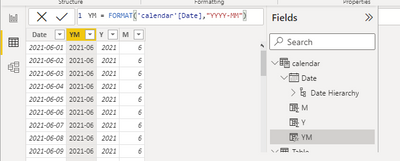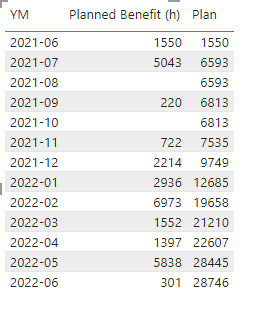Join us at FabCon Vienna from September 15-18, 2025
The ultimate Fabric, Power BI, SQL, and AI community-led learning event. Save €200 with code FABCOMM.
Get registered- Power BI forums
- Get Help with Power BI
- Desktop
- Service
- Report Server
- Power Query
- Mobile Apps
- Developer
- DAX Commands and Tips
- Custom Visuals Development Discussion
- Health and Life Sciences
- Power BI Spanish forums
- Translated Spanish Desktop
- Training and Consulting
- Instructor Led Training
- Dashboard in a Day for Women, by Women
- Galleries
- Data Stories Gallery
- Themes Gallery
- Contests Gallery
- Quick Measures Gallery
- Notebook Gallery
- Translytical Task Flow Gallery
- TMDL Gallery
- R Script Showcase
- Webinars and Video Gallery
- Ideas
- Custom Visuals Ideas (read-only)
- Issues
- Issues
- Events
- Upcoming Events
Compete to become Power BI Data Viz World Champion! First round ends August 18th. Get started.
- Power BI forums
- Forums
- Get Help with Power BI
- Desktop
- Re: Cumulative report using data items with two at...
- Subscribe to RSS Feed
- Mark Topic as New
- Mark Topic as Read
- Float this Topic for Current User
- Bookmark
- Subscribe
- Printer Friendly Page
- Mark as New
- Bookmark
- Subscribe
- Mute
- Subscribe to RSS Feed
- Permalink
- Report Inappropriate Content
Cumulative report using data items with two attributes (Planned vs Actual Date)
Hi All,
Just starting with Power BI, took 15h courses, still hard for me to get around below problem.
I have data table with a list of projects with attributes such as potential efficiency savings in hours, statuses and with planned and actual completion dates.
I need to present a report as below image attached, a table and line chart showing cumulated values of savings by month period with two lines, planned vs actual.
See the sample file with RAW DATA TABLE sheet and the actual RESULT sheet to be obtained but in Power BI.
Please suggest simple approach for solution 🙂
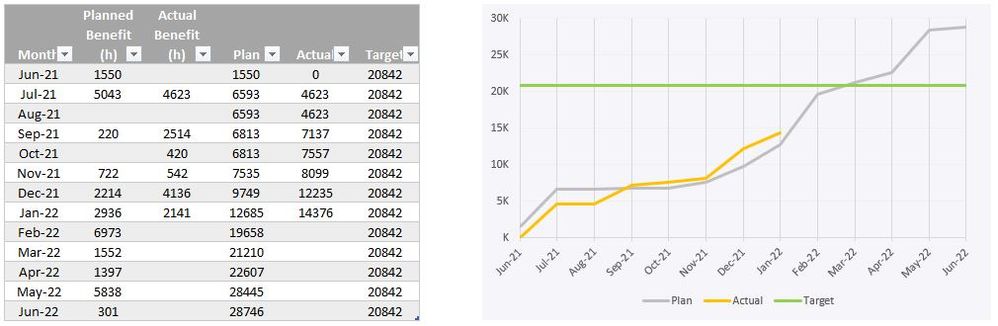
Solved! Go to Solution.
- Mark as New
- Bookmark
- Subscribe
- Mute
- Subscribe to RSS Feed
- Permalink
- Report Inappropriate Content
Hi All, thanks for your inputs.
I actually resolved it using the Transformation process, creating two new tables for Planned and Actual dates, leaving only the values of Benefits and the last month date.
Secondly to created a cumulated value I created new measures for both using the CALCULATE formula.
- Mark as New
- Bookmark
- Subscribe
- Mute
- Subscribe to RSS Feed
- Permalink
- Report Inappropriate Content
Hi All, thanks for your inputs.
I actually resolved it using the Transformation process, creating two new tables for Planned and Actual dates, leaving only the values of Benefits and the last month date.
Secondly to created a cumulated value I created new measures for both using the CALCULATE formula.
- Mark as New
- Bookmark
- Subscribe
- Mute
- Subscribe to RSS Feed
- Permalink
- Report Inappropriate Content
Hi @AutoKris
Since not sure how to calculate the Actual benefit and Actual in your image, I'll use Plan as an example. I think their logic is the same. You can refer to the calculation process of Plan.
(1) create a calendar table
(2) create the measures below,
Planned Benefit (h) =
CALCULATE (
SUM ( 'Table'[Benefit (hours)] ),
FILTER (
ALL ( 'Table' ),
YEAR ( 'Table'[PlannedClosureDate] ) = MIN ( 'calendar'[Y] )
&& MONTH ( 'Table'[PlannedClosureDate] ) = MIN ( 'calendar'[M] )
)
)
Plan =
VAR _endDate =
EDATE ( MIN ( 'calendar'[Date] ), 1 )
RETURN
SUMX (
FILTER ( ALL ( 'Table' ), 'Table'[PlannedClosureDate] < _endDate ),
'Table'[Benefit (hours)]
)
result
Best Regards,
Community Support Team _Tang
If this post helps, please consider Accept it as the solution to help the other members find it more quickly.
- Mark as New
- Bookmark
- Subscribe
- Mute
- Subscribe to RSS Feed
- Permalink
- Report Inappropriate Content