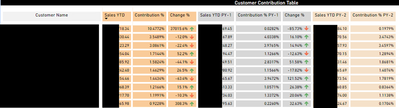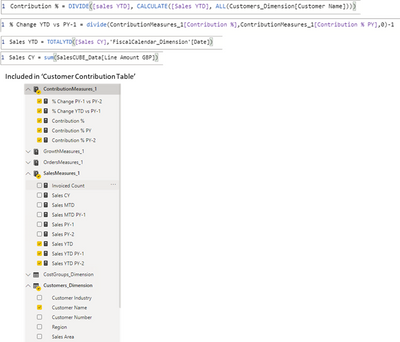Join us at FabCon Vienna from September 15-18, 2025
The ultimate Fabric, Power BI, SQL, and AI community-led learning event. Save €200 with code FABCOMM.
Get registered- Power BI forums
- Get Help with Power BI
- Desktop
- Service
- Report Server
- Power Query
- Mobile Apps
- Developer
- DAX Commands and Tips
- Custom Visuals Development Discussion
- Health and Life Sciences
- Power BI Spanish forums
- Translated Spanish Desktop
- Training and Consulting
- Instructor Led Training
- Dashboard in a Day for Women, by Women
- Galleries
- Data Stories Gallery
- Themes Gallery
- Contests Gallery
- Quick Measures Gallery
- Notebook Gallery
- Translytical Task Flow Gallery
- TMDL Gallery
- R Script Showcase
- Webinars and Video Gallery
- Ideas
- Custom Visuals Ideas (read-only)
- Issues
- Issues
- Events
- Upcoming Events
Enhance your career with this limited time 50% discount on Fabric and Power BI exams. Ends August 31st. Request your voucher.
- Power BI forums
- Forums
- Get Help with Power BI
- Desktop
- Cumulative % for Contribution % of Sales
- Subscribe to RSS Feed
- Mark Topic as New
- Mark Topic as Read
- Float this Topic for Current User
- Bookmark
- Subscribe
- Printer Friendly Page
- Mark as New
- Bookmark
- Subscribe
- Mute
- Subscribe to RSS Feed
- Permalink
- Report Inappropriate Content
Cumulative % for Contribution % of Sales
Hi all,
I am currently stuggling to get the above theory into practice. I have a data table which needs to show the % Contribution of sales by a customer for the previous 3 years , with the % Change of these contributions also. So far this has been acheived. Below blacked out as company policy forbid sharing any form of data)
I need a 4th column to show us the Cumulative % total so we could easily identify the top 20%,80% of contributions.
https://community.powerbi.com/t5/Desktop/cumulative-percentages/td-p/571128
I have tried the above method but can;t seem to make it fit my model. Could you possibly advise how is best to do this?
I will drop below the formulas and data tables I am using for the above data.
If you need any further info please let me know
Solved! Go to Solution.
- Mark as New
- Bookmark
- Subscribe
- Mute
- Subscribe to RSS Feed
- Permalink
- Report Inappropriate Content
Hi @Anonymous ,
The information you have is very reduced I believe you can do it by adding two additional measures to your calculations:
Ranked = RANKX(ALLSELECTED(Customers_Dimension[Customer Name]);CALCULATE([Sales YTD]))
Cumulative % based on Rank =
CALCULATE([contribution %];
TOPN([Ranked];ALLSELECTED(Customers_Dimension[Customer Name]);[contribution %])
)
Now use the second measure to return your cumulative %.
I have made a simulation with a sales database I have and returned the correct result.
Regards
Miguel Félix
Did I answer your question? Mark my post as a solution!
Proud to be a Super User!
Check out my blog: Power BI em Português- Mark as New
- Bookmark
- Subscribe
- Mute
- Subscribe to RSS Feed
- Permalink
- Report Inappropriate Content
Hi @Anonymous ,
The information you have is very reduced I believe you can do it by adding two additional measures to your calculations:
Ranked = RANKX(ALLSELECTED(Customers_Dimension[Customer Name]);CALCULATE([Sales YTD]))
Cumulative % based on Rank =
CALCULATE([contribution %];
TOPN([Ranked];ALLSELECTED(Customers_Dimension[Customer Name]);[contribution %])
)
Now use the second measure to return your cumulative %.
I have made a simulation with a sales database I have and returned the correct result.
Regards
Miguel Félix
Did I answer your question? Mark my post as a solution!
Proud to be a Super User!
Check out my blog: Power BI em PortuguêsHelpful resources
| User | Count |
|---|---|
| 79 | |
| 73 | |
| 39 | |
| 30 | |
| 28 |
| User | Count |
|---|---|
| 107 | |
| 99 | |
| 55 | |
| 49 | |
| 46 |