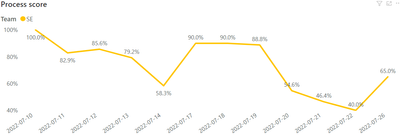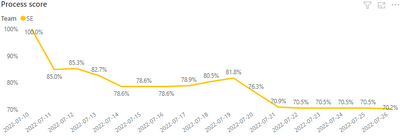FabCon is coming to Atlanta
Join us at FabCon Atlanta from March 16 - 20, 2026, for the ultimate Fabric, Power BI, AI and SQL community-led event. Save $200 with code FABCOMM.
Register now!- Power BI forums
- Get Help with Power BI
- Desktop
- Service
- Report Server
- Power Query
- Mobile Apps
- Developer
- DAX Commands and Tips
- Custom Visuals Development Discussion
- Health and Life Sciences
- Power BI Spanish forums
- Translated Spanish Desktop
- Training and Consulting
- Instructor Led Training
- Dashboard in a Day for Women, by Women
- Galleries
- Data Stories Gallery
- Themes Gallery
- Contests Gallery
- QuickViz Gallery
- Quick Measures Gallery
- Visual Calculations Gallery
- Notebook Gallery
- Translytical Task Flow Gallery
- TMDL Gallery
- R Script Showcase
- Webinars and Video Gallery
- Ideas
- Custom Visuals Ideas (read-only)
- Issues
- Issues
- Events
- Upcoming Events
The Power BI Data Visualization World Championships is back! Get ahead of the game and start preparing now! Learn more
- Power BI forums
- Forums
- Get Help with Power BI
- Desktop
- Cumulative daily average in selected range
- Subscribe to RSS Feed
- Mark Topic as New
- Mark Topic as Read
- Float this Topic for Current User
- Bookmark
- Subscribe
- Printer Friendly Page
- Mark as New
- Bookmark
- Subscribe
- Mute
- Subscribe to RSS Feed
- Permalink
- Report Inappropriate Content
Cumulative daily average in selected range
I am trying to figure out how to present cumulative average per day for a measure, based on the dates selected in a slicer. However, none of the examples I manage to Google quite fits.
So I want to change this, to not be what the average is per day, but what the cumulative average is:
Current result (per individual day):
Current Measure:
Expected result:
(actual cumulative percentage)
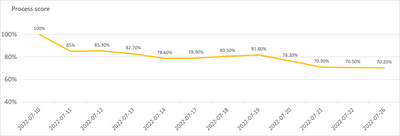
I tried adapting this https://blog.enterprisedna.co/calculating-a-rolling-average-in-power-bi-using-dax/ although I could not get the right result. I tried for example:
Rolling average Process score =
AVERAGEX(
FILTER(ALLSELECTED(fact_scores[Handle Date]),
fact_scores[Handle Date] <= MAX(fact_scores[Handle Date])),
[Process Score])
I guess it has to do with "fact_scores[Handle Date]" not specifying the relationship to use, mixed with the measure that already does? I tried adding the "USERELATIONSHIP(dim_Calendar[date],fact_scores[Handle Date])" part to different parts of the rolling average formula, although it would not be accepted anywhere.
Is there any way to do this in DAX, or am I forced to create a new table first that has a cumulative score, cumulative possible score and split score by possible score in a third column, then simply just display it into a visual? My original data table is quite large, so I rather not add calculated columns directly in the table, row by row.
Solved! Go to Solution.
- Mark as New
- Bookmark
- Subscribe
- Mute
- Subscribe to RSS Feed
- Permalink
- Report Inappropriate Content
Nice! Thanks. It almost worked, although close enough. I had to switch ALL to ALLSELECTED, like so:
From:
Process Score = CALCULATE( CALCULATE(
AVERAGE(fact__scores[Process score]),
USERELATIONSHIP(dim_Calendar[date],fact_scores[Handle Date])
), Filter( all(dim_Calendar) , dim_Calendar[date] <= max(dim_Calendar[date]) ) )
To:
Process Score = CALCULATE( CALCULATE(
AVERAGE(fact__scores[Process score]),
USERELATIONSHIP(dim_Calendar[date],fact_scores[Handle Date])
), Filter( ALLSELECTED(dim_Calendar) , dim_Calendar[date] <= max(dim_Calendar[date]) ) )
End result:
If you want to update the answer, I will mark it as the solution.
- Mark as New
- Bookmark
- Subscribe
- Mute
- Subscribe to RSS Feed
- Permalink
- Report Inappropriate Content
@Luggruff , try like
Process Score = CALCULATE( CALCULATE(
AVERAGE(fact__scores[Process score]),
USERELATIONSHIP(dim_Calendar[date],fact_scores[Handle Date])
), Filter( all(dim_Calendar) , dim_Calendar[date] <= max(dim_Calendar[date]) ) )
- Mark as New
- Bookmark
- Subscribe
- Mute
- Subscribe to RSS Feed
- Permalink
- Report Inappropriate Content
Nice! Thanks. It almost worked, although close enough. I had to switch ALL to ALLSELECTED, like so:
From:
Process Score = CALCULATE( CALCULATE(
AVERAGE(fact__scores[Process score]),
USERELATIONSHIP(dim_Calendar[date],fact_scores[Handle Date])
), Filter( all(dim_Calendar) , dim_Calendar[date] <= max(dim_Calendar[date]) ) )
To:
Process Score = CALCULATE( CALCULATE(
AVERAGE(fact__scores[Process score]),
USERELATIONSHIP(dim_Calendar[date],fact_scores[Handle Date])
), Filter( ALLSELECTED(dim_Calendar) , dim_Calendar[date] <= max(dim_Calendar[date]) ) )
End result:
If you want to update the answer, I will mark it as the solution.
Helpful resources

Power BI Monthly Update - November 2025
Check out the November 2025 Power BI update to learn about new features.

Fabric Data Days
Advance your Data & AI career with 50 days of live learning, contests, hands-on challenges, study groups & certifications and more!

| User | Count |
|---|---|
| 56 | |
| 42 | |
| 41 | |
| 20 | |
| 19 |