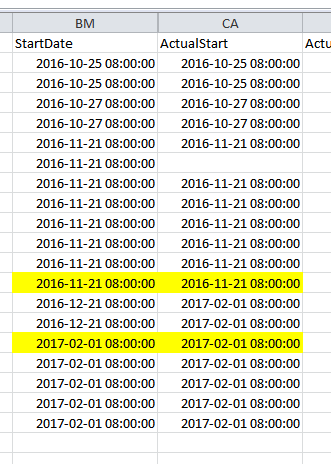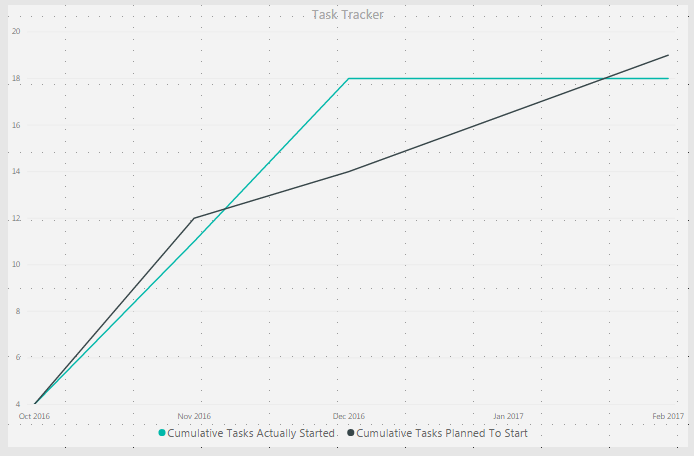Join us at FabCon Vienna from September 15-18, 2025
The ultimate Fabric, Power BI, SQL, and AI community-led learning event. Save €200 with code FABCOMM.
Get registered- Power BI forums
- Get Help with Power BI
- Desktop
- Service
- Report Server
- Power Query
- Mobile Apps
- Developer
- DAX Commands and Tips
- Custom Visuals Development Discussion
- Health and Life Sciences
- Power BI Spanish forums
- Translated Spanish Desktop
- Training and Consulting
- Instructor Led Training
- Dashboard in a Day for Women, by Women
- Galleries
- Data Stories Gallery
- Themes Gallery
- Contests Gallery
- Quick Measures Gallery
- Notebook Gallery
- Translytical Task Flow Gallery
- TMDL Gallery
- R Script Showcase
- Webinars and Video Gallery
- Ideas
- Custom Visuals Ideas (read-only)
- Issues
- Issues
- Events
- Upcoming Events
Compete to become Power BI Data Viz World Champion! First round ends August 18th. Get started.
- Power BI forums
- Forums
- Get Help with Power BI
- Desktop
- Cumulative count for graph
- Subscribe to RSS Feed
- Mark Topic as New
- Mark Topic as Read
- Float this Topic for Current User
- Bookmark
- Subscribe
- Printer Friendly Page
- Mark as New
- Bookmark
- Subscribe
- Mute
- Subscribe to RSS Feed
- Permalink
- Report Inappropriate Content
Cumulative count for graph
Hello,
I am trying to produce a cumulative count for my data, I've attempted to use a method that I see frequently in the forums but cannot seem to get it to work.
See screen shot attached with attempted DAX formula, and the graph it outputs (which is clearly not cumulative).
cumulative = CALCULATE (COUNTROWS('Asta Outputs - Task'), FILTER (ALLSELECTED('Asta Outputs - Task'), 'Asta Outputs - Task'[StartDate] <= MAX('Asta Outputs - Task'[StartDate])))So Im attampting to create a count of rows building up by date.
Any help would be appricated.
Solved! Go to Solution.
- Mark as New
- Bookmark
- Subscribe
- Mute
- Subscribe to RSS Feed
- Permalink
- Report Inappropriate Content
Hi @Anonymous,
I think the issue may related to the NOT(ISBLANK('Asta Outputs - Task'[ActualStart])), perhaps you can try to move the blank filter into filter function.
Cumulative Tasks Actually Started = CALCULATE (COUNTROWS('Asta Outputs - Task'), FILTER (ALLSELECTED('Asta Outputs - Task'), 'Asta Outputs - Task'[ActualStart] <= MAX('Asta Outputs - Task'[ActualStart])&&[ActualStart]<>BLANK()))
Regards,
Xiaoxin Sheng
- Mark as New
- Bookmark
- Subscribe
- Mute
- Subscribe to RSS Feed
- Permalink
- Report Inappropriate Content
I initally solved this issue, and now Ive made it far more complicated.
I essentially have a table with two dates in it: StartDate and ActualStart. Every row has a StartDate but the ActualStart can be blank so I adapted the formula to ignore blanks.
My adaptatons work perfectly if I put them in indiviual graphs but I need to overlay them on on graph. Using either date as the X axis breaks the other count (Because I think it ignores dates and just counts values)
Attached are the Measures and some images of the current broken graph.
As you see in the data the line Cumulative Tasks Actually Started shouldnt stay flat? But tasks planned to start is perfect. If i change the X axis to ActualStart then it reverses with Actually Started working but Start Date broken.
Cumulative Tasks Planned To Start = CALCULATE (COUNTROWS('Asta Outputs - Task'), FILTER (ALLSELECTED('Asta Outputs - Task'), 'Asta Outputs - Task'[StartDate] <= MAX('Asta Outputs - Task'[StartDate])))Cumulative Tasks Actually Started = CALCULATE (COUNTROWS('Asta Outputs - Task'), FILTER (ALLSELECTED('Asta Outputs - Task'), 'Asta Outputs - Task'[ActualStart] <= MAX('Asta Outputs - Task'[ActualStart])), NOT(ISBLANK('Asta Outputs - Task'[ActualStart])))Thanks,
- Mark as New
- Bookmark
- Subscribe
- Mute
- Subscribe to RSS Feed
- Permalink
- Report Inappropriate Content
Hi @Anonymous,
I think the issue may related to the NOT(ISBLANK('Asta Outputs - Task'[ActualStart])), perhaps you can try to move the blank filter into filter function.
Cumulative Tasks Actually Started = CALCULATE (COUNTROWS('Asta Outputs - Task'), FILTER (ALLSELECTED('Asta Outputs - Task'), 'Asta Outputs - Task'[ActualStart] <= MAX('Asta Outputs - Task'[ActualStart])&&[ActualStart]<>BLANK()))
Regards,
Xiaoxin Sheng
- Mark as New
- Bookmark
- Subscribe
- Mute
- Subscribe to RSS Feed
- Permalink
- Report Inappropriate Content
Hi @Anonymous,
Please use measure to instead the calculate column, current power bi not support dynamic calculated column based on slicer or filter.
Regards,
Xiaoxin Sheng
- Mark as New
- Bookmark
- Subscribe
- Mute
- Subscribe to RSS Feed
- Permalink
- Report Inappropriate Content
@Anonymous i think the issue here is that you need to create a date table, have you done that and then link the date to the date table
If I took the time to answer your question and I came up with a solution, please mark my post as a solution and /or give kudos freely for the effort 🙂 Thank you!
Proud to be a Super User!