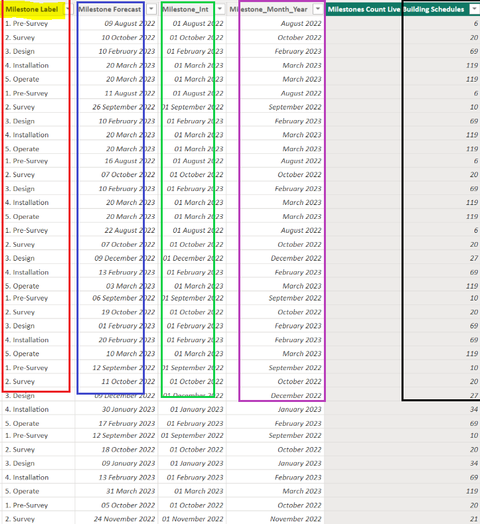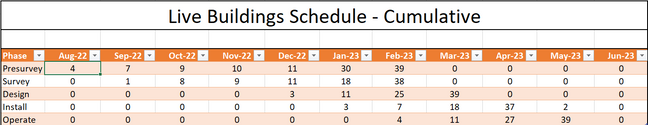- Subscribe to RSS Feed
- Mark Topic as New
- Mark Topic as Read
- Float this Topic for Current User
- Bookmark
- Subscribe
- Printer Friendly Page
- Mark as New
- Bookmark
- Subscribe
- Mute
- Subscribe to RSS Feed
- Permalink
- Report Inappropriate Content

Cumulative count by category and date
Hi Everyone, I have been scrolling for a few days, but I must turn it in here as I need a solution to match my search. I have a few columns I unpivoted to obtain a single column of the different categories I wanted to report. These categories are milestones that will be achieved throughout dated periods. I want to create a cumulative count by category that groups the counts of those milestones by category occurring in the same month. The picture reflects the source data from which I want to achieve this.
🔺[Milestones Label]: Column I want to report separately
🔹[Milestones Forecast]: Real date of occurrence
💚[Milestones Int]: all milestones are formatted to the 1st of each month. Thought to be needed for monthly cumulative count.
💜[Milestones_Month_Year]: The column use as table headers to report the cumulative count by category
◼️[Milestones Count Live Building Schedules]: Cumulative counts values
Here is the excel table with the milestones cumulative count by date I am trying to achieve in powerbi:
Here the formula among others I have tried so far with no success
Thank you so much in advance!
Solved! Go to Solution.
- Mark as New
- Bookmark
- Subscribe
- Mute
- Subscribe to RSS Feed
- Permalink
- Report Inappropriate Content

@charlie_torres , Try to use window function
Power BI Window function Rolling, Cumulative/Running Total, WTD, MTD, QTD, YTD, FYTD: https://youtu.be/nxc_IWl-tTc
You can also use date table and measure like
Cumm Sales = CALCULATE(SUM(Sales[Sales Amount]),filter(all('Date'),'Date'[date] <=max('Date'[date])))
Cumm Sales = CALCULATE(SUM(Sales[Sales Amount]),filter(allselected(date),date[date] <=max(date[Date])))
Running Total/ Cumulative: https://www.youtube.com/watch?v=h2wsO332LUo&list=PLPaNVDMhUXGaaqV92SBD5X2hk3TMNlHhb&index=41
- Mark as New
- Bookmark
- Subscribe
- Mute
- Subscribe to RSS Feed
- Permalink
- Report Inappropriate Content

Your suggestion was the right solution. I just realized there were missing dates, which is why the figures didn't match on the first try. It is all sorted now. Thank you so much @amitchandak .
- Mark as New
- Bookmark
- Subscribe
- Mute
- Subscribe to RSS Feed
- Permalink
- Report Inappropriate Content

Hi @amitchandak
This was of great help. I checked both videos, and following this guidance, I am the closest I have ever been to achieving this. However, the examples here mainly focus on adding cumulative sales values. In my case, I am looking to add a cumulative by-date of milestones by category, meaning that I need to add labels sharing the exact date. Therefore the count increments by date but differs among labels. So far, I have come out with this formula:
Rolling 12 = CALCULATE(COUNT('140 Milestones Draft'[Milestone Label]), WINDOW(0, ABS, 0, REL, ALLSELECTED( '140 Milestones Draft'[Milestone Label], '140 Milestones Draft'[Milestone_Int]), ORDERBY('140 Milestones Draft'[Milestone_Int])))
Result:
Not quite there yet.
- Mark as New
- Bookmark
- Subscribe
- Mute
- Subscribe to RSS Feed
- Permalink
- Report Inappropriate Content

@charlie_torres , Try to use window function
Power BI Window function Rolling, Cumulative/Running Total, WTD, MTD, QTD, YTD, FYTD: https://youtu.be/nxc_IWl-tTc
You can also use date table and measure like
Cumm Sales = CALCULATE(SUM(Sales[Sales Amount]),filter(all('Date'),'Date'[date] <=max('Date'[date])))
Cumm Sales = CALCULATE(SUM(Sales[Sales Amount]),filter(allselected(date),date[date] <=max(date[Date])))
Running Total/ Cumulative: https://www.youtube.com/watch?v=h2wsO332LUo&list=PLPaNVDMhUXGaaqV92SBD5X2hk3TMNlHhb&index=41
Helpful resources
| Subject | Author | Posted | |
|---|---|---|---|
| 05-22-2024 03:55 AM | |||
| 04-23-2024 02:25 AM | |||
| 05-30-2024 07:10 AM | |||
| 11-30-2022 12:15 AM | |||
| 01-11-2023 05:00 AM |
| User | Count |
|---|---|
| 128 | |
| 117 | |
| 75 | |
| 59 | |
| 47 |