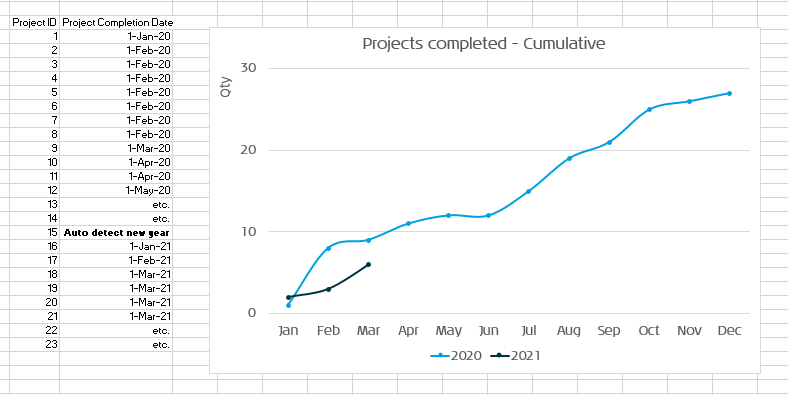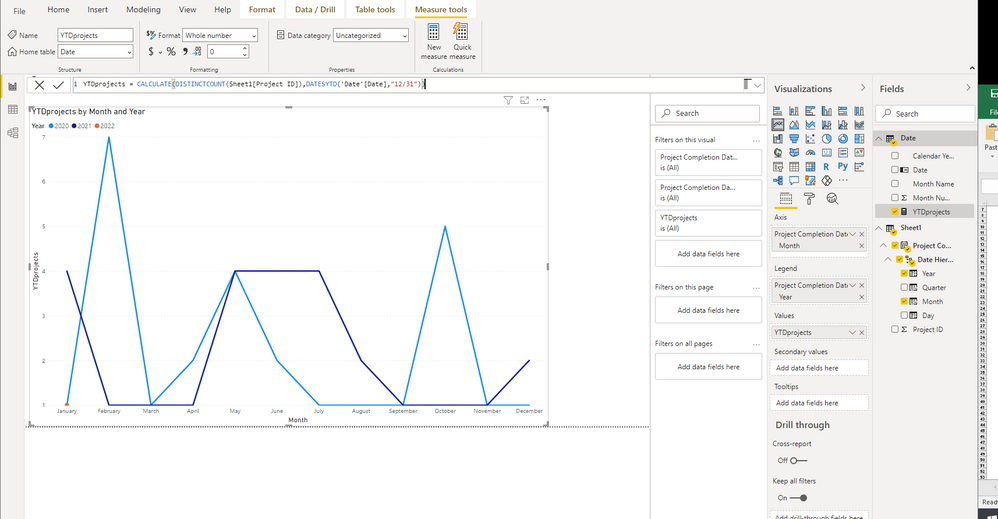Join us at the 2025 Microsoft Fabric Community Conference
March 31 - April 2, 2025, in Las Vegas, Nevada. Use code MSCUST for a $150 discount! Early bird discount ends December 31.
Register Now- Power BI forums
- Get Help with Power BI
- Desktop
- Service
- Report Server
- Power Query
- Mobile Apps
- Developer
- DAX Commands and Tips
- Custom Visuals Development Discussion
- Health and Life Sciences
- Power BI Spanish forums
- Translated Spanish Desktop
- Training and Consulting
- Instructor Led Training
- Dashboard in a Day for Women, by Women
- Galleries
- Community Connections & How-To Videos
- COVID-19 Data Stories Gallery
- Themes Gallery
- Data Stories Gallery
- R Script Showcase
- Webinars and Video Gallery
- Quick Measures Gallery
- 2021 MSBizAppsSummit Gallery
- 2020 MSBizAppsSummit Gallery
- 2019 MSBizAppsSummit Gallery
- Events
- Ideas
- Custom Visuals Ideas
- Issues
- Issues
- Events
- Upcoming Events
Be one of the first to start using Fabric Databases. View on-demand sessions with database experts and the Microsoft product team to learn just how easy it is to get started. Watch now
- Power BI forums
- Forums
- Get Help with Power BI
- Desktop
- Re: Cumulative completed projects per month/year L...
- Subscribe to RSS Feed
- Mark Topic as New
- Mark Topic as Read
- Float this Topic for Current User
- Bookmark
- Subscribe
- Printer Friendly Page
- Mark as New
- Bookmark
- Subscribe
- Mute
- Subscribe to RSS Feed
- Permalink
- Report Inappropriate Content
Cumulative completed projects per month/year Line Chart
Hi all,
I am relativily new to Power BI and have been trying to reproduce something I made in Excel, see image below:
I saw a similar post (https://community.powerbi.com/t5/Desktop/Compare-cumulative-data-between-years/td-p/112480) that has a solution but I still can't manage to do it and would really appriciate some step by step help here.
Thank you in advance!
Regards, Stefan
- Mark as New
- Bookmark
- Subscribe
- Mute
- Subscribe to RSS Feed
- Permalink
- Report Inappropriate Content
Hi!
What does your source table look like? What did you try and how did it fail?
- Mark as New
- Bookmark
- Subscribe
- Mute
- Subscribe to RSS Feed
- Permalink
- Report Inappropriate Content
Hi Gabriel,
Appreciate your reply, I uploaded my source table and how it fails in my other comment.
- Mark as New
- Bookmark
- Subscribe
- Mute
- Subscribe to RSS Feed
- Permalink
- Report Inappropriate Content
@Anonymous , Create a date table with Year and Month and month sort.
and use a formula like this
YTD Sales = CALCULATE(SUM(Sales[Sales Amount]),DATESYTD('Date'[Date],"12/31"))
Month on axis , year as legend
column in date table
Month= FORMAT([Date],"mmm")
Month sort = month([Date])
To get the best of the time intelligence function. Make sure you have a date calendar and it has been marked as the date in model view. Also, join it with the date column of your fact/s. Refer :radacad sqlbi My Video Series Appreciate your Kudos.
At the Microsoft Analytics Community Conference, global leaders and influential voices are stepping up to share their knowledge and help you master the latest in Microsoft Fabric, Copilot, and Purview. ✨
️ November 12th-14th, 2024
Online Event
Register Here
- Mark as New
- Bookmark
- Subscribe
- Mute
- Subscribe to RSS Feed
- Permalink
- Report Inappropriate Content
@amitchandak Thank you for your quick reply, I did some of the steps you mentioned and still don't get the desired result, probably because I'm still doing something wrong.
Here is what I did:
My raw input test date for this forum
Project ID Project Completion Date
1 1-Jan-20
2 1-Feb-20
3 1-Feb-20
4 1-Feb-20
5 1-Feb-20
6 1-Feb-20
7 1-Feb-20
8 1-Feb-20
9 1-Mar-20
10 1-Apr-20
11 1-Apr-20
12 1-May-20
13 2-May-20
14 3-May-20
15 4-May-20
16 1-Jun-20
17 1-Jun-20
18 1-Jul-20
19 1-Aug-20
20 1-Sep-20
21 1-Oct-20
22 1-Oct-20
23 1-Oct-20
23 2-Oct-20
25 3-Oct-20
26 4-Oct-20
27 1-Nov-20
28 1-Dec-20
29 1-Jan-21
30 2-Jan-21
31 3-Jan-21
32 4-Jan-21
33 1-Feb-21
34 1-Mar-21
35 1-Apr-21
36 1-May-21
37 2-May-21
38 3-May-21
39 4-May-21
40 1-Jun-21
41 2-Jun-21
42 3-Jun-21
43 4-Jun-21
44 1-Jul-21
45 2-Jul-21
46 3-Jul-21
47 4-Jul-21
48 1-Aug-21
49 1-Aug-21
50 1-Sep-21
51 1-Oct-21
52 1-Nov-21
53 1-Dec-21
54 1-Dec-21
55 1-Jan-22
Then I created a data calendar like in the sqlbi post you shared (thanks!):
As I don't have a 'Sales Amount' that I want to SUM but a (distinct) Count of the completed projects, this is the Measure that I came up with:
YTDprojects = CALCULATE(DISTINCTCOUNT(Sheet1[Project ID]),DATESYTD('Date'[Date],"12/31"))
I think that part is where it goes wrong giving me the following result:
Thanks again for your help and please let me know what I'm doing wrong!
Helpful resources

Join us at the Microsoft Fabric Community Conference
March 31 - April 2, 2025, in Las Vegas, Nevada. Use code MSCUST for a $150 discount!

Microsoft Fabric Community Conference 2025
Arun Ulag shares exciting details about the Microsoft Fabric Conference 2025, which will be held in Las Vegas, NV.

| User | Count |
|---|---|
| 114 | |
| 76 | |
| 57 | |
| 52 | |
| 44 |
| User | Count |
|---|---|
| 165 | |
| 116 | |
| 63 | |
| 57 | |
| 50 |