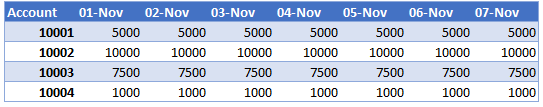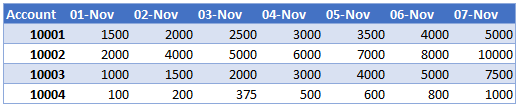Join us at FabCon Vienna from September 15-18, 2025
The ultimate Fabric, Power BI, SQL, and AI community-led learning event. Save €200 with code FABCOMM.
Get registered- Power BI forums
- Get Help with Power BI
- Desktop
- Service
- Report Server
- Power Query
- Mobile Apps
- Developer
- DAX Commands and Tips
- Custom Visuals Development Discussion
- Health and Life Sciences
- Power BI Spanish forums
- Translated Spanish Desktop
- Training and Consulting
- Instructor Led Training
- Dashboard in a Day for Women, by Women
- Galleries
- Data Stories Gallery
- Themes Gallery
- Contests Gallery
- Quick Measures Gallery
- Notebook Gallery
- Translytical Task Flow Gallery
- TMDL Gallery
- R Script Showcase
- Webinars and Video Gallery
- Ideas
- Custom Visuals Ideas (read-only)
- Issues
- Issues
- Events
- Upcoming Events
Compete to become Power BI Data Viz World Champion! First round ends August 18th. Get started.
- Power BI forums
- Forums
- Get Help with Power BI
- Desktop
- Re: Cumulative Totals showing same value for each ...
- Subscribe to RSS Feed
- Mark Topic as New
- Mark Topic as Read
- Float this Topic for Current User
- Bookmark
- Subscribe
- Printer Friendly Page
- Mark as New
- Bookmark
- Subscribe
- Mute
- Subscribe to RSS Feed
- Permalink
- Report Inappropriate Content
Cumulative Totals showing same value for each row
Hi all,
I hope this is not a basic question, but I am new to PowerBI, and I've been looking for a long time with no solutions here.
My problem is as follows:
I have a number of accounts (10 or so) for which I have transactional data stored in a General Ledger table [PostGL]. The table has the the following fields (actual field names in parenthesis):
- Account (AccountLink (FK))
- Transaction Date (txDate)
- Debit Amount (Debit)
- Credit Amount (Credit)
I also have an Accounts table with the following fields:
- AccountLink (PK))
- GL Account Number (Account)
- Account Name (Description)
In my model I have created a bi-directional link between 'PostGL'[AccountLink] and 'Accounts'[AccountLink].
I am trying to build a table which shows the cumulative totals for each day of the current month. I have built a measure which sums the account balance as follows:
Account Balance =
SUM('PostGL'[Debit]) - SUM('PostGL'[Credit])
and a second measure which calculates (or is supposed to calculate) the cumulative balance as follows:
Account Balance Cumulative =
VAR MaxDate = today()
RETURN
CALCULATE (
[Account Balance],
PostGL[TxDate] <= MaxDate,
ALL( PostGL[TxDate] )
)
This works to the extent that when I build a visual, the correct account balance per account can be seen, however this amount is shown against each date, and I am at a loss as to how to show the account balance as at that specific date.
In otherwords I need this
to be this:
Not sure what in the world I'm doing wrong and would appreciate any assistance.
Many thanks in advance
Solved! Go to Solution.
- Mark as New
- Bookmark
- Subscribe
- Mute
- Subscribe to RSS Feed
- Permalink
- Report Inappropriate Content
You are seeing this behaviour because you are using Today() in your MaxDate variable. You are effectively using the same date for every column which is why you are seeing the same value in every row.
I think if you change this to the following your calc should work:
VAR MaxDate = MAX( 'PostGL'[txDate] )
- Mark as New
- Bookmark
- Subscribe
- Mute
- Subscribe to RSS Feed
- Permalink
- Report Inappropriate Content
You are seeing this behaviour because you are using Today() in your MaxDate variable. You are effectively using the same date for every column which is why you are seeing the same value in every row.
I think if you change this to the following your calc should work:
VAR MaxDate = MAX( 'PostGL'[txDate] )
- Mark as New
- Bookmark
- Subscribe
- Mute
- Subscribe to RSS Feed
- Permalink
- Report Inappropriate Content
Thank you so much! This fixed it