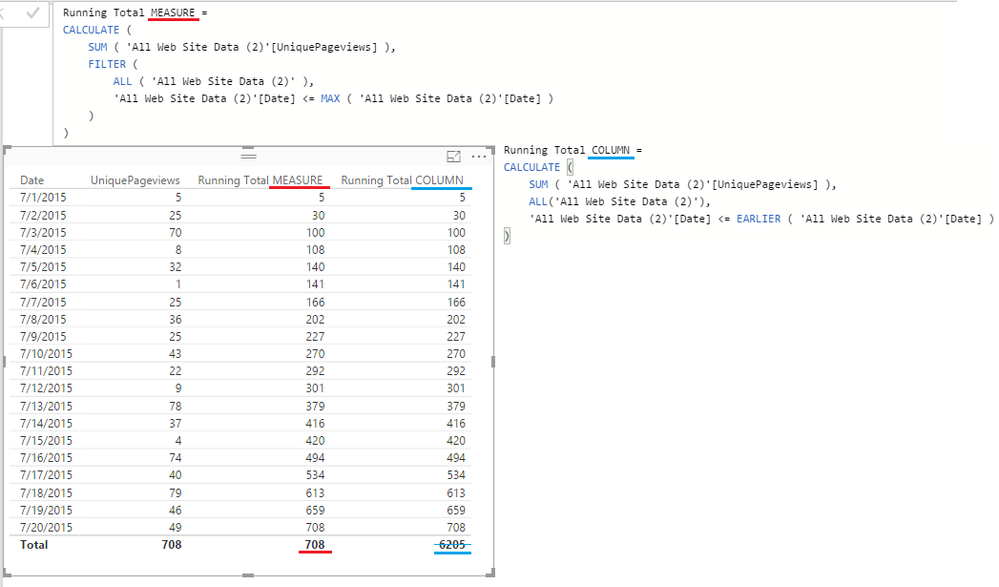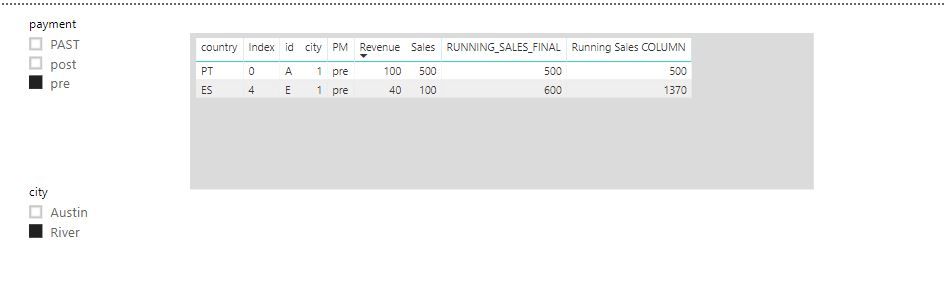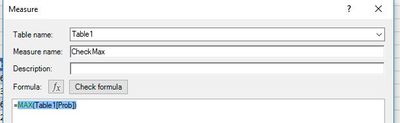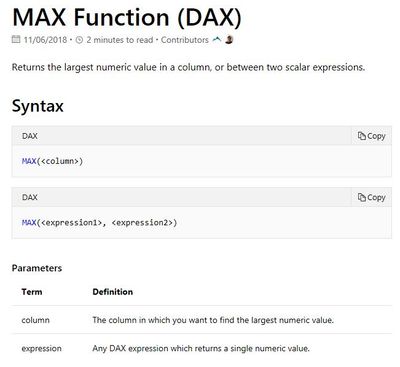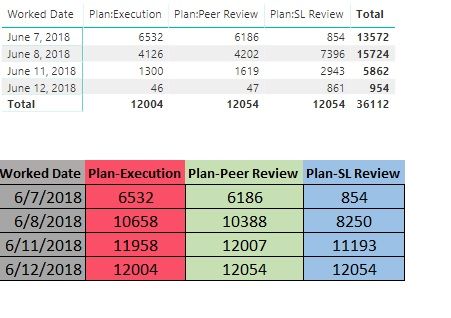FabCon is coming to Atlanta
Join us at FabCon Atlanta from March 16 - 20, 2026, for the ultimate Fabric, Power BI, AI and SQL community-led event. Save $200 with code FABCOMM.
Register now!- Power BI forums
- Get Help with Power BI
- Desktop
- Service
- Report Server
- Power Query
- Mobile Apps
- Developer
- DAX Commands and Tips
- Custom Visuals Development Discussion
- Health and Life Sciences
- Power BI Spanish forums
- Translated Spanish Desktop
- Training and Consulting
- Instructor Led Training
- Dashboard in a Day for Women, by Women
- Galleries
- Data Stories Gallery
- Themes Gallery
- Contests Gallery
- QuickViz Gallery
- Quick Measures Gallery
- Visual Calculations Gallery
- Notebook Gallery
- Translytical Task Flow Gallery
- TMDL Gallery
- R Script Showcase
- Webinars and Video Gallery
- Ideas
- Custom Visuals Ideas (read-only)
- Issues
- Issues
- Events
- Upcoming Events
The Power BI Data Visualization World Championships is back! Get ahead of the game and start preparing now! Learn more
- Power BI forums
- Forums
- Get Help with Power BI
- Desktop
- Re: Cumulative Total
- Subscribe to RSS Feed
- Mark Topic as New
- Mark Topic as Read
- Float this Topic for Current User
- Bookmark
- Subscribe
- Printer Friendly Page
- Mark as New
- Bookmark
- Subscribe
- Mute
- Subscribe to RSS Feed
- Permalink
- Report Inappropriate Content
Cumulative Total
Hi,
I'm at an absolute loss as to how to calculate a cumulative total. I've tried googling, reading the forums, following the documentation, decomposing the calculation, trying it as both a measure and a calc'd column; It always seems to refer me to the same number. So for example; March will be 10, April 12, but instead of showing me 10 for March and 22 for April, it shows me 10 for March and 12 for april.
For eg: https://gyazo.com/41bd333cedac290e6980772906ff0034 with a measure
I my Month column as a date column, I've tried using all kinds of features including, calc, sum, sumx, time based functions.
The commonly reccomended filter of [Date] <= MAX [Date] always returns an error. The Earlier function returns errors with concerns there isn't a function above it. Any help would be greatly appreciated; I've spent hours today trying to work this out and I get the feeling there is a difference in Pivottable dax and powerbi dax. I want to be able to shape and transform my data in powerbi, using dax in powerbi.
Any help would be greatly appreciated.
Solved! Go to Solution.
- Mark as New
- Bookmark
- Subscribe
- Mute
- Subscribe to RSS Feed
- Permalink
- Report Inappropriate Content
@ElliotP Sorry about the original post. It was from my phone and had typos ![]()
Okay here is the formula for Running Total as a Calculated Column (prorerly formatted)
Running Total COLUMN =
CALCULATE (
SUM ( 'All Web Site Data (2)'[UniquePageviews] ),
ALL ( 'All Web Site Data (2)' ),
'All Web Site Data (2)'[Date] <= EARLIER ( 'All Web Site Data (2)'[Date] )
)
And as you can see it works! ![]()
And here's the MEASURE formula
Running Total MEASURE =
CALCULATE (
SUM ( 'All Web Site Data (2)'[UniquePageviews] ),
FILTER (
ALL ( 'All Web Site Data (2)' ),
'All Web Site Data (2)'[Date] <= MAX ( 'All Web Site Data (2)'[Date] )
)
)
Which also works...
- Mark as New
- Bookmark
- Subscribe
- Mute
- Subscribe to RSS Feed
- Permalink
- Report Inappropriate Content
- Mark as New
- Bookmark
- Subscribe
- Mute
- Subscribe to RSS Feed
- Permalink
- Report Inappropriate Content
thanks @neilcotton , I think the lack of a date table is probaly what's causing me the trouble I'm having. Will add one now and see where it gets me.
- Mark as New
- Bookmark
- Subscribe
- Mute
- Subscribe to RSS Feed
- Permalink
- Report Inappropriate Content
Hi,
Thanks for this measure as it perfectly works. However it doesn't sync with any other filter options then. For example I have a slicer and want to filter on a specific area but the chart takes all the data instead of the slicer filter. I guess it's because we're doing an All filter option in the formula. How can I fix this so that my cumulative chart also syncs with my slicer?
Regards,
- Mark as New
- Bookmark
- Subscribe
- Mute
- Subscribe to RSS Feed
- Permalink
- Report Inappropriate Content
@Sean Hi I tried using the measure and I cant get it to work. I dont have sales volumes in column format. I can only use Sales Volume as measure for the caluclation. Is there a way to make moeasure to work when using measure?
This is how the measure looks. Thank you.
- Mark as New
- Bookmark
- Subscribe
- Mute
- Subscribe to RSS Feed
- Permalink
- Report Inappropriate Content
Thank you so much for the formula!
I made an adjustment so that various filters applied in the page would work: instead of ALL(), i've used ALLSELECTED([Date]).
- Mark as New
- Bookmark
- Subscribe
- Mute
- Subscribe to RSS Feed
- Permalink
- Report Inappropriate Content
Alice, you are a life saver. I've been trying to figure this out for 2 days.
Regards
Neil
- Mark as New
- Bookmark
- Subscribe
- Mute
- Subscribe to RSS Feed
- Permalink
- Report Inappropriate Content
Happy to help, Neil!
- Mark as New
- Bookmark
- Subscribe
- Mute
- Subscribe to RSS Feed
- Permalink
- Report Inappropriate Content
Hi sir running total measure is workong in my case but it does not show differnt value for differnet categories .
I want to show a cumulated covid cases as per district but I cant do it I tried many formula sice two day
someone help me
thanks in advance !
WHEN I USE MEASURE
| date | district | results | no of confirmed | ||||||
| 20-5-20 | A | POS | 1 | ||||||
| 21-5 | A | NEG | 0 | ||||||
| 22-5 | A | POS | 1 | ||||||
| 23-5 | A | NEG | 0 | ||||||
| 24-5 | B | POS | 1 | ||||||
| 25-5 | B | POS | 1 | ||||||
| 26-5 | B | POS | 1 | ||||||
| 27-5 | C | POS | 1 |
- Mark as New
- Bookmark
- Subscribe
- Mute
- Subscribe to RSS Feed
- Permalink
- Report Inappropriate Content
Hi,
I am intersted in this method, I tried to apply but it didnt work.
Could you please help me with the following:
So I want a column to show me :
0.63
1.34
2.08
Thank you in advance
- Mark as New
- Bookmark
- Subscribe
- Mute
- Subscribe to RSS Feed
- Permalink
- Report Inappropriate Content
You saved my sanity--thank you!
- Mark as New
- Bookmark
- Subscribe
- Mute
- Subscribe to RSS Feed
- Permalink
- Report Inappropriate Content
I am trying to calculate the running sum of a column but I am not getting it.
Please take a look at the formula and tell me where I am going wrong.
- Mark as New
- Bookmark
- Subscribe
- Mute
- Subscribe to RSS Feed
- Permalink
- Report Inappropriate Content
Hi @Anonymous
Can you send us a pic of your data?
I assume Column1 is the date column, and Column2 has the number value?
Try to use ALLSELECTED instead of all.
Cumulative = CALCULATE(SUM('dummy'[Column2]), FILTER(ALLSELECTED(dummy),('dummy'[Column1])<=MAX('dummy'[Column1])))
You can also have a look at the TotalMTD, TotalQTD and TotalYTD DAX functions which work great for cumulative totals.
Dawid van Heerden
Twitter: @dawidvh
YouTube: https://www.youtube.com/davestechtips
**If you found this reply helpful, please mark this as the answer to close the topic and make it easier to find for other people with similar questions.
- Mark as New
- Bookmark
- Subscribe
- Mute
- Subscribe to RSS Feed
- Permalink
- Report Inappropriate Content
Hello,
I've found your answer since I was struggling to build a cummulative column. However, I'm still struggling with the following:
1) RUNNING_NMV_FINAL = MEASURE =
- Mark as New
- Bookmark
- Subscribe
- Mute
- Subscribe to RSS Feed
- Permalink
- Report Inappropriate Content
The pattern for cumulative totals in measures seems pretty well established using the formulation "<= MAX("
From testing it out myself, it appears that the MAX function in this case evaluates in the Row Context.
What I don't understand is why is does this rather than evaluate in the Filter Context, which the description seems to imply it will do:
- Mark as New
- Bookmark
- Subscribe
- Mute
- Subscribe to RSS Feed
- Permalink
- Report Inappropriate Content
- Mark as New
- Bookmark
- Subscribe
- Mute
- Subscribe to RSS Feed
- Permalink
- Report Inappropriate Content
Hello; I am trying to create a table just like this. I followed the DAX but could not go through. Can you help me with this?
I already have the formila but cannot get it right.
- Mark as New
- Bookmark
- Subscribe
- Mute
- Subscribe to RSS Feed
- Permalink
- Report Inappropriate Content
It looks good to me, try using ; instead of ,
- Mark as New
- Bookmark
- Subscribe
- Mute
- Subscribe to RSS Feed
- Permalink
- Report Inappropriate Content
Hi,
I am trying to do something similar to this - a 12 month rolling sum of sales that I can then show by month (ie september'17 will show october'16-september'17, october'17 will show november'16 - october'17, etc). I have managed to get this to work by modifying the formula in post 2. However, when using this, no filters work on my data - If I try to filter by product, customer gender, sales office, the numbers do not move. I have tried numerous filter variations but simply cannot get this to work. Can anyone offer any suggestions?
P
- Mark as New
- Bookmark
- Subscribe
- Mute
- Subscribe to RSS Feed
- Permalink
- Report Inappropriate Content
Hi,
I am trying to do something similar to this - a 12 month rolling sum of sales that I can then show by month (ie september'17 will show october'16-september'17, october'17 will show november'16 - october'17, etc). I have managed to get this to work by modifying the formula in post 2. However, when using this, no filters work on my data - If I try to filter by product, customer gender, sales office, the numbers do not move. I have tried numerous filter variations but simply cannot get this to work. Can anyone offer any suggestions?
P
- Mark as New
- Bookmark
- Subscribe
- Mute
- Subscribe to RSS Feed
- Permalink
- Report Inappropriate Content
Hi,
I tried the measure stated in the chosen solution (by Sean). This works!
My measure is as follows:
Cumulative Hours spend =
CALCULATE (
sum('OVERUREN_WEEK'[Hours Spend]);
FILTER (
ALL ('OVERUREN_WEEK'[Year_Week]);
'OVERUREN_WEEK'[Year_Week] <= MAX ( 'OVERUREN_WEEK'[Year_Week )
) )
In my report I want to have a table visual that has three attibutes/columns, being: Year_week, Cost_center and Employee.
With the current DAX, the cumulative kinda works, it is cumulative by year_week, and breaks by all other attributes in the table visual (so Cost_center and Employee).
However, I only want it to break by Employee, it should keep cumulate when an employee switches cost_center.
Example:
Employee - cost center - function - year_week - hours spend - cumulative
Henk - 2500 - Developer - 201701 - 3 - 3
Henk - 2500 - Developer - 201702 - 1 - 4
Henk - 4000 - Developer - 201703 - 2 - 2
The cumulative restarts when the employee switches to a different Cost_center in week 201703.
The only way I was able to resolve was by removing Cost_Center from the table, But I dont want to do that.
- Mark as New
- Bookmark
- Subscribe
- Mute
- Subscribe to RSS Feed
- Permalink
- Report Inappropriate Content
Hi there, I want to create a Running Difference instead of the Running Total (Sum) in POWER BI Table. Can you please guide how to achieve this?
Helpful resources

Power BI Dataviz World Championships
The Power BI Data Visualization World Championships is back! Get ahead of the game and start preparing now!

| User | Count |
|---|---|
| 37 | |
| 36 | |
| 33 | |
| 33 | |
| 29 |
| User | Count |
|---|---|
| 132 | |
| 86 | |
| 85 | |
| 68 | |
| 64 |