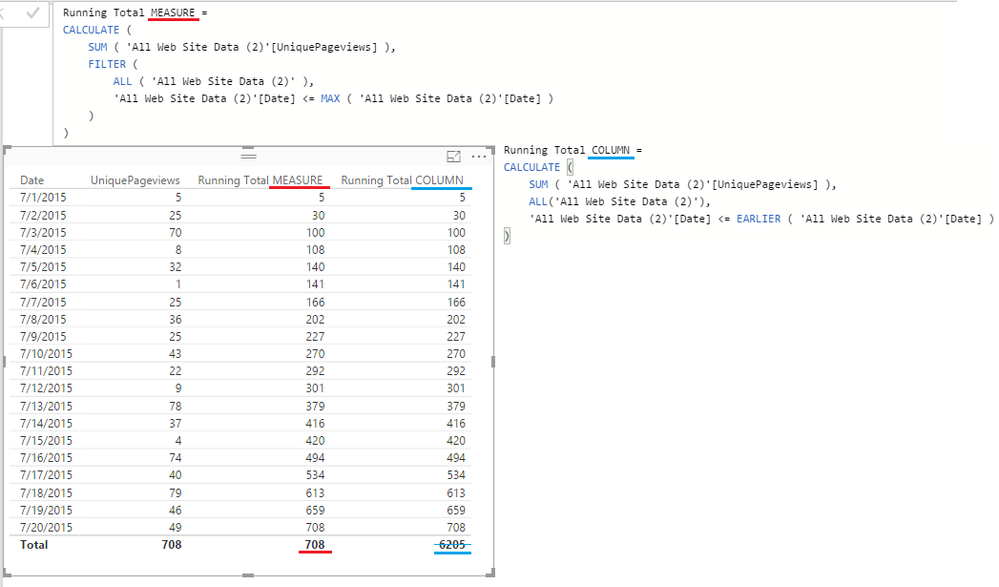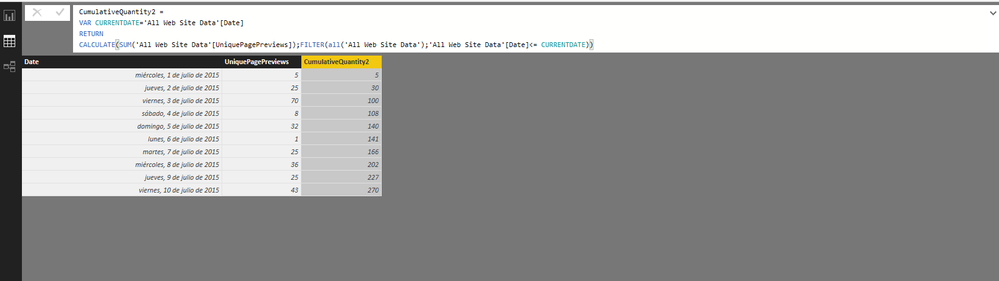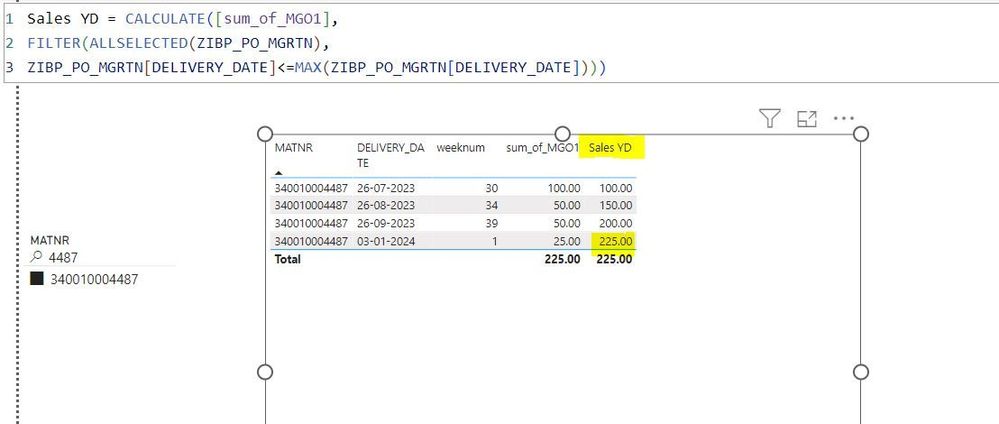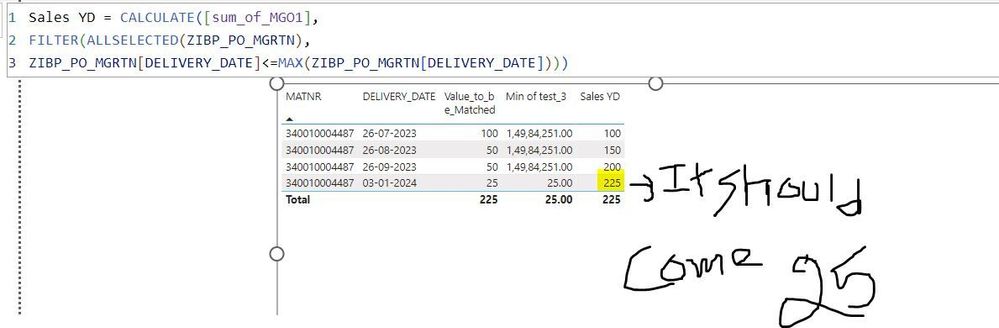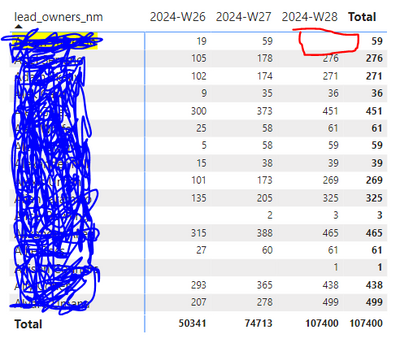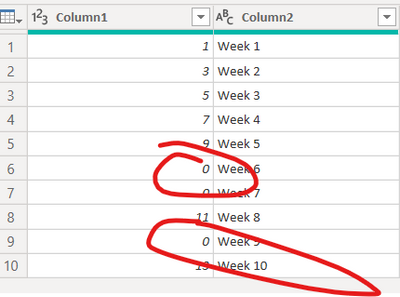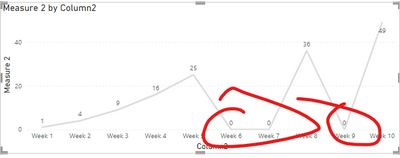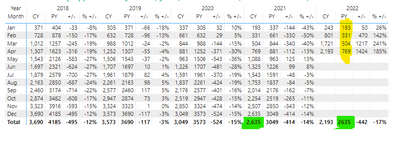FabCon is coming to Atlanta
Join us at FabCon Atlanta from March 16 - 20, 2026, for the ultimate Fabric, Power BI, AI and SQL community-led event. Save $200 with code FABCOMM.
Register now!- Power BI forums
- Get Help with Power BI
- Desktop
- Service
- Report Server
- Power Query
- Mobile Apps
- Developer
- DAX Commands and Tips
- Custom Visuals Development Discussion
- Health and Life Sciences
- Power BI Spanish forums
- Translated Spanish Desktop
- Training and Consulting
- Instructor Led Training
- Dashboard in a Day for Women, by Women
- Galleries
- Data Stories Gallery
- Themes Gallery
- Contests Gallery
- QuickViz Gallery
- Quick Measures Gallery
- Visual Calculations Gallery
- Notebook Gallery
- Translytical Task Flow Gallery
- TMDL Gallery
- R Script Showcase
- Webinars and Video Gallery
- Ideas
- Custom Visuals Ideas (read-only)
- Issues
- Issues
- Events
- Upcoming Events
The Power BI Data Visualization World Championships is back! Get ahead of the game and start preparing now! Learn more
- Power BI forums
- Forums
- Get Help with Power BI
- Desktop
- Re: Cumulative Total
- Subscribe to RSS Feed
- Mark Topic as New
- Mark Topic as Read
- Float this Topic for Current User
- Bookmark
- Subscribe
- Printer Friendly Page
- Mark as New
- Bookmark
- Subscribe
- Mute
- Subscribe to RSS Feed
- Permalink
- Report Inappropriate Content
Cumulative Total
Hi,
I'm at an absolute loss as to how to calculate a cumulative total. I've tried googling, reading the forums, following the documentation, decomposing the calculation, trying it as both a measure and a calc'd column; It always seems to refer me to the same number. So for example; March will be 10, April 12, but instead of showing me 10 for March and 22 for April, it shows me 10 for March and 12 for april.
For eg: https://gyazo.com/41bd333cedac290e6980772906ff0034 with a measure
I my Month column as a date column, I've tried using all kinds of features including, calc, sum, sumx, time based functions.
The commonly reccomended filter of [Date] <= MAX [Date] always returns an error. The Earlier function returns errors with concerns there isn't a function above it. Any help would be greatly appreciated; I've spent hours today trying to work this out and I get the feeling there is a difference in Pivottable dax and powerbi dax. I want to be able to shape and transform my data in powerbi, using dax in powerbi.
Any help would be greatly appreciated.
Solved! Go to Solution.
- Mark as New
- Bookmark
- Subscribe
- Mute
- Subscribe to RSS Feed
- Permalink
- Report Inappropriate Content
@ElliotP Sorry about the original post. It was from my phone and had typos ![]()
Okay here is the formula for Running Total as a Calculated Column (prorerly formatted)
Running Total COLUMN =
CALCULATE (
SUM ( 'All Web Site Data (2)'[UniquePageviews] ),
ALL ( 'All Web Site Data (2)' ),
'All Web Site Data (2)'[Date] <= EARLIER ( 'All Web Site Data (2)'[Date] )
)
And as you can see it works! ![]()
And here's the MEASURE formula
Running Total MEASURE =
CALCULATE (
SUM ( 'All Web Site Data (2)'[UniquePageviews] ),
FILTER (
ALL ( 'All Web Site Data (2)' ),
'All Web Site Data (2)'[Date] <= MAX ( 'All Web Site Data (2)'[Date] )
)
)
Which also works...
- Mark as New
- Bookmark
- Subscribe
- Mute
- Subscribe to RSS Feed
- Permalink
- Report Inappropriate Content
As I try to learn Power BI,
I have face the same question also but the data i have may have slightly different than the above situation.
I have a sample data which are the sales data of some countries.
I want to find the cumulative total sales but I have sales which happen more than once in the same day.
I have try to apply the above formula but its only apply on 'year' level but still the value are incorrect also.
Here is what I intend to get: Chart I want to have
Here are the sample data: Sample data picture
Here's the formula I try to apply: Formula of cumulative total I tried to apply
(where the date here are the 'Order Date' and with the value which is 'Sales')
Really appreciate if any one can have reply, if there is anything you want, I will provide.
Thank alot!
- Mark as New
- Bookmark
- Subscribe
- Mute
- Subscribe to RSS Feed
- Permalink
- Report Inappropriate Content
A common Measure that you’ll probably find useful in PowerPivot or SSAS Tabular Models is finding running totals. For example, you may want to see total sales of a product as it accumulates over time, or for inventory models the total on hand at a given time. You can find more tips and tricks at my blog, www.bipatterns.com.
Let’s start with a base measure in a very simple pivot table.
Total Sales :=
CALCULATE ( SUM ( FactSales[SalesAmount] ) )
Now lets take our first attempt at computing a running total. This is the most intuitive formula, but it has one common pitfall that isn’t necessarily easy to see right away.
Cumulative Total Sales :=
CALCULATE (
[Total Sales],
FILTER (
ALL ( DimDate[Datekey] ),
DimDate[Datekey] <= MAX ( ( DimDate[Datekey] ) )
)
)
Key parts of the Formula: The use of ALL(DimDate[DateKey]) results in the current context being ignored, so dates outside of the current pivot row context will be analyzed. The second key step is the comparison of DimDate[Datekey] <= MAX ( ( DimDate[Datekey] ). This means that all dates in the DateKey column that are before the current pivot table row context will be calculated.
If we put this measure on a table, we’ll get the correct numbers but we will have one issue remaining.
The formula returns a number for dates that have no sales. We need to add some error handling, which is outlined below.
Cumulative Sales (Correct) :=
IF (
COUNTROWS ( FactSales ) > 0,
CALCULATE (
[Total Sales],
FILTER (
ALL ( DimDate[Datekey] ),
DimDate[Datekey] <= MAX ( ( DimDate[Datekey] ) )
)
),
BLANK ()
)
The IF Function checks to make sure that there are sales in the current selected context, otherwise returning blank. You can see the difference between the two measures below:
If you have any questions for me, you can reach me via LinkedIn or in the PowerBI Community.
Please mark it as a solution or give a kudo if it works for you, otherwise let me know if you run into an issue and I'll do my best to assist.
Thanks,
- Mark as New
- Bookmark
- Subscribe
- Mute
- Subscribe to RSS Feed
- Permalink
- Report Inappropriate Content
Hi @Anonymous , I am not able to understand how the IF statement is handling the error? Please explain in a bit more clear way. Thanks.
- Mark as New
- Bookmark
- Subscribe
- Mute
- Subscribe to RSS Feed
- Permalink
- Report Inappropriate Content
- Mark as New
- Bookmark
- Subscribe
- Mute
- Subscribe to RSS Feed
- Permalink
- Report Inappropriate Content
Did you read this article? It really explains everything you need to know about cumulative total
- Mark as New
- Bookmark
- Subscribe
- Mute
- Subscribe to RSS Feed
- Permalink
- Report Inappropriate Content
@sdjensen I have read that article and that's the base I've been working off, yet to no avail. When I either attempt to impose the measure on a table or create a new column with that data it simply gives me the same value that corresponds with the data.
Photos to better demonstrate the issue:
https://gyazo.com/ca41ce0b2d8ec572608d4afda4cffd32
https://gyazo.com/4e8d9b3e1cc38c514048272ced01a534
https://gyazo.com/14a6089654df6e90e7fd5595fd842ebd
The Date colum is set to a date, the Unique Pageviews is set to Whole Numbers. I'm honestly lost at this point.
- Mark as New
- Bookmark
- Subscribe
- Mute
- Subscribe to RSS Feed
- Permalink
- Report Inappropriate Content
Replace this:
All(Allwebsitedata(2) [Date]),
By
All(Allwebsitedata(2)),
The reason is because you are using the date field in your data Table, if you'll use a calendar table the formula works perfects.
Lima - Peru
- Mark as New
- Bookmark
- Subscribe
- Mute
- Subscribe to RSS Feed
- Permalink
- Report Inappropriate Content
Thank you so much, we're making progress.
I've tried it as a measure as well as a new calculated column, yet it shows the cumulative total in each row; photos to demonstrate;
https://gyazo.com/0d365fcaaba2507bca2dffe1177837eb
https://gyazo.com/37b810f7b9f4659492b405b3362106db
As well, what do you mean in regards to date field date table. Should I set it to another table type?
- Mark as New
- Bookmark
- Subscribe
- Mute
- Subscribe to RSS Feed
- Permalink
- Report Inappropriate Content
For a calculated column :
CumulativeQuantity2 =
VAR CURRENTDATE='All Web Site Data (2) '[Date]
RETURN
CALCULATE(SUM('All Web Site Data (2) '[UniquePagePreviews]);FILTER(all('All Web Site Data (2)');'All Web Site Data (2) '[Date]<= CURRENTDATE))
For a measure:
CumulativeQuantity-M =
CALCULATE(SUM('All Web Site Data (2) '[UniquePagePreviews]);FILTER(all('All Web Site Data (2) ');'All Web Site Data (2) '[Date]<= MAX('All Web Site Data (2) '[Date])))
I hope this help you.
Lima - Peru
- Mark as New
- Bookmark
- Subscribe
- Mute
- Subscribe to RSS Feed
- Permalink
- Report Inappropriate Content
@ElliotP Sorry about the original post. It was from my phone and had typos ![]()
Okay here is the formula for Running Total as a Calculated Column (prorerly formatted)
Running Total COLUMN =
CALCULATE (
SUM ( 'All Web Site Data (2)'[UniquePageviews] ),
ALL ( 'All Web Site Data (2)' ),
'All Web Site Data (2)'[Date] <= EARLIER ( 'All Web Site Data (2)'[Date] )
)
And as you can see it works! ![]()
And here's the MEASURE formula
Running Total MEASURE =
CALCULATE (
SUM ( 'All Web Site Data (2)'[UniquePageviews] ),
FILTER (
ALL ( 'All Web Site Data (2)' ),
'All Web Site Data (2)'[Date] <= MAX ( 'All Web Site Data (2)'[Date] )
)
)
Which also works...
- Mark as New
- Bookmark
- Subscribe
- Mute
- Subscribe to RSS Feed
- Permalink
- Report Inappropriate Content
Hello!
Does it works if I have slicers to?
So if i filter for an attributem it calculates only the filtered rows?
For example if I have one more column with 2 or more kind of attributes... ex. Website1, website2...
Thank You!
- Mark as New
- Bookmark
- Subscribe
- Mute
- Subscribe to RSS Feed
- Permalink
- Report Inappropriate Content
Hi @Sean ,
I am also trying to create a cumulative total of the past dates and i have two conditions :
1) if delivery date <=Today() then it should populate the cumulative total of Quantity column untill today's date .
2) If delivery date >Today then it should give me only the value which is present in the delivery column.
I have tried creating Measure but its giving me Cumulative total of whole data however my expected result is below :
Measure 1
My desrire result should be like this :
I have tried couple of more meaure but it has Date column and i am not able to use any min, max, selectedvalue while taking date and due to that my If condition is not wokring :
Measure 2(Not working) but when i created Column using below formula its calculating the Sum of whole Column(MNGO1)
I really appreicate if you can help me out in getting this result .
Thanks,
Ashish
- Mark as New
- Bookmark
- Subscribe
- Mute
- Subscribe to RSS Feed
- Permalink
- Report Inappropriate Content
Hi,
I have similar data but instead of dates , I have year column and I have first two rows which I want to exclude in my cumulative total bcos first row has value but no year and then year starts from 2002 till 2023. I want to ignore 2002 and start cumulative total from 2003 onwards,
Year sales cumulative
10. -
2002. 20. -
2003. 30. 20
2005. 50. 70
2006 10. 80
is this possible and how, my year is from calendar table
- Mark as New
- Bookmark
- Subscribe
- Mute
- Subscribe to RSS Feed
- Permalink
- Report Inappropriate Content
Hey Sean, this works great and was able to create a measure along these lines. However, I am running into an issue where the cumulative value is null since there are no records for that week for the given person. I'd assume that even if its null, it should just repeat the previous week's value in the next week. How to handle this, this causes an issue particularly for a line chart on the weekly level.
CumulativeLeadCount = CALCULATE(DISTINCTCOUNT(SoapData[lead_id]),FILTER(ALLEXCEPT(SoapData,SoapData[lead_owners_nm]),SoapData[fisc_wk_end_dt]<=max(SoapData[fisc_wk_end_dt])))
- Mark as New
- Bookmark
- Subscribe
- Mute
- Subscribe to RSS Feed
- Permalink
- Report Inappropriate Content
I had trouble with this formula, and the issue was the ALL() statement required my date column again. Shout out to this website for showing me.
https://powerbidocs.com/2020/11/08/cumulative-total-running-total-in-power-bi/
Running Total MEASURE =
CALCULATE (
SUM ( 'All Web Site Data (2)'[UniquePageviews] ),
FILTER (
ALL ( 'All Web Site Data (2)'[Date] ),
'All Web Site Data (2)'[Date] <= MAX ( 'All Web Site Data (2)'[Date] )
)
)
- Mark as New
- Bookmark
- Subscribe
- Mute
- Subscribe to RSS Feed
- Permalink
- Report Inappropriate Content
Thanks, I needed this!
- Mark as New
- Bookmark
- Subscribe
- Mute
- Subscribe to RSS Feed
- Permalink
- Report Inappropriate Content
Is there a way to do this that keeps any filters applied to the original table? For example, if there was another filter called 'PageViewsFromCountry', for which we would like to apply a filter or slicer visual. I have tried using keep filters with no success:
Running Total MEASURE =
CALCULATE (
SUM ( 'All Web Site Data (2)'[UniquePageviews] ),
FILTER (
KEEPFILTERS( 'All Web Site Data (2)' ),
'All Web Site Data (2)'[Date] <= MAX ( 'All Web Site Data (2)'[Date] )
)
)
Edit: For anyone at this stage of their DAX journey, simply ommitting any function under FILTER in CALCULATE allows for the addition of filter conditions, preserving current context. So the cumulative total can be calculated with respect to any filters already applied to the table by:
Running Total MEASURE =
CALCULATE (
SUM ( 'All Web Site Data (2)'[UniquePageviews] ),
FILTER (
'All Web Site Data (2)',
'All Web Site Data (2)'[Date] <= MAX ( 'All Web Site Data (2)'[Date] )
)
)
- Mark as New
- Bookmark
- Subscribe
- Mute
- Subscribe to RSS Feed
- Permalink
- Report Inappropriate Content
Doesn't work in the line chart if there are 0 values for some periods
- Mark as New
- Bookmark
- Subscribe
- Mute
- Subscribe to RSS Feed
- Permalink
- Report Inappropriate Content
I've followed an identical approach as you have provided here but run into this issue when it comes to the current year context and the previous year calculating the full total as opposed to just the four months of this year.
- Mark as New
- Bookmark
- Subscribe
- Mute
- Subscribe to RSS Feed
- Permalink
- Report Inappropriate Content
Hi @Anonymous
Make sure the code you are using has ALLSELECTED rather than just ALL in the filter part of the expression. This should then reflect the various slicers that you have employed on the page.
Regards
Neil
- Mark as New
- Bookmark
- Subscribe
- Mute
- Subscribe to RSS Feed
- Permalink
- Report Inappropriate Content
App Cumulative =
Helpful resources

Power BI Dataviz World Championships
The Power BI Data Visualization World Championships is back! Get ahead of the game and start preparing now!

| User | Count |
|---|---|
| 39 | |
| 37 | |
| 33 | |
| 32 | |
| 29 |
| User | Count |
|---|---|
| 133 | |
| 88 | |
| 85 | |
| 68 | |
| 64 |