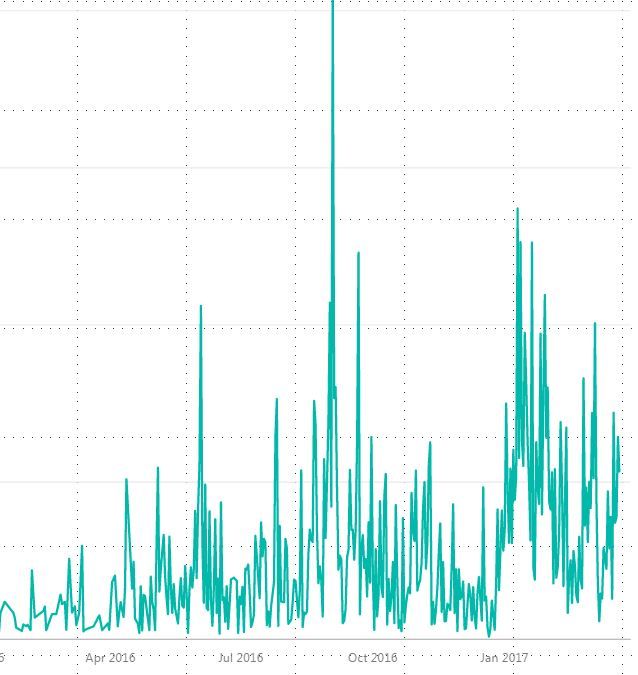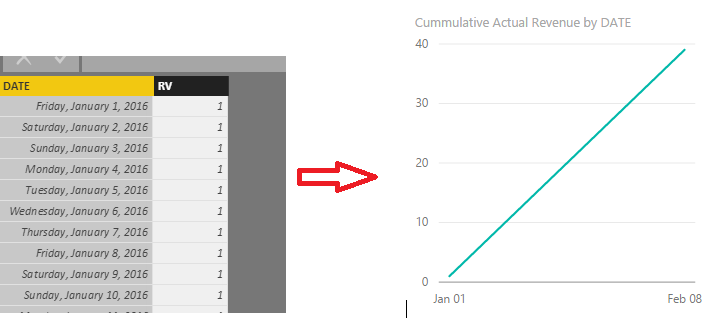Fabric Data Days starts November 4th!
Advance your Data & AI career with 50 days of live learning, dataviz contests, hands-on challenges, study groups & certifications and more!
Get registered- Power BI forums
- Get Help with Power BI
- Desktop
- Service
- Report Server
- Power Query
- Mobile Apps
- Developer
- DAX Commands and Tips
- Custom Visuals Development Discussion
- Health and Life Sciences
- Power BI Spanish forums
- Translated Spanish Desktop
- Training and Consulting
- Instructor Led Training
- Dashboard in a Day for Women, by Women
- Galleries
- Data Stories Gallery
- Themes Gallery
- Contests Gallery
- QuickViz Gallery
- Quick Measures Gallery
- Visual Calculations Gallery
- Notebook Gallery
- Translytical Task Flow Gallery
- TMDL Gallery
- R Script Showcase
- Webinars and Video Gallery
- Ideas
- Custom Visuals Ideas (read-only)
- Issues
- Issues
- Events
- Upcoming Events
Get Fabric Certified for FREE during Fabric Data Days. Don't miss your chance! Request now
- Power BI forums
- Forums
- Get Help with Power BI
- Desktop
- Re: Cumulative Sum Chart
- Subscribe to RSS Feed
- Mark Topic as New
- Mark Topic as Read
- Float this Topic for Current User
- Bookmark
- Subscribe
- Printer Friendly Page
- Mark as New
- Bookmark
- Subscribe
- Mute
- Subscribe to RSS Feed
- Permalink
- Report Inappropriate Content
Cumulative Sum Chart
HI,
I am struggling to get a measure to show the cumulative impact of sales for a particular product (which has a valid date) and an insert date (which is when the booking was created)
I am using the formula below
Cummulative Actual Revenue =
CALCULATE (
sum(DetailedBookingsTable[RV]),filter(DetailedBookingsTable,DetailedBookingsTable[Arrival Date].[Date]),
FILTER (
ALL ( DetailedBookingsTable),
DetailedBookingsTable[Insert Date].[Date] <= MAX(DetailedBookingsTable[Insert Date].[Date] )))
and the chart looks like below
It is accurately showing the daily sales for the product but not cumulatively adding them up.
Once I have got this working then I have to try to get the same data for prior year on the same graph,.
Any help would be appreciated.
- Mark as New
- Bookmark
- Subscribe
- Mute
- Subscribe to RSS Feed
- Permalink
- Report Inappropriate Content
@bluestonewales wrote:
HI,
I am struggling to get a measure to show the cumulative impact of sales for a particular product (which has a valid date) and an insert date (which is when the booking was created)
I am using the formula below
Cummulative Actual Revenue =
CALCULATE (
sum(DetailedBookingsTable[RV]),filter(DetailedBookingsTable,DetailedBookingsTable[Arrival Date].[Date]),
FILTER (
ALL ( DetailedBookingsTable),
DetailedBookingsTable[Insert Date].[Date] <= MAX(DetailedBookingsTable[Insert Date].[Date] )))
and the chart looks like below
It is accurately showing the daily sales for the product but not cumulatively adding them up.
Once I have got this working then I have to try to get the same data for prior year on the same graph,.
Any help would be appreciated.
I see two filters in your case, usually they shall all apply ALL(table) in this kind of case. And there're two dates in the DAX, it can't be determined how the the two dates affact the DAX without known your data model.
You DAX is very close. Check a Cumulative Sum demo for your case.
We could provide more straightforward advice if you can share a sample pbix in your case.
- Mark as New
- Bookmark
- Subscribe
- Mute
- Subscribe to RSS Feed
- Permalink
- Report Inappropriate Content
I think the issue you are having is the order of operations of the multiple filters on a single table. Lets see if SUMX and pre-filtering the table helps out:
Cumulative Actual Revenue =
CALCULATE (
SUMX ( FILTER ( DetailedBookingsTable, DetailedBookingsTable[Arrival Date]), DetailedBookingsTable[RV] ),
FILTER (
ALL ( DetailedBookingsTable[Insert Date] ),
DetailedBookingsTable[Insert Date].[Date]
<= MAX ( DetailedBookingsTable[Insert Date].[Date] )
)
)
Also, please check out DAX Formatter. This is a free service that puts your DAX into a standardized format that is easier to read.
Hope this helps,
David
- Mark as New
- Bookmark
- Subscribe
- Mute
- Subscribe to RSS Feed
- Permalink
- Report Inappropriate Content
Hi,
Thanks for this, unfortunately it doesn't work as it comes up with the error below
A single value for variaton 'Date' for column 'Insert Date' in table 'DetailedBookingsTable' cannot be determined. This can happen when a measure formula refers to a column that contains many values without specifying an aggregation such as min, max, count, or sum to get a single result
To give some context to the original post. Each sale is recorded as a record in the detailed booking table including details of the product purchased (the date the product purchased is valid on) as well as the insert date that the booking was created.
Data set is some 70,000 records, (we have data fact table which works out all of our financial periods etc which has a many to one relationship from the detailed bookings table)
Simon
- Mark as New
- Bookmark
- Subscribe
- Mute
- Subscribe to RSS Feed
- Permalink
- Report Inappropriate Content
Try changing SUMX to CALCULATE and SUM ?
Cumulative Actual Revenue =
CALCULATE (
CALCULATE(SUM(DetailedBookingsTable[RV]), DetailedBookingsTable[Arrival Date]),
FILTER (
ALL ( DetailedBookingsTable[Insert Date] ),
DetailedBookingsTable[Insert Date].[Date]
<= MAX ( DetailedBookingsTable[Insert Date].[Date] )
)
)
- Mark as New
- Bookmark
- Subscribe
- Mute
- Subscribe to RSS Feed
- Permalink
- Report Inappropriate Content
Hi,
Thanks but still no luck, same error
A single value for variaton 'Date' for column 'Insert Date' in table 'DetailedBookingsTable' cannot be determined. This can happen when a measure formula refers to a column that contains many values without specifying an aggregation such as min, max, count, or sum to get a single result.
Simon.
Helpful resources

Fabric Data Days
Advance your Data & AI career with 50 days of live learning, contests, hands-on challenges, study groups & certifications and more!

Power BI Monthly Update - October 2025
Check out the October 2025 Power BI update to learn about new features.