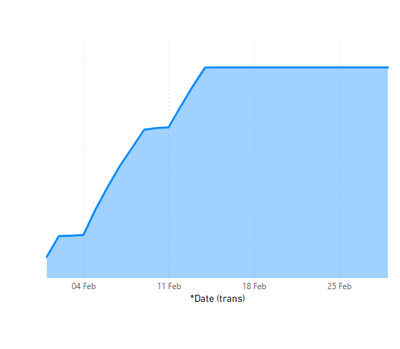- Power BI forums
- Updates
- News & Announcements
- Get Help with Power BI
- Desktop
- Service
- Report Server
- Power Query
- Mobile Apps
- Developer
- DAX Commands and Tips
- Custom Visuals Development Discussion
- Health and Life Sciences
- Power BI Spanish forums
- Translated Spanish Desktop
- Power Platform Integration - Better Together!
- Power Platform Integrations (Read-only)
- Power Platform and Dynamics 365 Integrations (Read-only)
- Training and Consulting
- Instructor Led Training
- Dashboard in a Day for Women, by Women
- Galleries
- Community Connections & How-To Videos
- COVID-19 Data Stories Gallery
- Themes Gallery
- Data Stories Gallery
- R Script Showcase
- Webinars and Video Gallery
- Quick Measures Gallery
- 2021 MSBizAppsSummit Gallery
- 2020 MSBizAppsSummit Gallery
- 2019 MSBizAppsSummit Gallery
- Events
- Ideas
- Custom Visuals Ideas
- Issues
- Issues
- Events
- Upcoming Events
- Community Blog
- Power BI Community Blog
- Custom Visuals Community Blog
- Community Support
- Community Accounts & Registration
- Using the Community
- Community Feedback
Register now to learn Fabric in free live sessions led by the best Microsoft experts. From Apr 16 to May 9, in English and Spanish.
- Power BI forums
- Forums
- Get Help with Power BI
- Desktop
- Cumulative Month and Previous Month
- Subscribe to RSS Feed
- Mark Topic as New
- Mark Topic as Read
- Float this Topic for Current User
- Bookmark
- Subscribe
- Printer Friendly Page
- Mark as New
- Bookmark
- Subscribe
- Mute
- Subscribe to RSS Feed
- Permalink
- Report Inappropriate Content
Cumulative Month and Previous Month
Hi team,
I have inherited a report with a cumulative measure that starts on 1st of current month. I need to make another one that looks at cumulative previous month and calculate different between them on specific days. The issue is that I don't fully understand how the current measure works and don't really know how to adjust it. Any help would be much appreciated.
_timeIntelMonthSALES =
VAR CurrentDay = TODAY()
VAR MaxDate = MAX('Transaction Date'[*Date (trans)])
VAR CurrentMonth = MONTH(CurrentDay)
VAR CurrentYear = YEAR(CurrentDay)
VAR FirstDay = DATE(CurrentYear, CurrentMonth, 1)
VAR SO = IF(TODAY() = DATESBETWEEN('Transaction Date'[*Date (trans)], FirstDay, CurrentDay), [_Revenue £], 0)
VAR Res = SUMX(
FILTER(
ALL('Transaction Date'),
'Transaction Date'[*Date (trans)] >= DATE(CurrentYear, CurrentMonth, 1)
&& 'Transaction Date'[*Date (trans)] <= MaxDate
&& 'Transaction Date'[*Date (trans)] <= CurrentDay
),
[_Revenue £]
)
RETURN
IF(FORMAT(MaxDate, "YYYYMM" ) = FORMAT(CurrentDay, "YYYYMM"), Res, BLANK())
- Mark as New
- Bookmark
- Subscribe
- Mute
- Subscribe to RSS Feed
- Permalink
- Report Inappropriate Content
@Matej , Usually with help from date table we can use method like these for cumulative or running total
Cumm Sales = CALCULATE(SUM(Sales[Sales Amount]),filter(all('Date'),'Date'[date] <=max('Date'[date])))
Cumm Sales = CALCULATE(SUM(Sales[Sales Amount]),filter(allselected(date),date[date] <=max(date[Date])))
Cumm Based on Date = CALCULATE([Net], Window(1,ABS,0,REL, ALL('date'[date]),ORDERBY('Date'[date],ASC)))
Cumm Based on Date = CALCULATE([Net], Window(1,ABS,0,REL, ALLSELECTED('date'[date]),ORDERBY('Date'[date],ASC)))
For last month
Cumm Sales till last month= CALCULATE(SUM(Sales[Sales Amount]),filter(all('Date'),'Date'[date] <=maxX('Date', dateadd('Date'[date],-1, month) )))
Cumm Sales till last month = CALCULATE(SUM(Sales[Sales Amount]),filter(allselected(date),'Date'[date] <=maxX('Date', dateadd('Date'[date],-1, month) )))
Microsoft Power BI Learning Resources, 2023 !!
Learn Power BI - Full Course with Dec-2022, with Window, Index, Offset, 100+ Topics !!
Did I answer your question? Mark my post as a solution! Appreciate your Kudos !! Proud to be a Super User! !!
Helpful resources

Microsoft Fabric Learn Together
Covering the world! 9:00-10:30 AM Sydney, 4:00-5:30 PM CET (Paris/Berlin), 7:00-8:30 PM Mexico City

Power BI Monthly Update - April 2024
Check out the April 2024 Power BI update to learn about new features.

| User | Count |
|---|---|
| 110 | |
| 107 | |
| 88 | |
| 76 | |
| 67 |
| User | Count |
|---|---|
| 126 | |
| 111 | |
| 100 | |
| 83 | |
| 71 |