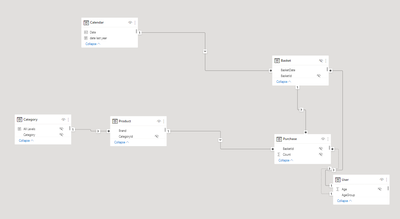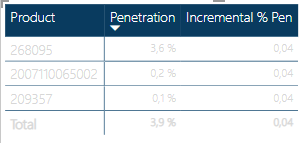Join us at the 2025 Microsoft Fabric Community Conference
March 31 - April 2, 2025, in Las Vegas, Nevada. Use code MSCUST for a $150 discount! Early bird discount ends December 31.
Register Now- Power BI forums
- Get Help with Power BI
- Desktop
- Service
- Report Server
- Power Query
- Mobile Apps
- Developer
- DAX Commands and Tips
- Custom Visuals Development Discussion
- Health and Life Sciences
- Power BI Spanish forums
- Translated Spanish Desktop
- Training and Consulting
- Instructor Led Training
- Dashboard in a Day for Women, by Women
- Galleries
- Community Connections & How-To Videos
- COVID-19 Data Stories Gallery
- Themes Gallery
- Data Stories Gallery
- R Script Showcase
- Webinars and Video Gallery
- Quick Measures Gallery
- 2021 MSBizAppsSummit Gallery
- 2020 MSBizAppsSummit Gallery
- 2019 MSBizAppsSummit Gallery
- Events
- Ideas
- Custom Visuals Ideas
- Issues
- Issues
- Events
- Upcoming Events
Be one of the first to start using Fabric Databases. View on-demand sessions with database experts and the Microsoft product team to learn just how easy it is to get started. Watch now
- Power BI forums
- Forums
- Get Help with Power BI
- Desktop
- Re: Cumulative DAX measure not based on calendar
- Subscribe to RSS Feed
- Mark Topic as New
- Mark Topic as Read
- Float this Topic for Current User
- Bookmark
- Subscribe
- Printer Friendly Page
- Mark as New
- Bookmark
- Subscribe
- Mute
- Subscribe to RSS Feed
- Permalink
- Report Inappropriate Content
Cumulative DAX measure not based on calendar
Hello,
I am trying to write a measure which will yield the incremental totals for a visualisation.
Imagine this table:
Both tables are sorted by the % Pen high to low
| Product | % Pen |
| Prod1 | 3% |
| Prod2 | 2,8% |
| Prod3 | 1,4% |
Now I would like to be able to add another column which tells me the incremental contribution of each product.
Here is an example:
| Product | % Pen | Incremental % Pen |
| Prod1 | 3% | 3% |
| Prod2 | 2,8% | 1,4% |
| Prod3 | 1,4% | 0,2% |
The 'Incremental % Pen' column needs to filter away overlapping data between the earlier product and itself as to only present the actual contribution added by the product.
My data model has the following (relevant) tables:
I've tried searching for ways to do cumulative/incremental calculations, but what I find seems to be on a table level whereas I need it to be dynamic ie. calculated according to the products selected in the visualisation. I imagine I need a RANKX element to rank based on my [% Pen] measure along with some clever filters but I am in deep here to be quite honest.
I am having a difficult time figuring out how to crack this so please do ask for more info if something is needed. Any help would be much appreciated.
EDIT:
Here is my best attempt so far:
VAR _Rank = RANKX( ALLSELECTED( 'Product'[EAN] ) , CALCULATE( [Penetration] ) )
RETURN
CALCULATE(
[Penetration],
TOPN(
_Rank,
ALLSELECTED(
'Product'[EAN]
),
[Penetration]
)
)
Unfortuneately, I get the same value on every row of my visualisation using this measure:
- Mark as New
- Bookmark
- Subscribe
- Mute
- Subscribe to RSS Feed
- Permalink
- Report Inappropriate Content
@Anonymous In your example, where did the 1.4% come from for Prod2 for Incremental? Same question for the .2 for Prod3
Follow on LinkedIn
@ me in replies or I'll lose your thread!!!
Instead of a Kudo, please vote for this idea
Become an expert!: Enterprise DNA
External Tools: MSHGQM
YouTube Channel!: Microsoft Hates Greg
Latest book!: Power BI Cookbook Third Edition (Color)
DAX is easy, CALCULATE makes DAX hard...
- Mark as New
- Bookmark
- Subscribe
- Mute
- Subscribe to RSS Feed
- Permalink
- Report Inappropriate Content
@Greg_Deckler
I'm kind of a rookie and realize that I obviously need to filter away users from my calculation in order to get the 'added contribution' for each product/row evaluated.
I have tried to incorporate this into my measure:
VAR _Rank = RANKX( ALLSELECTED( 'Product'[EAN] ) , CALCULATE( [Penetration] ) )
VAR _User = ALLSELECTED(User[UserId])
VAR _FilteredCalc = CALCULATE(
[Penetration],
FILTER(
'User',
NOT ( 'User'[UserId] ) IN _User
)
)
RETURN
CALCULATE(
[Penetration],
TOPN(
_Rank,
ALLSELECTED(
'Product'[EAN]
),
[Penetration]
)
)
But I will admit there is a decent chance I am trying to solve this in a nonsensical way unfortuneately.
This returns a blank value which I suspect is because my use of ALLSELECTED to select user to filter away is wrong
- Mark as New
- Bookmark
- Subscribe
- Mute
- Subscribe to RSS Feed
- Permalink
- Report Inappropriate Content
Thank you for your reply @Greg_Deckler,
I essentially made it up. But it would be the remaining % Pen after filtering away purchases which overlaps each other (User buys both products). I hope this clears it up.
- Mark as New
- Bookmark
- Subscribe
- Mute
- Subscribe to RSS Feed
- Permalink
- Report Inappropriate Content
@Anonymous Would need more information, particularly about this overlap. Sorry, having trouble following, can you post sample data as text and expected output?
Not really enough information to go on, please first check if your issue is a common issue listed here: https://community.powerbi.com/t5/Community-Blog/Before-You-Post-Read-This/ba-p/1116882
Also, please see this post regarding How to Get Your Question Answered Quickly: https://community.powerbi.com/t5/Community-Blog/How-to-Get-Your-Question-Answered-Quickly/ba-p/38490
The most important parts are:
1. Sample data as text, use the table tool in the editing bar
2. Expected output from sample data
3. Explanation in words of how to get from 1. to 2.
Follow on LinkedIn
@ me in replies or I'll lose your thread!!!
Instead of a Kudo, please vote for this idea
Become an expert!: Enterprise DNA
External Tools: MSHGQM
YouTube Channel!: Microsoft Hates Greg
Latest book!: Power BI Cookbook Third Edition (Color)
DAX is easy, CALCULATE makes DAX hard...
Helpful resources

Join us at the Microsoft Fabric Community Conference
March 31 - April 2, 2025, in Las Vegas, Nevada. Use code MSCUST for a $150 discount!

Microsoft Fabric Community Conference 2025
Arun Ulag shares exciting details about the Microsoft Fabric Conference 2025, which will be held in Las Vegas, NV.

| User | Count |
|---|---|
| 125 | |
| 85 | |
| 69 | |
| 54 | |
| 45 |
| User | Count |
|---|---|
| 204 | |
| 106 | |
| 98 | |
| 65 | |
| 54 |