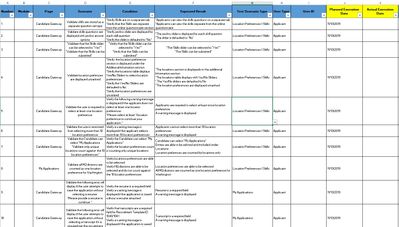FabCon is coming to Atlanta
Join us at FabCon Atlanta from March 16 - 20, 2026, for the ultimate Fabric, Power BI, AI and SQL community-led event. Save $200 with code FABCOMM.
Register now!- Power BI forums
- Get Help with Power BI
- Desktop
- Service
- Report Server
- Power Query
- Mobile Apps
- Developer
- DAX Commands and Tips
- Custom Visuals Development Discussion
- Health and Life Sciences
- Power BI Spanish forums
- Translated Spanish Desktop
- Training and Consulting
- Instructor Led Training
- Dashboard in a Day for Women, by Women
- Galleries
- Data Stories Gallery
- Themes Gallery
- Contests Gallery
- QuickViz Gallery
- Quick Measures Gallery
- Visual Calculations Gallery
- Notebook Gallery
- Translytical Task Flow Gallery
- TMDL Gallery
- R Script Showcase
- Webinars and Video Gallery
- Ideas
- Custom Visuals Ideas (read-only)
- Issues
- Issues
- Events
- Upcoming Events
View all the Fabric Data Days sessions on demand. View schedule
- Power BI forums
- Forums
- Get Help with Power BI
- Desktop
- Re: Cumulative Count with Multiple Dates on Same A...
- Subscribe to RSS Feed
- Mark Topic as New
- Mark Topic as Read
- Float this Topic for Current User
- Bookmark
- Subscribe
- Printer Friendly Page
- Mark as New
- Bookmark
- Subscribe
- Mute
- Subscribe to RSS Feed
- Permalink
- Report Inappropriate Content
Cumulative Count with Multiple Dates on Same Axis
Hello,
I am trying to figure how to create a cumulative count of my team's IT system testing over time - specifically broken out by the planned test dates and the actually executed test dates. I want to plot this as two different lines on the same axis of a line graph, and at the end of our software project the two lines should meet in the middle (where planned test date cumulative counts = executed test date cumulative counts).
I understand the USERELATIONSHIP function, and have already created a reference Date table (see attached PBIX) to plot the planned and executed date cumulative counts together, and I understand how to create a cumulative count (using the date <=max(date) syntax), but I can't figure out how to create two measures, each of which has a cumulative count of either planned or executed test dates AND has the USERELATIONSHIP function so that I can plot those two final measures on the same line chart as VALUES with the reference date table as my axis (images attached - the image labeled "Testing Timeline" is a mock example of what I am attempting, only I want the counts to be cumulative, not just counts per day of tests).
Thank you in advance for any help...it's much appreciated!!
https://www.dropbox.com/s/6r7qb861bxawigp/HTP%20TCER%20Dashboard.pbix?dl=0
- Mark as New
- Bookmark
- Subscribe
- Mute
- Subscribe to RSS Feed
- Permalink
- Report Inappropriate Content
- Mark as New
- Bookmark
- Subscribe
- Mute
- Subscribe to RSS Feed
- Permalink
- Report Inappropriate Content
Apologies @amitchandak must be a configuration issue with file sharing from work accounts.
Please try this dropbox link instead: https://www.dropbox.com/s/6r7qb861bxawigp/HTP%20TCER%20Dashboard.pbix?dl=0
- Mark as New
- Bookmark
- Subscribe
- Mute
- Subscribe to RSS Feed
- Permalink
- Report Inappropriate Content
Were you able to access the file? I am still having some trouble getting two different dates plotted as lines on the same axis while having a cumulative count for each line over time.
Any help is very much appreciated!
Helpful resources

Power BI Monthly Update - November 2025
Check out the November 2025 Power BI update to learn about new features.

Fabric Data Days
Advance your Data & AI career with 50 days of live learning, contests, hands-on challenges, study groups & certifications and more!