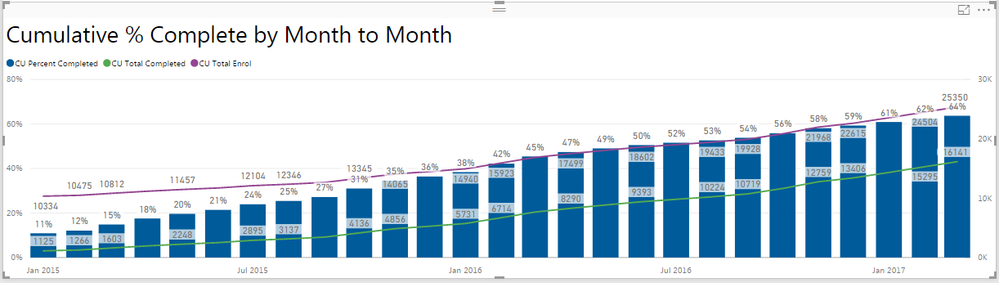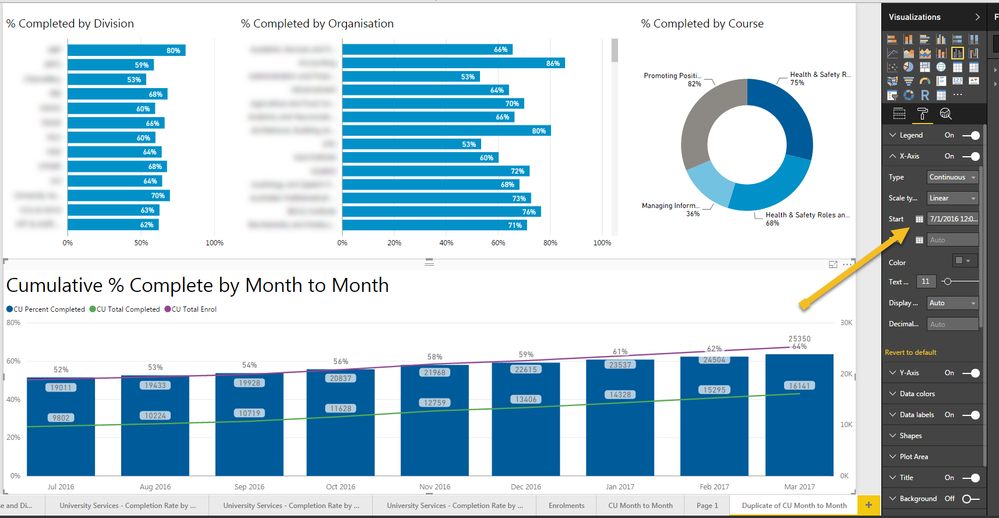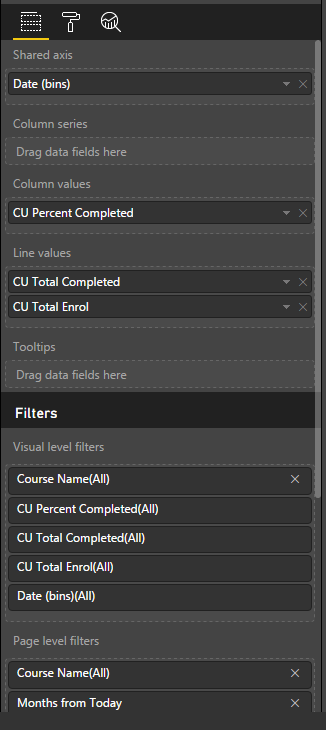FabCon is coming to Atlanta
Join us at FabCon Atlanta from March 16 - 20, 2026, for the ultimate Fabric, Power BI, AI and SQL community-led event. Save $200 with code FABCOMM.
Register now!- Power BI forums
- Get Help with Power BI
- Desktop
- Service
- Report Server
- Power Query
- Mobile Apps
- Developer
- DAX Commands and Tips
- Custom Visuals Development Discussion
- Health and Life Sciences
- Power BI Spanish forums
- Translated Spanish Desktop
- Training and Consulting
- Instructor Led Training
- Dashboard in a Day for Women, by Women
- Galleries
- Data Stories Gallery
- Themes Gallery
- Contests Gallery
- QuickViz Gallery
- Quick Measures Gallery
- Visual Calculations Gallery
- Notebook Gallery
- Translytical Task Flow Gallery
- TMDL Gallery
- R Script Showcase
- Webinars and Video Gallery
- Ideas
- Custom Visuals Ideas (read-only)
- Issues
- Issues
- Events
- Upcoming Events
The Power BI Data Visualization World Championships is back! Get ahead of the game and start preparing now! Learn more
- Power BI forums
- Forums
- Get Help with Power BI
- Desktop
- Re: Cumulative Bar Chart - How to Hide Months With...
- Subscribe to RSS Feed
- Mark Topic as New
- Mark Topic as Read
- Float this Topic for Current User
- Bookmark
- Subscribe
- Printer Friendly Page
- Mark as New
- Bookmark
- Subscribe
- Mute
- Subscribe to RSS Feed
- Permalink
- Report Inappropriate Content
Cumulative Bar Chart - How to Hide Months Without Affecting Values
Hello Community!
In my month to month cumulative bar chart, i'm wondering how to hide earlier months (to fucus more on recent months and keep the bar chart smaller) without affecting the numbers. Whenever I filter using the visual fiter to hide months, it also adjusts the values... which I don't want.
thoughts?
Solved! Go to Solution.
- Mark as New
- Bookmark
- Subscribe
- Mute
- Subscribe to RSS Feed
- Permalink
- Report Inappropriate Content
Hi @rayinOz
I go about doing this as follows.
I am assuming you have a calendar table which is based on the min to max dates of your main fact table.
Try the following
1. Create a column called Monthnumber in your calendar table
MonthNumber = MONTH([Date])
2. Create a column called MonthSequentialNumber in your calendar table
MonthSequentialNumber = year([Date])*12 + Calendar[MonthNumber] – 1
3. Create a measure called
MaxDate = Max('Calendar'[Date])
4. Create a column called Show in Calendar table
Show = If ( [MonthSequentialNumber] >= [CurMonthSerialNumber] -11 &&
[MonthSequentialNumber] <= [CurMonthSerialNumber] ,
1,
0
)
What this does for each row in calendar table it checks whether the month sequential number is less than 12 months including the max current month. If so set it as 1 else 0.
I have used the last 12 months to be displayed including the current month in my case. You may change this value 11 to display as many months backwards you want to show.
5. In the visual filters for the chart set Show equals 1.
If this resolves your issue accept this as a solution and also give KUDOS.
Cheers
CheenuSing
- Mark as New
- Bookmark
- Subscribe
- Mute
- Subscribe to RSS Feed
- Permalink
- Report Inappropriate Content
- Mark as New
- Bookmark
- Subscribe
- Mute
- Subscribe to RSS Feed
- Permalink
- Report Inappropriate Content
Plot your CalendarTable[Date] on the X-Axis while using your Table [Date] in your Cumulative Total Measure! ![]()
(and also use the CalendarTable[Date] for the Slicers and in Visual Level Filters, etc...)
- Mark as New
- Bookmark
- Subscribe
- Mute
- Subscribe to RSS Feed
- Permalink
- Report Inappropriate Content
Sean,
I'm a novice so that didn't quite make sense to me. I do have a date table and measures within my file (see below chart image). However i was able to change the x-axis formatting start date via the formatting panel. Visually it made the change I wanted without affecting the data. Unless it causes other changes that I haven't been able to notice.
Take a look at the fields in my pbi file.
and my bar chart visualisations
What do you think?
- Mark as New
- Bookmark
- Subscribe
- Mute
- Subscribe to RSS Feed
- Permalink
- Report Inappropriate Content
Hi @rayinOz
I go about doing this as follows.
I am assuming you have a calendar table which is based on the min to max dates of your main fact table.
Try the following
1. Create a column called Monthnumber in your calendar table
MonthNumber = MONTH([Date])
2. Create a column called MonthSequentialNumber in your calendar table
MonthSequentialNumber = year([Date])*12 + Calendar[MonthNumber] – 1
3. Create a measure called
MaxDate = Max('Calendar'[Date])
4. Create a column called Show in Calendar table
Show = If ( [MonthSequentialNumber] >= [CurMonthSerialNumber] -11 &&
[MonthSequentialNumber] <= [CurMonthSerialNumber] ,
1,
0
)
What this does for each row in calendar table it checks whether the month sequential number is less than 12 months including the max current month. If so set it as 1 else 0.
I have used the last 12 months to be displayed including the current month in my case. You may change this value 11 to display as many months backwards you want to show.
5. In the visual filters for the chart set Show equals 1.
If this resolves your issue accept this as a solution and also give KUDOS.
Cheers
CheenuSing
- Mark as New
- Bookmark
- Subscribe
- Mute
- Subscribe to RSS Feed
- Permalink
- Report Inappropriate Content
Hello,
I am having the same issue and trying to implement your solution. Can you please specify what represents [CurMonthSerialNumber] in this calculation?
Show = If ( [MonthSequentialNumber] >= [CurMonthSerialNumber] -11 &&
[MonthSequentialNumber] <= [CurMonthSerialNumber] ,
1,
0
)
Regards,
M.R.
- Mark as New
- Bookmark
- Subscribe
- Mute
- Subscribe to RSS Feed
- Permalink
- Report Inappropriate Content
Hi @Anonymous ,
The CurMonthSerialNumber is the same as the MonthSequentialNumber but based on the CurrentDate = TODAY().
Hope this clarifies
Cheers
CheenuSing
Helpful resources

Power BI Dataviz World Championships
The Power BI Data Visualization World Championships is back! Get ahead of the game and start preparing now!

| User | Count |
|---|---|
| 40 | |
| 38 | |
| 36 | |
| 29 | |
| 28 |
| User | Count |
|---|---|
| 127 | |
| 88 | |
| 78 | |
| 66 | |
| 65 |