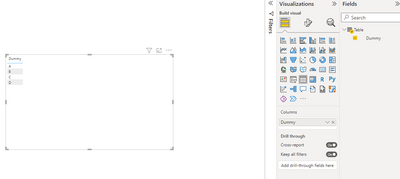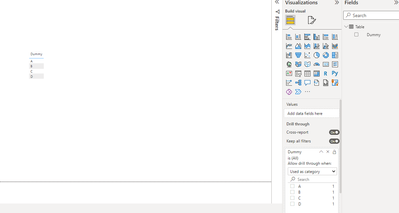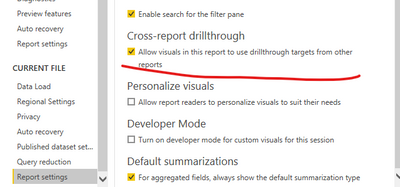FabCon is coming to Atlanta
Join us at FabCon Atlanta from March 16 - 20, 2026, for the ultimate Fabric, Power BI, AI and SQL community-led event. Save $200 with code FABCOMM.
Register now!- Power BI forums
- Get Help with Power BI
- Desktop
- Service
- Report Server
- Power Query
- Mobile Apps
- Developer
- DAX Commands and Tips
- Custom Visuals Development Discussion
- Health and Life Sciences
- Power BI Spanish forums
- Translated Spanish Desktop
- Training and Consulting
- Instructor Led Training
- Dashboard in a Day for Women, by Women
- Galleries
- Data Stories Gallery
- Themes Gallery
- Contests Gallery
- QuickViz Gallery
- Quick Measures Gallery
- Visual Calculations Gallery
- Notebook Gallery
- Translytical Task Flow Gallery
- TMDL Gallery
- R Script Showcase
- Webinars and Video Gallery
- Ideas
- Custom Visuals Ideas (read-only)
- Issues
- Issues
- Events
- Upcoming Events
The Power BI Data Visualization World Championships is back! Get ahead of the game and start preparing now! Learn more
- Power BI forums
- Forums
- Get Help with Power BI
- Desktop
- Re: Cross-report drillthrough not working.
- Subscribe to RSS Feed
- Mark Topic as New
- Mark Topic as Read
- Float this Topic for Current User
- Bookmark
- Subscribe
- Printer Friendly Page
- Mark as New
- Bookmark
- Subscribe
- Mute
- Subscribe to RSS Feed
- Permalink
- Report Inappropriate Content
Cross-report drillthrough not working.
Hello everyone.
I have followed every step in setting up the cross-report drilltrough, but to no avail. I must be missing something because it is not working.
I have two very simple reports, "Drillthrough 1" and "Drillthrough 2". I want to go from 1 to 2.
Capture of 1:
Capture of 2:
(In 1, I have tried the "cross-report" both on and off since I have found contradictory information).
In both files, the option is ticked:
However, after publishing the files to my workspace, the option does not appear!!!
I must be missing something obvious, since there are many post that say these are all the steps to take. Could someone please offer some help?
Many thanks in advace,
Alberto.
Solved! Go to Solution.
- Mark as New
- Bookmark
- Subscribe
- Mute
- Subscribe to RSS Feed
- Permalink
- Report Inappropriate Content
For anyone encountering the same problem in the future, I can confirm that this funcionality is not working in "my workspace".
Having done exactly the same in a different workspace, it works perfectly.
Cheers,
Alberto.
- Mark as New
- Bookmark
- Subscribe
- Mute
- Subscribe to RSS Feed
- Permalink
- Report Inappropriate Content
For anyone encountering the same problem in the future, I can confirm that this funcionality is not working in "my workspace".
Having done exactly the same in a different workspace, it works perfectly.
Cheers,
Alberto.
- Mark as New
- Bookmark
- Subscribe
- Mute
- Subscribe to RSS Feed
- Permalink
- Report Inappropriate Content
Thank you this solved the problem.
- Mark as New
- Bookmark
- Subscribe
- Mute
- Subscribe to RSS Feed
- Permalink
- Report Inappropriate Content
I have been stuck on this very same issue with publishing on 'my workspace'. It's resolved now. Many thanks
- Mark as New
- Bookmark
- Subscribe
- Mute
- Subscribe to RSS Feed
- Permalink
- Report Inappropriate Content
Thank you for your answer.
They are both published in "my workspace". However, I've come to believe this is exactly the problem, that "my workspace" has this capability capped somehow (although I haven't found any documentation in this regard).
I will post again once I'm 100% sure.
- Mark as New
- Bookmark
- Subscribe
- Mute
- Subscribe to RSS Feed
- Permalink
- Report Inappropriate Content
Hi, @Anonymous ;
Important points to note:
Both these report sources and targets must be in the same workspace.
The table and the column names must be exactly the same across both of those reports.
If you set Keep all filters to ON when you set up the target page, filter context from the source visual can include the following:
Report, page, and visual level filters that affect the source visual.
Cross-filter and cross-highlighting affect the source visual.
Slicers and sync-slicers on the page.
URL parameters.
you need publish to service and same work space.
Cross Report Drill-throughs MADE EASY! // Power BI - YouTube
Best Regards,
Community Support Team _ Yalan Wu
If this post helps, then please consider Accept it as the solution to help the other members find it more quickly.
Helpful resources

Power BI Dataviz World Championships
The Power BI Data Visualization World Championships is back! Get ahead of the game and start preparing now!

| User | Count |
|---|---|
| 40 | |
| 38 | |
| 36 | |
| 29 | |
| 28 |
| User | Count |
|---|---|
| 127 | |
| 88 | |
| 78 | |
| 66 | |
| 64 |