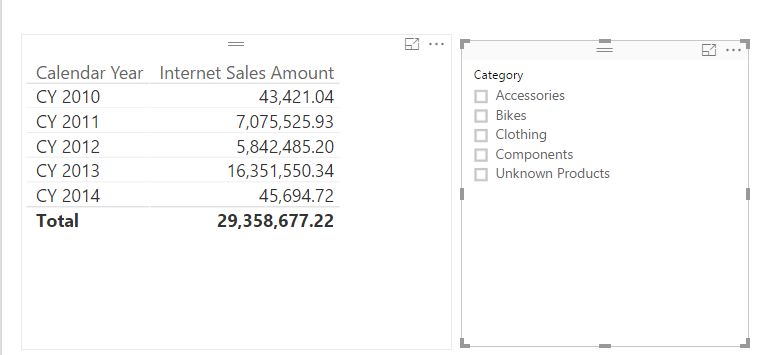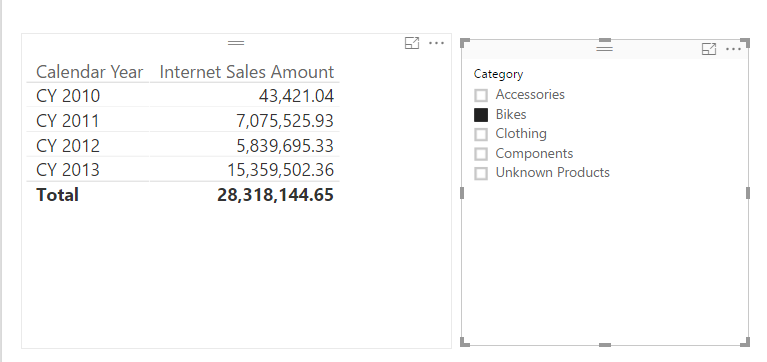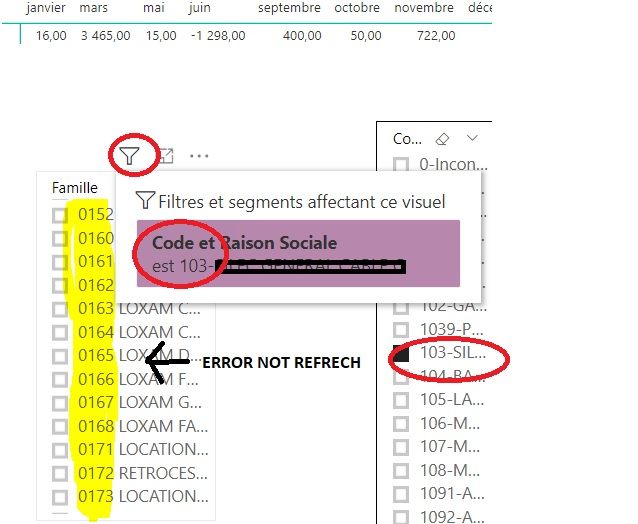FabCon is coming to Atlanta
Join us at FabCon Atlanta from March 16 - 20, 2026, for the ultimate Fabric, Power BI, AI and SQL community-led event. Save $200 with code FABCOMM.
Register now!- Power BI forums
- Get Help with Power BI
- Desktop
- Service
- Report Server
- Power Query
- Mobile Apps
- Developer
- DAX Commands and Tips
- Custom Visuals Development Discussion
- Health and Life Sciences
- Power BI Spanish forums
- Translated Spanish Desktop
- Training and Consulting
- Instructor Led Training
- Dashboard in a Day for Women, by Women
- Galleries
- Data Stories Gallery
- Themes Gallery
- Contests Gallery
- Quick Measures Gallery
- Notebook Gallery
- Translytical Task Flow Gallery
- TMDL Gallery
- R Script Showcase
- Webinars and Video Gallery
- Ideas
- Custom Visuals Ideas (read-only)
- Issues
- Issues
- Events
- Upcoming Events
Calling all Data Engineers! Fabric Data Engineer (Exam DP-700) live sessions are back! Starting October 16th. Sign up.
- Power BI forums
- Forums
- Get Help with Power BI
- Desktop
- Cross Filtering with Multi Dimensional SSAS
- Subscribe to RSS Feed
- Mark Topic as New
- Mark Topic as Read
- Float this Topic for Current User
- Bookmark
- Subscribe
- Printer Friendly Page
- Mark as New
- Bookmark
- Subscribe
- Mute
- Subscribe to RSS Feed
- Permalink
- Report Inappropriate Content
Cross Filtering with Multi Dimensional SSAS
Hi
We have a new SSAS cubes I am wanting to build some reporting on.
I am wanting to make sure of the existing model etc so am importing as live so I can access the whole cube.
I am finding issues with cross-filtering between dimensions, eg filtering on a field in a dimension correctly filters the measure groups, but related filters (fields from other dimensions within the same cube) are not filtered based on the data selected so am seeing the full data set options.
(eg opportunities dimension is filtered by owner, but the list of related account names in the account dimension still shows all accounts for the entire dataset, not those that should be related to the opportunities dimension).
I have asked the dev building the cubes and he doesn't know what the issue is and says its a power bi problem (and reckons excel is fine) and has no solution.
Anyone else have these issues?
If this doesn't work, I will have to resort to importing the dimensions separately and build the schema again. Whilst this is doable for me (yet a pain), this is not a solution for our 'self-serve' colleagues who don't have the skills to do this via desktop and want to be able to connect to the cubes via online gateway (most colleagues use macs which doesn't have the functionality needed in mac excel).
- Mark as New
- Bookmark
- Subscribe
- Mute
- Subscribe to RSS Feed
- Permalink
- Report Inappropriate Content
As I tested, when you put both dimension members into a visual, it will filter the related members properly.
If you only put one dimension in table visual, you must put measure as well so that another dimension slicer can work properly.
However, it find Excel behave almost same way like Power BI Desktop. Please update your Power BI Desktop into latest version to see if it works.
Regards,
- Mark as New
- Bookmark
- Subscribe
- Mute
- Subscribe to RSS Feed
- Permalink
- Report Inappropriate Content
Hello,
the problem is not resolved because I have the same problem.
1 measure connected with 2 dimension in a multi-dimensional cube
In powerbi desktop, the two slicers do not filter between them.
and on Excel it works very well
example:
Thank you
Regards,
Christian