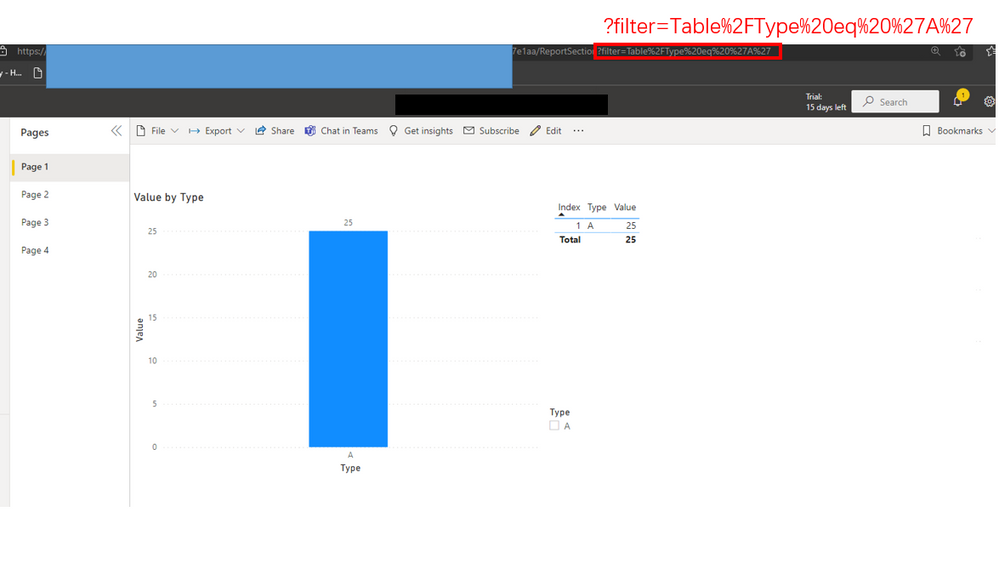Party with Power BI’s own Guy in a Cube
Power BI is turning 10! Tune in for a special live episode on July 24 with behind-the-scenes stories, product evolution highlights, and a sneak peek at what’s in store for the future.
Save the date- Power BI forums
- Get Help with Power BI
- Desktop
- Service
- Report Server
- Power Query
- Mobile Apps
- Developer
- DAX Commands and Tips
- Custom Visuals Development Discussion
- Health and Life Sciences
- Power BI Spanish forums
- Translated Spanish Desktop
- Training and Consulting
- Instructor Led Training
- Dashboard in a Day for Women, by Women
- Galleries
- Data Stories Gallery
- Themes Gallery
- Contests Gallery
- Quick Measures Gallery
- Notebook Gallery
- Translytical Task Flow Gallery
- TMDL Gallery
- R Script Showcase
- Webinars and Video Gallery
- Ideas
- Custom Visuals Ideas (read-only)
- Issues
- Issues
- Events
- Upcoming Events
Enhance your career with this limited time 50% discount on Fabric and Power BI exams. Ends August 31st. Request your voucher.
- Power BI forums
- Forums
- Get Help with Power BI
- Desktop
- Re: Cross Filtering Another Report via Web URL
- Subscribe to RSS Feed
- Mark Topic as New
- Mark Topic as Read
- Float this Topic for Current User
- Bookmark
- Subscribe
- Printer Friendly Page
- Mark as New
- Bookmark
- Subscribe
- Mute
- Subscribe to RSS Feed
- Permalink
- Report Inappropriate Content
Cross Filtering Another Report via Web URL
Hi All,
I have successfully cross filtered another report via web URL, however am running into a strange issue.
I have managed to create via DAX the web URL string that I want, for example, the output is this:
Note that i've used the in filter clause and there are 3 keys seperated by comma in the above example.
The output of the DAX is correct as I can copy it from the table and paste it into the browser and it works.
However when i enable it via the web link icon/ conditional format - WEB URL and click on it, it leads me to the report with the following link:
Note the string inside the paranthesis is gone completely.
The DAX code is very straight forward:
The column input_keys contains the value already pre-formatted, such as:
INPUT_KEYS
| %27ACURITY%7C108965%27,%27SONATA%7CN14226%27,%27SONATA%7C30082%27 |
Not sure why PBI is deleting the string value from my DAX when rendering the table visualisation via front end - Does anyone know why?
Many thanks
Oneiricer
- Mark as New
- Bookmark
- Subscribe
- Mute
- Subscribe to RSS Feed
- Permalink
- Report Inappropriate Content
Hi @Oneiricer ,
Say you're working in Power BI Desktop. You want to create a report that has links to other Power BI reports, but you want to show only some of the information in the other reports. First, filter the reports using query string parameters and save the URLs. Next, create a table in Desktop with these new report URLs. Then publish and share the report.
I have a test:
- Original report in service:
- Get links in Power BI Desktop
- After publish, click the link, the Table/column name and the filtered value are existed:
Best Regards,
Eyelyn Qin
If this post helps, then please consider Accept it as the solution to help the other members find it more quickly.
- Mark as New
- Bookmark
- Subscribe
- Mute
- Subscribe to RSS Feed
- Permalink
- Report Inappropriate Content
Hi Eyelyn,
Not sure how your post solves my problem - i am able to generate the URL correctly via DAX.
However when i enable it via the web URL functionality, the dynamically generated text inside the parantheses disappears:
from
...?filter=d_x0020_ERRD%2FBASE_KEY%20in%20(%27ACURITY%7C108965%27,%27SONATA%7CN14226%27,%27SONATA%7C30082%27)
to:
...filter=d_x0020_ERRD%2FBASE_KEY%20in%20()
See how the text inside the parenthesis is cut? Do you know why that is the case?
- Mark as New
- Bookmark
- Subscribe
- Mute
- Subscribe to RSS Feed
- Permalink
- Report Inappropriate Content
bumping this for more visibility
Helpful resources
| User | Count |
|---|---|
| 77 | |
| 76 | |
| 44 | |
| 30 | |
| 26 |
| User | Count |
|---|---|
| 97 | |
| 91 | |
| 52 | |
| 47 | |
| 46 |