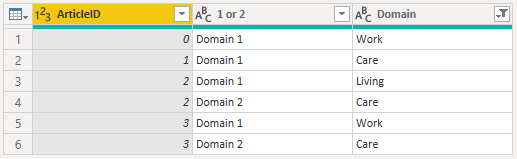Fabric Data Days starts November 4th!
Advance your Data & AI career with 50 days of live learning, dataviz contests, hands-on challenges, study groups & certifications and more!
Get registered- Power BI forums
- Get Help with Power BI
- Desktop
- Service
- Report Server
- Power Query
- Mobile Apps
- Developer
- DAX Commands and Tips
- Custom Visuals Development Discussion
- Health and Life Sciences
- Power BI Spanish forums
- Translated Spanish Desktop
- Training and Consulting
- Instructor Led Training
- Dashboard in a Day for Women, by Women
- Galleries
- Data Stories Gallery
- Themes Gallery
- Contests Gallery
- Quick Measures Gallery
- Visual Calculations Gallery
- Notebook Gallery
- Translytical Task Flow Gallery
- TMDL Gallery
- R Script Showcase
- Webinars and Video Gallery
- Ideas
- Custom Visuals Ideas (read-only)
- Issues
- Issues
- Events
- Upcoming Events
Join us at FabCon Atlanta from March 16 - 20, 2026, for the ultimate Fabric, Power BI, AI and SQL community-led event. Save $200 with code FABCOMM. Register now.
- Power BI forums
- Forums
- Get Help with Power BI
- Desktop
- Re: Creating table with categories from 2 columns ...
- Subscribe to RSS Feed
- Mark Topic as New
- Mark Topic as Read
- Float this Topic for Current User
- Bookmark
- Subscribe
- Printer Friendly Page
- Mark as New
- Bookmark
- Subscribe
- Mute
- Subscribe to RSS Feed
- Permalink
- Report Inappropriate Content
Creating table with categories from 2 columns in 1 column
Hi people,
I am creating a content performance report. My company posts content on LinkedIn, and assigns a domain to each article. However, one article can have multiple domains. In the datafile I got from the Marketing department, both domains are listed seperately in 2 columns. I want to add the performance of all articles that share the same domain, for which I have to look at two columns.
So I have got a table that looks like this:
| Post date | Domain 1 | Domain 2 | Views | Likes |
| 1-2-2022 | Work | 10 | 5 | |
| 1-3-2022 | Care | 13 | 6 | |
| 1-4-2022 | Living | Care | 14 | 9 |
| 1-5-2022 | Work | Care | 16 | 11 |
What I want to create is this:
| Domain | Number of articles | Views | Likes |
| Work | 2 | 26 | 16 |
| Care | 3 | 43 | 26 |
| Living | 1 | 14 | 9 |
I have no clue how to do this... I have looked into DISTINCT(UNION(VALUES..., GROUPBY, SUMMARIZE... Nothing seems to work and I am out of ideas.
Help would be very much appreciated! Thanks!
Solved! Go to Solution.
- Mark as New
- Bookmark
- Subscribe
- Mute
- Subscribe to RSS Feed
- Permalink
- Report Inappropriate Content
Unpivoting as @hashtag_pete suggests is a good idea but it does bring complications. One approach would be to do this unpivot in a separate table so that you have a Domains table like this:
and an Articles table like this:
And have them related like this:
- Mark as New
- Bookmark
- Subscribe
- Mute
- Subscribe to RSS Feed
- Permalink
- Report Inappropriate Content
Hello @Anonymous ,
you need to go to Power Query and select the columns with the domains, in your example "Domain 1" and "Domain 2", then go to the Tab "Transform" and make "Unpivot Columns".
You can then for example delete the empty ones or load it all to Power BI Desktop, in order to do further calculations there.
If this helps, please give kudos and accept as solution.
Best
hashtag_pete
- Mark as New
- Bookmark
- Subscribe
- Mute
- Subscribe to RSS Feed
- Permalink
- Report Inappropriate Content
Hi Pete,
Would that imply that I first have to duplicate the query? Because when I unpivot, those articles that have two domains show up as two different rows. For some other measures I have written DAX that for example averages the number of views:
Views(average) =
AVERAGE(LinkedIn[Views])
Since, after unpivoting, one article can show up in two rows, I guess those measures do not give me the correct value anymore, right? I could solve this by duplicating the query and doing your trick in that query. Or could you think of a better way? Thanks!
- Mark as New
- Bookmark
- Subscribe
- Mute
- Subscribe to RSS Feed
- Permalink
- Report Inappropriate Content
Unpivoting as @hashtag_pete suggests is a good idea but it does bring complications. One approach would be to do this unpivot in a separate table so that you have a Domains table like this:
and an Articles table like this:
And have them related like this:
- Mark as New
- Bookmark
- Subscribe
- Mute
- Subscribe to RSS Feed
- Permalink
- Report Inappropriate Content
Thank you Alexis, this is the approach that works best!
- Mark as New
- Bookmark
- Subscribe
- Mute
- Subscribe to RSS Feed
- Permalink
- Report Inappropriate Content
What's the logic behind 'Living' getting 1 in the Number Of articles?
- Mark as New
- Bookmark
- Subscribe
- Mute
- Subscribe to RSS Feed
- Permalink
- Report Inappropriate Content
My mistake, there is no logic. I have been staring at these things for way too long 😂 Let me adjust my original post! Thanks for letting me know.
- Mark as New
- Bookmark
- Subscribe
- Mute
- Subscribe to RSS Feed
- Permalink
- Report Inappropriate Content
I thought this is the count of how many times was this category addressed?
In your example, Living exists once, Work twice and Care three times...
- Mark as New
- Bookmark
- Subscribe
- Mute
- Subscribe to RSS Feed
- Permalink
- Report Inappropriate Content
yes you are correct, I adjusted my mistake in my original post so you can disregard HotChilli's question 😊