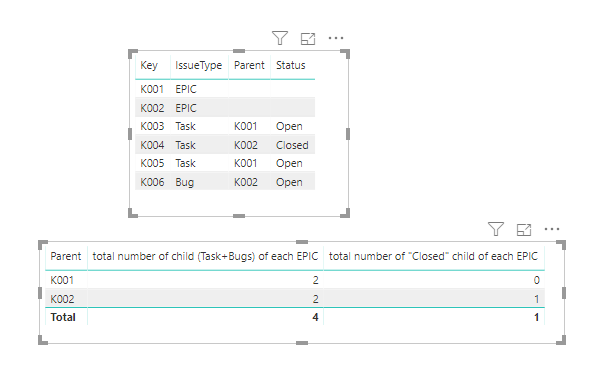Party with Power BI’s own Guy in a Cube
Power BI is turning 10! Tune in for a special live episode on July 24 with behind-the-scenes stories, product evolution highlights, and a sneak peek at what’s in store for the future.
Save the date- Power BI forums
- Get Help with Power BI
- Desktop
- Service
- Report Server
- Power Query
- Mobile Apps
- Developer
- DAX Commands and Tips
- Custom Visuals Development Discussion
- Health and Life Sciences
- Power BI Spanish forums
- Translated Spanish Desktop
- Training and Consulting
- Instructor Led Training
- Dashboard in a Day for Women, by Women
- Galleries
- Data Stories Gallery
- Themes Gallery
- Contests Gallery
- Quick Measures Gallery
- Notebook Gallery
- Translytical Task Flow Gallery
- TMDL Gallery
- R Script Showcase
- Webinars and Video Gallery
- Ideas
- Custom Visuals Ideas (read-only)
- Issues
- Issues
- Events
- Upcoming Events
Enhance your career with this limited time 50% discount on Fabric and Power BI exams. Ends August 31st. Request your voucher.
- Power BI forums
- Forums
- Get Help with Power BI
- Desktop
- Re: Creating self join in a Measure to count the c...
- Subscribe to RSS Feed
- Mark Topic as New
- Mark Topic as Read
- Float this Topic for Current User
- Bookmark
- Subscribe
- Printer Friendly Page
- Mark as New
- Bookmark
- Subscribe
- Mute
- Subscribe to RSS Feed
- Permalink
- Report Inappropriate Content
Creating self join in a Measure to count the child rows
I have the following table structure
Key IssueType Parent Status
K001 EPIC
K002 EPIC
K003 Task K001 Open
K004 Task K002 Closed
K005 Task K001 Open
K006 Bug K002 Open
I am trying to:
- count the total number of child (Task+Bugs) of each EPIC
- Count the total number of "Closed" child of each EPIC
I was able to do it as a COLUMN using the EARLIER DAX method but I am unable to use the same in a MEASURE.
Any help or guidance is appreciated.
Solved! Go to Solution.
- Mark as New
- Bookmark
- Subscribe
- Mute
- Subscribe to RSS Feed
- Permalink
- Report Inappropriate Content
Hi @Anonymous ,
You can create your measures like so:
IF (
MAX ( 'Table'[Parent] ) <> BLANK (),
CALCULATE (
COUNT ( 'Table'[Key] ) + 0,
FILTER ( ALLEXCEPT ( 'Table', 'Table'[Parent] ), 'Table'[IssueType] <> "EPIC" )
)
)total number of "Closed" child of each EPIC =
IF (
MAX ( 'Table'[Parent] ) <> BLANK (),
CALCULATE (
COUNT ( 'Table'[Key] ) + 0,
FILTER ( ALLEXCEPT ( 'Table', 'Table'[Parent] ), 'Table'[Status] = "Closed" )
)
)Best Regards,
Icey
If this post helps, then please consider Accept it as the solution to help the other members find it more quickly.
- Mark as New
- Bookmark
- Subscribe
- Mute
- Subscribe to RSS Feed
- Permalink
- Report Inappropriate Content
- Mark as New
- Bookmark
- Subscribe
- Mute
- Subscribe to RSS Feed
- Permalink
- Report Inappropriate Content
Hi @Anonymous ,
You can create your measures like so:
IF (
MAX ( 'Table'[Parent] ) <> BLANK (),
CALCULATE (
COUNT ( 'Table'[Key] ) + 0,
FILTER ( ALLEXCEPT ( 'Table', 'Table'[Parent] ), 'Table'[IssueType] <> "EPIC" )
)
)total number of "Closed" child of each EPIC =
IF (
MAX ( 'Table'[Parent] ) <> BLANK (),
CALCULATE (
COUNT ( 'Table'[Key] ) + 0,
FILTER ( ALLEXCEPT ( 'Table', 'Table'[Parent] ), 'Table'[Status] = "Closed" )
)
)Best Regards,
Icey
If this post helps, then please consider Accept it as the solution to help the other members find it more quickly.
- Mark as New
- Bookmark
- Subscribe
- Mute
- Subscribe to RSS Feed
- Permalink
- Report Inappropriate Content
Really appreciate your help on this one.
Helpful resources
| User | Count |
|---|---|
| 78 | |
| 74 | |
| 42 | |
| 32 | |
| 28 |
| User | Count |
|---|---|
| 100 | |
| 93 | |
| 51 | |
| 50 | |
| 48 |