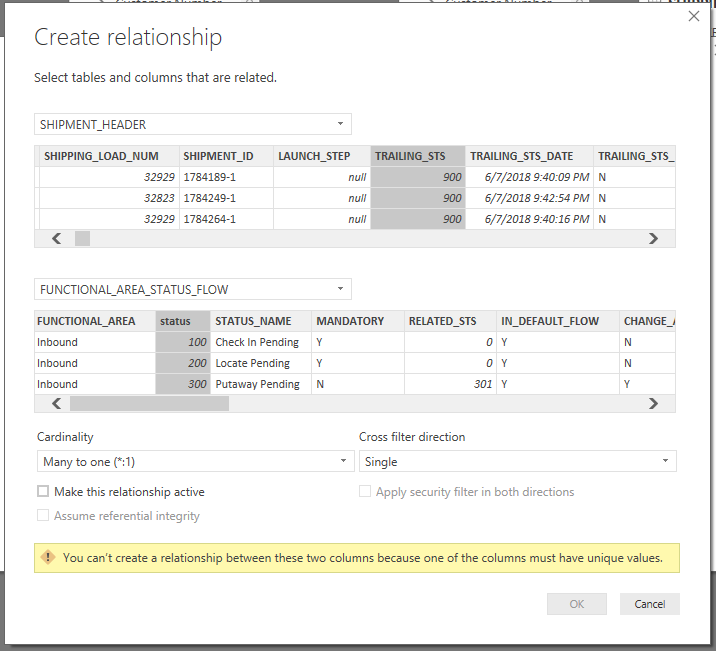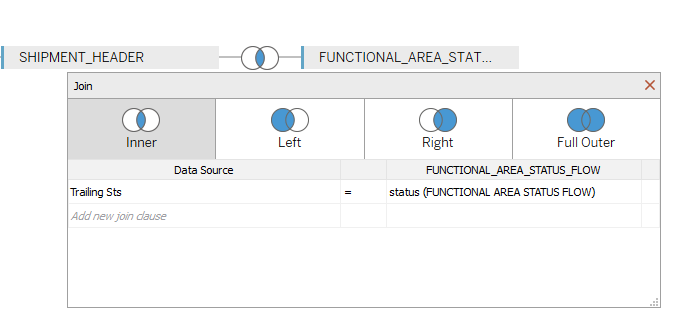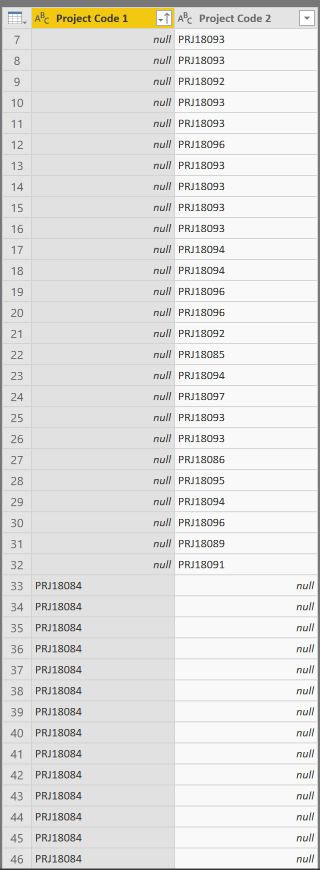Join the Fabric User Panel to shape the future of Fabric.
Share feedback directly with Fabric product managers, participate in targeted research studies and influence the Fabric roadmap.
Sign up now- Power BI forums
- Get Help with Power BI
- Desktop
- Service
- Report Server
- Power Query
- Mobile Apps
- Developer
- DAX Commands and Tips
- Custom Visuals Development Discussion
- Health and Life Sciences
- Power BI Spanish forums
- Translated Spanish Desktop
- Training and Consulting
- Instructor Led Training
- Dashboard in a Day for Women, by Women
- Galleries
- Data Stories Gallery
- Themes Gallery
- Contests Gallery
- QuickViz Gallery
- Quick Measures Gallery
- Visual Calculations Gallery
- Notebook Gallery
- Translytical Task Flow Gallery
- TMDL Gallery
- R Script Showcase
- Webinars and Video Gallery
- Ideas
- Custom Visuals Ideas (read-only)
- Issues
- Issues
- Events
- Upcoming Events
Get Fabric certified for FREE! Don't miss your chance! Learn more
- Power BI forums
- Forums
- Get Help with Power BI
- Desktop
- Re: Creating relationship without unique values
- Subscribe to RSS Feed
- Mark Topic as New
- Mark Topic as Read
- Float this Topic for Current User
- Bookmark
- Subscribe
- Printer Friendly Page
- Mark as New
- Bookmark
- Subscribe
- Mute
- Subscribe to RSS Feed
- Permalink
- Report Inappropriate Content
Creating relationship without unique values
Hello All,
I have been try to create a relationship between two columns in power BI but I am getting the message "You cant create a relationship between these two columsn because one of the columns must have unique values".
I have created the same relationship in Tableu and built a report with a few measures to verify aginst existing reports (which did match)
I have tried to look this up on the forums but I do not seem to have found a solution that works for me. Below I have two snaps from Power Bi and Tableu to give a visual.
Thanks,
Ty
Solved! Go to Solution.
- Mark as New
- Bookmark
- Subscribe
- Mute
- Subscribe to RSS Feed
- Permalink
- Report Inappropriate Content
Hi @Anonymous
Power BI supports, 1:1, 1:M, M:1 relationships only, not M :M. But there is a work around for this.
Option 1. Create a relationship/ bridge table to handleM:M
Option 2. Create a Unique column in your current tables ( For example: By concatenating 2 columns to make the values unique).
Thanks
Raj
- Mark as New
- Bookmark
- Subscribe
- Mute
- Subscribe to RSS Feed
- Permalink
- Report Inappropriate Content
Hi there,
I have a similar problem which I can't seem to resolve with this solution. I also want to create a relationship without unique values. Steps I've taken:
1. Appended query from my two tables - this didn't append properly as both my columns [Project Code] appeared separately but nonetheless I then ...
2. Removed all other columns but the [Project Code 1] and [Project Code 2] that I wanted to append.
Now I get two columns with corresponding null values in each column - see below. If I filter one or other column to remove the nulls the corresponding column reduces in length so I lose my data. Any idea how I can remove the nulls from each column and append as one? Or do I need to understand why the Append Query as new didn't work in the first place?
Thanks
Faye
- Mark as New
- Bookmark
- Subscribe
- Mute
- Subscribe to RSS Feed
- Permalink
- Report Inappropriate Content
Hi @Anonymous
Power BI supports, 1:1, 1:M, M:1 relationships only, not M :M. But there is a work around for this.
Option 1. Create a relationship/ bridge table to handleM:M
Option 2. Create a Unique column in your current tables ( For example: By concatenating 2 columns to make the values unique).
Thanks
Raj
- Mark as New
- Bookmark
- Subscribe
- Mute
- Subscribe to RSS Feed
- Permalink
- Report Inappropriate Content
I have the same problem but this time with dates. I have two different tables I want to show these records on a single line graph showing how they both performed on specific dates. Obviously this means some dates will have multiple records. So it will not be unique. How do i go around this?
- Mark as New
- Bookmark
- Subscribe
- Mute
- Subscribe to RSS Feed
- Permalink
- Report Inappropriate Content
Hello,
I think this is what you are looking for. 🙂 https://blogs.technet.microsoft.com/cansql/2016/12/19/relationships-in-power-bi-fixing-one-of-the-co...
Hope it helps.
Kind regards,
Tristan
Helpful resources

Join our Fabric User Panel
Share feedback directly with Fabric product managers, participate in targeted research studies and influence the Fabric roadmap.

| User | Count |
|---|---|
| 63 | |
| 62 | |
| 42 | |
| 19 | |
| 16 |
| User | Count |
|---|---|
| 113 | |
| 105 | |
| 36 | |
| 28 | |
| 28 |