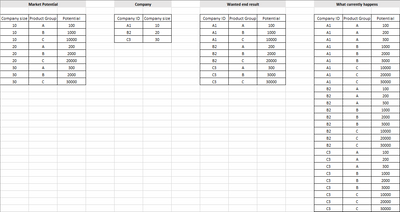Huge last-minute discounts for FabCon Vienna from September 15-18, 2025
Supplies are limited. Contact info@espc.tech right away to save your spot before the conference sells out.
Get your discount- Power BI forums
- Get Help with Power BI
- Desktop
- Service
- Report Server
- Power Query
- Mobile Apps
- Developer
- DAX Commands and Tips
- Custom Visuals Development Discussion
- Health and Life Sciences
- Power BI Spanish forums
- Translated Spanish Desktop
- Training and Consulting
- Instructor Led Training
- Dashboard in a Day for Women, by Women
- Galleries
- Data Stories Gallery
- Themes Gallery
- Contests Gallery
- Quick Measures Gallery
- Notebook Gallery
- Translytical Task Flow Gallery
- TMDL Gallery
- R Script Showcase
- Webinars and Video Gallery
- Ideas
- Custom Visuals Ideas (read-only)
- Issues
- Issues
- Events
- Upcoming Events
Score big with last-minute savings on the final tickets to FabCon Vienna. Secure your discount
- Power BI forums
- Forums
- Get Help with Power BI
- Desktop
- Creating new table from existing two tables
- Subscribe to RSS Feed
- Mark Topic as New
- Mark Topic as Read
- Float this Topic for Current User
- Bookmark
- Subscribe
- Printer Friendly Page
- Mark as New
- Bookmark
- Subscribe
- Mute
- Subscribe to RSS Feed
- Permalink
- Report Inappropriate Content
Creating new table from existing two tables
Hi,
I have two tables: Market potential and company. I want to create a new table with columns company ID, product group and potential.
When I use
SUMMARIZECOLUMNS(Company[Company ID], 'Market Potential'[Product Group])
I get the right start for the new table. First column with company ID's and each product group once per compay ID.
Now if I add the potential per company and product group to the DAX:
SUMMARIZECOLUMNS(Company[Company ID], 'Market Potential'[Product Group], 'Market Potential'[Potential])
I get all potential and product group combinations to the new table, not just potential based on the company size.
This is obviously the wrong way to do this, but I can't figure out the right way and don't know what to look for for a solution.
Example of tables and results:
Solved! Go to Solution.
- Mark as New
- Bookmark
- Subscribe
- Mute
- Subscribe to RSS Feed
- Permalink
- Report Inappropriate Content
@TJKF create this table:
RESULT =
SELECTCOLUMNS(
NATURALINNERJOIN(
SELECTCOLUMNS(
'Market Potential',
"Company size", [Company size] & "",
"Product Group", [Product Group],
"Potential", [Potential]
),
SELECTCOLUMNS(
'Company',
"Company ID", [Company ID],
"Company size", [Company size] & ""
)
),
"Company ID",[Company ID],
"Product Group", [Product Group],
"Potential", [Potential]
)
In case it answered your question please mark this as a solution for community visibility. Appreciate Your Kudos.
- Mark as New
- Bookmark
- Subscribe
- Mute
- Subscribe to RSS Feed
- Permalink
- Report Inappropriate Content
@TJKF create this table:
RESULT =
SELECTCOLUMNS(
NATURALINNERJOIN(
SELECTCOLUMNS(
'Market Potential',
"Company size", [Company size] & "",
"Product Group", [Product Group],
"Potential", [Potential]
),
SELECTCOLUMNS(
'Company',
"Company ID", [Company ID],
"Company size", [Company size] & ""
)
),
"Company ID",[Company ID],
"Product Group", [Product Group],
"Potential", [Potential]
)
In case it answered your question please mark this as a solution for community visibility. Appreciate Your Kudos.
- Mark as New
- Bookmark
- Subscribe
- Mute
- Subscribe to RSS Feed
- Permalink
- Report Inappropriate Content
This works as supposed, thank you! 🙂
- Mark as New
- Bookmark
- Subscribe
- Mute
- Subscribe to RSS Feed
- Permalink
- Report Inappropriate Content
Not sure if this will work but you could try
New Table = CALCULATETABLE(
SUMMARIZECOLUMNS(Company[Company ID], 'Market Potential'[Product Group], 'Market Potential'[Potential]),
TREATAS( VALUES(Company[Company Size]), 'Market Potential'[Company Size])
)
- Mark as New
- Bookmark
- Subscribe
- Mute
- Subscribe to RSS Feed
- Permalink
- Report Inappropriate Content
Adding the VALUES returns the exact same end result as my original result with just SUMMARIZECOLUMNS. I got solution from another reply. Thank you anyway! 🙂
- Mark as New
- Bookmark
- Subscribe
- Mute
- Subscribe to RSS Feed
- Permalink
- Report Inappropriate Content
Hi, thank you. It is not working as it is. TREATAS needs a table expression and I don't know which one to use. I tried with company table, but it has a lot of other columns than in the example and I apparently would have to specify them all? I also tried with the market potential, but I get error SummarizeColumns() and AddMissingItems() may not be used in this context.
As you can see, I just don't understand the logic behind this..
- Mark as New
- Bookmark
- Subscribe
- Mute
- Subscribe to RSS Feed
- Permalink
- Report Inappropriate Content
I edited my original post to include a VALUES around the column, give that a try
Helpful resources
| User | Count |
|---|---|
| 66 | |
| 61 | |
| 47 | |
| 33 | |
| 32 |
| User | Count |
|---|---|
| 87 | |
| 72 | |
| 56 | |
| 49 | |
| 45 |