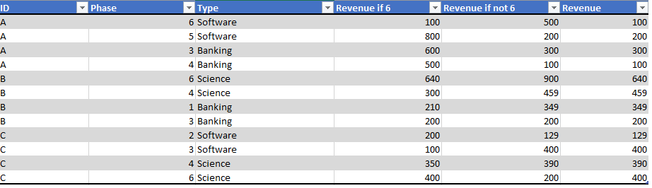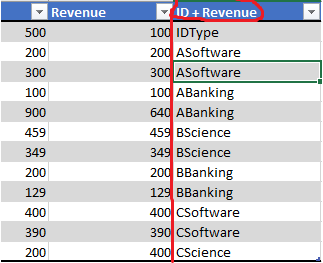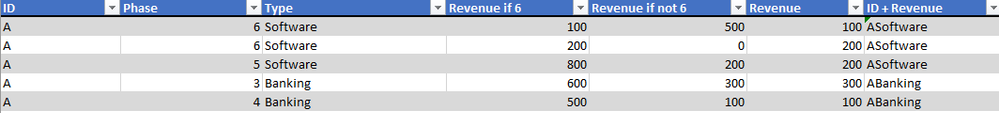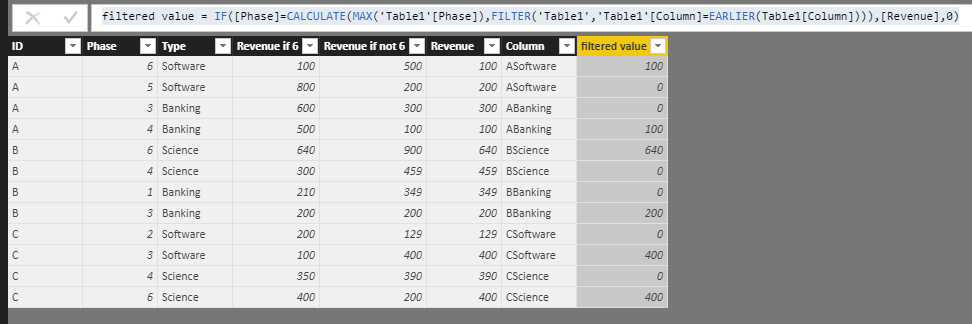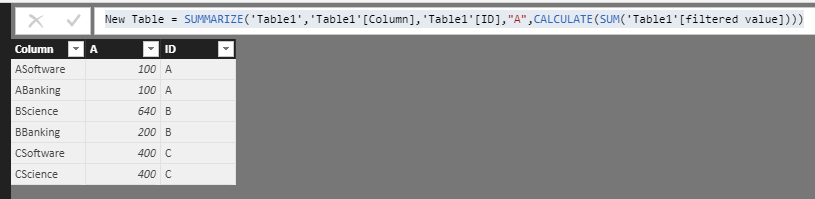FabCon is coming to Atlanta
Join us at FabCon Atlanta from March 16 - 20, 2026, for the ultimate Fabric, Power BI, AI and SQL community-led event. Save $200 with code FABCOMM.
Register now!- Power BI forums
- Get Help with Power BI
- Desktop
- Service
- Report Server
- Power Query
- Mobile Apps
- Developer
- DAX Commands and Tips
- Custom Visuals Development Discussion
- Health and Life Sciences
- Power BI Spanish forums
- Translated Spanish Desktop
- Training and Consulting
- Instructor Led Training
- Dashboard in a Day for Women, by Women
- Galleries
- Data Stories Gallery
- Themes Gallery
- Contests Gallery
- QuickViz Gallery
- Quick Measures Gallery
- Visual Calculations Gallery
- Notebook Gallery
- Translytical Task Flow Gallery
- TMDL Gallery
- R Script Showcase
- Webinars and Video Gallery
- Ideas
- Custom Visuals Ideas (read-only)
- Issues
- Issues
- Events
- Upcoming Events
The Power BI Data Visualization World Championships is back! Get ahead of the game and start preparing now! Learn more
- Power BI forums
- Forums
- Get Help with Power BI
- Desktop
- Re: Creating a table based on another table Column...
- Subscribe to RSS Feed
- Mark Topic as New
- Mark Topic as Read
- Float this Topic for Current User
- Bookmark
- Subscribe
- Printer Friendly Page
- Mark as New
- Bookmark
- Subscribe
- Mute
- Subscribe to RSS Feed
- Permalink
- Report Inappropriate Content
Creating a table based on another table Column Value
Hi guys!
I'm new on Power BI and DAX, such in this community ![]()
Currently I have a dataset with the following structure:
Table 1
In which Revenues column collect the correct revenue according Phase column. Also each ID could have different types like (A Banking, A Software, B Banking etc)
What I'd like to do is to create a new table with the correct Revenue according the maximum value of Phase on each ID+Type combination, something like this.
Table 2
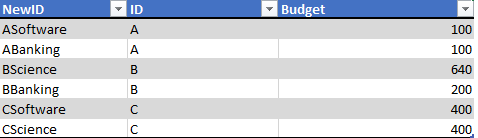
Currently what I was doing was to add in the original table a new column called [ID + Type] which it just concatenates ID and Type:
Then, I tried to create a new table using SUMMARIZEDCOLUMNS:
Table2 = SUMMARIZECOLUMNS( Table1[ID + Type], "ID", SELECTEDVALUE(Table1[ID]), "Budget", CALCULATE(SELECTEDVALUE(Table1[Revenue]),SELECTEDVALUE(Table1[Phase]) = MAX(Table1[Phase])) )
But this is not working, since MAX(Table1[Phase]) is always getting a 6 instead the max Phase number for each [ID + Type] value.
Is this possible get solved in DAX?
P.S. I'm new in adding this questions to communities, if something need to be corrected such title or content please let me now and I will do the corrections 🙂
------------------------------------------ UPDATE
I forgot to mention, if the value of Phase is the maximum (6 in this example, there is no greater value on Phase than 6) it should SUM all revenues for each ID + Type, for example:
For ASoftware there are two Revenues has 6, so it must be SUM in the created table.
Solved! Go to Solution.
- Mark as New
- Bookmark
- Subscribe
- Mute
- Subscribe to RSS Feed
- Permalink
- Report Inappropriate Content
Hi @fmigg,
Based on my test, you could refer to below steps:
Create a calculated column in your row table:
filtered value = IF([Phase]=CALCULATE(MAX('Table1'[Phase]),FILTER('Table1','Table1'[Column]=EARLIER(Table1[Column]))),[Revenue],0)
Create a new table:
New Table = SUMMARIZE('Table1','Table1'[Column],'Table1'[ID],"A",CALCULATE(SUM('Table1'[filtered value])))
Result:
You could also download the pbix file to have a view.
Regards,
Daniel He
If this post helps, then please consider Accept it as the solution to help the other members find it more quickly.
- Mark as New
- Bookmark
- Subscribe
- Mute
- Subscribe to RSS Feed
- Permalink
- Report Inappropriate Content
Hi @fmigg,
Could you please tell me if your problem has been solved? If it is, could you please mark the helpful replies as Answered?
Regards,
Daniel He
If this post helps, then please consider Accept it as the solution to help the other members find it more quickly.
- Mark as New
- Bookmark
- Subscribe
- Mute
- Subscribe to RSS Feed
- Permalink
- Report Inappropriate Content
Hi,
I am trying to do the same. Where can I add a new table based on another table?
Looking at the PBIX it was not done in the query editor right?
Struggling with this, hope someone can give an easy explanation here.
Thanks in advance!
Regards,
Siem
- Mark as New
- Bookmark
- Subscribe
- Mute
- Subscribe to RSS Feed
- Permalink
- Report Inappropriate Content
Hi @fmigg,
Based on my test, you could refer to below steps:
Create a calculated column in your row table:
filtered value = IF([Phase]=CALCULATE(MAX('Table1'[Phase]),FILTER('Table1','Table1'[Column]=EARLIER(Table1[Column]))),[Revenue],0)
Create a new table:
New Table = SUMMARIZE('Table1','Table1'[Column],'Table1'[ID],"A",CALCULATE(SUM('Table1'[filtered value])))
Result:
You could also download the pbix file to have a view.
Regards,
Daniel He
If this post helps, then please consider Accept it as the solution to help the other members find it more quickly.
Helpful resources

Power BI Dataviz World Championships
The Power BI Data Visualization World Championships is back! Get ahead of the game and start preparing now!

| User | Count |
|---|---|
| 39 | |
| 35 | |
| 33 | |
| 32 | |
| 29 |
| User | Count |
|---|---|
| 134 | |
| 96 | |
| 78 | |
| 67 | |
| 65 |