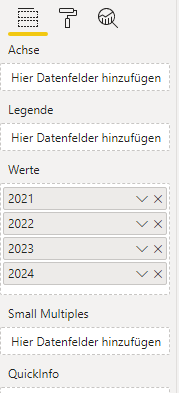Fabric Data Days starts November 4th!
Advance your Data & AI career with 50 days of live learning, dataviz contests, hands-on challenges, study groups & certifications and more!
Get registered- Power BI forums
- Get Help with Power BI
- Desktop
- Service
- Report Server
- Power Query
- Mobile Apps
- Developer
- DAX Commands and Tips
- Custom Visuals Development Discussion
- Health and Life Sciences
- Power BI Spanish forums
- Translated Spanish Desktop
- Training and Consulting
- Instructor Led Training
- Dashboard in a Day for Women, by Women
- Galleries
- Data Stories Gallery
- Themes Gallery
- Contests Gallery
- Quick Measures Gallery
- Visual Calculations Gallery
- Notebook Gallery
- Translytical Task Flow Gallery
- TMDL Gallery
- R Script Showcase
- Webinars and Video Gallery
- Ideas
- Custom Visuals Ideas (read-only)
- Issues
- Issues
- Events
- Upcoming Events
Get Fabric Certified for FREE during Fabric Data Days. Don't miss your chance! Learn more
- Power BI forums
- Forums
- Get Help with Power BI
- Desktop
- Re: Creating a simple bar chart with multiple colu...
- Subscribe to RSS Feed
- Mark Topic as New
- Mark Topic as Read
- Float this Topic for Current User
- Bookmark
- Subscribe
- Printer Friendly Page
- Mark as New
- Bookmark
- Subscribe
- Mute
- Subscribe to RSS Feed
- Permalink
- Report Inappropriate Content
Creating a simple bar chart with multiple columns on the x-axis
I have a table which is looking something like this:
| Description | Begin Date | 2021 | 2022 | 2023 | 2024 |
| Project 1 | 13.06.2021 | 400.000€ | 450.000€ | 450.000€ | 0€ |
| Project 2 | 01.01.2022 | 0€ | 300.000€ | 200.000€ | 200.000€ |
Based on this table, I want to have a similar chart to the one I was able to put together in Excel in seconds, looking like this:
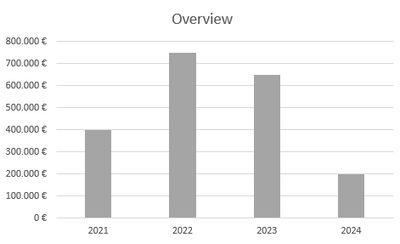
However, the best I can do in Power BI is this, using a grouped column chart (ignore the values, the sums are correct):
As you can see, the different columns are "sticking" together and there is no separation by years compared to the excel example.
This is how I set it up:
I also played around a bit and put the different column fields into "axis" for example, but this didn't work.
Am I missing something? How am I able to achieve this, in my opinion relatively simple chart, using Power BI?
Solved! Go to Solution.
- Mark as New
- Bookmark
- Subscribe
- Mute
- Subscribe to RSS Feed
- Permalink
- Report Inappropriate Content
Hi @MrBIn ,
This is not the best format for the data you need to go to the query editor select the columns of the years and then Unpivot columns
https://www.youtube.com/watch?v=GINbx-gOwNE
Now you just need to use the year on the legend.
Regards
Miguel Félix
Did I answer your question? Mark my post as a solution!
Proud to be a Super User!
Check out my blog: Power BI em Português- Mark as New
- Bookmark
- Subscribe
- Mute
- Subscribe to RSS Feed
- Permalink
- Report Inappropriate Content
Hi @MrBIn ,
This is not the best format for the data you need to go to the query editor select the columns of the years and then Unpivot columns
https://www.youtube.com/watch?v=GINbx-gOwNE
Now you just need to use the year on the legend.
Regards
Miguel Félix
Did I answer your question? Mark my post as a solution!
Proud to be a Super User!
Check out my blog: Power BI em Português- Mark as New
- Bookmark
- Subscribe
- Mute
- Subscribe to RSS Feed
- Permalink
- Report Inappropriate Content
Thank you very much, this worked to solve my problem!
Helpful resources

Fabric Data Days
Advance your Data & AI career with 50 days of live learning, contests, hands-on challenges, study groups & certifications and more!

Power BI Monthly Update - October 2025
Check out the October 2025 Power BI update to learn about new features.

| User | Count |
|---|---|
| 87 | |
| 49 | |
| 36 | |
| 31 | |
| 30 |