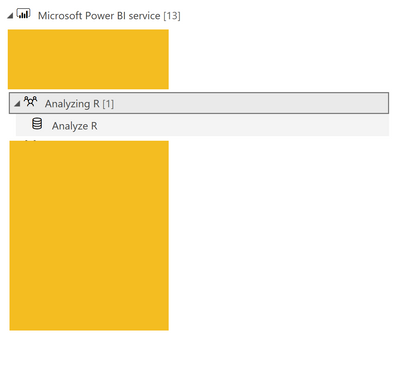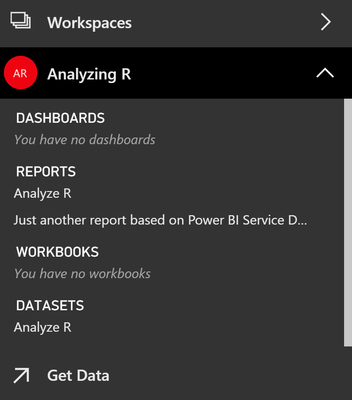FabCon is coming to Atlanta
Join us at FabCon Atlanta from March 16 - 20, 2026, for the ultimate Fabric, Power BI, AI and SQL community-led event. Save $200 with code FABCOMM.
Register now!- Power BI forums
- Get Help with Power BI
- Desktop
- Service
- Report Server
- Power Query
- Mobile Apps
- Developer
- DAX Commands and Tips
- Custom Visuals Development Discussion
- Health and Life Sciences
- Power BI Spanish forums
- Translated Spanish Desktop
- Training and Consulting
- Instructor Led Training
- Dashboard in a Day for Women, by Women
- Galleries
- Data Stories Gallery
- Themes Gallery
- Contests Gallery
- QuickViz Gallery
- Quick Measures Gallery
- Visual Calculations Gallery
- Notebook Gallery
- Translytical Task Flow Gallery
- TMDL Gallery
- R Script Showcase
- Webinars and Video Gallery
- Ideas
- Custom Visuals Ideas (read-only)
- Issues
- Issues
- Events
- Upcoming Events
The Power BI Data Visualization World Championships is back! Get ahead of the game and start preparing now! Learn more
- Power BI forums
- Forums
- Get Help with Power BI
- Desktop
- Creating a second report with the same dataset
- Subscribe to RSS Feed
- Mark Topic as New
- Mark Topic as Read
- Float this Topic for Current User
- Bookmark
- Subscribe
- Printer Friendly Page
- Mark as New
- Bookmark
- Subscribe
- Mute
- Subscribe to RSS Feed
- Permalink
- Report Inappropriate Content
Creating a second report with the same dataset
Hi
I have a report and dataset working well in app.powerbi.com. I would like to create a second report in Power BI Desktop but connect to the same dataset.
The documentation at - https://docs.microsoft.com/en-us/power-bi/service-basic-concepts says that you can have multiple reports.
We are interested in doing this because refreshes are carried out on the dataset and not the report, and using Power BI Embedded, we want to refresh multiple reports but only carrying out one refresh (i.e. refresh the dataset).
If I publish from Power BI Desktop, either it creates a new dataset (if the name is different) or it overwrites the existing report. So is there another way of ending up with two reports and one dataset?
Maybe if I publish to different workspaces?
I feel I've missed something somewhere.... thanks!
Solved! Go to Solution.
- Mark as New
- Bookmark
- Subscribe
- Mute
- Subscribe to RSS Feed
- Permalink
- Report Inappropriate Content
Hey,
I guess what you are looking for can be achieved using the following steps:
- In my example I created a first report called "Analyze R" and published this report to a workspace "Analyzing R"
- Then I created a 2nd report and connect to the Power BI dataset "Analyze R"
- After you have finished the report you can publish the new report to the same workspace and then it looks like this in the workspace
As you can see: there are two reports but just one dataset.
Hopefully, this is what you are looking for.
Regards,
Tom
Did I answer your question? Mark my post as a solution, this will help others!
Proud to be a Super User!
I accept Kudos 😉
Hamburg, Germany
- Mark as New
- Bookmark
- Subscribe
- Mute
- Subscribe to RSS Feed
- Permalink
- Report Inappropriate Content
Hey,
I guess what you are looking for can be achieved using the following steps:
- In my example I created a first report called "Analyze R" and published this report to a workspace "Analyzing R"
- Then I created a 2nd report and connect to the Power BI dataset "Analyze R"
- After you have finished the report you can publish the new report to the same workspace and then it looks like this in the workspace
As you can see: there are two reports but just one dataset.
Hopefully, this is what you are looking for.
Regards,
Tom
Did I answer your question? Mark my post as a solution, this will help others!
Proud to be a Super User!
I accept Kudos 😉
Hamburg, Germany
- Mark as New
- Bookmark
- Subscribe
- Mute
- Subscribe to RSS Feed
- Permalink
- Report Inappropriate Content
@TomMartenswhat if you wanted to filter down the dataset?
That is I have one main dataset with millions of rows. To this dataset several transformations are done before the data is ready for use in visuals.
Now I want to create a report based on a small section of that post-processed dataset, how to do that?
Done against the main dataset it takes forever (2 minutes) to load. Done against a pre-sliced dataset, i expect it to load instantly.
- Mark as New
- Bookmark
- Subscribe
- Mute
- Subscribe to RSS Feed
- Permalink
- Report Inappropriate Content
Excellent @TomMartens - that seems to be the logical way. I hadn't considered connecting to the dataset as the data source - it seems so obvious now! ![]()
Thanks so much!
Helpful resources

Power BI Dataviz World Championships
The Power BI Data Visualization World Championships is back! Get ahead of the game and start preparing now!

| User | Count |
|---|---|
| 37 | |
| 36 | |
| 33 | |
| 31 | |
| 29 |
| User | Count |
|---|---|
| 132 | |
| 86 | |
| 85 | |
| 68 | |
| 64 |