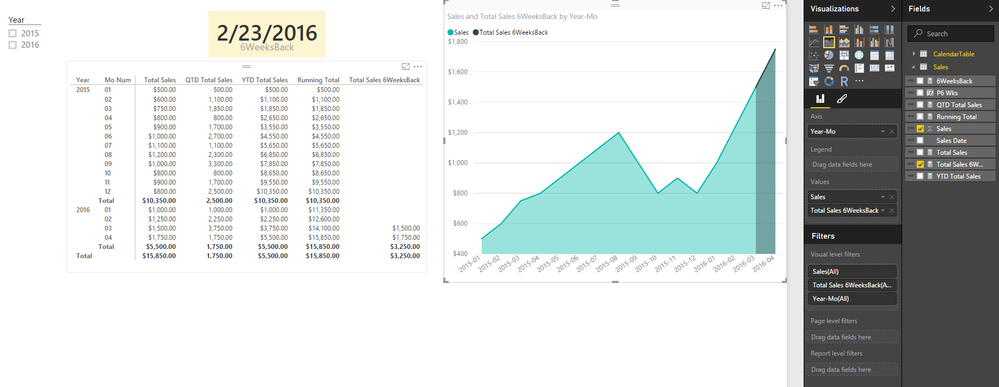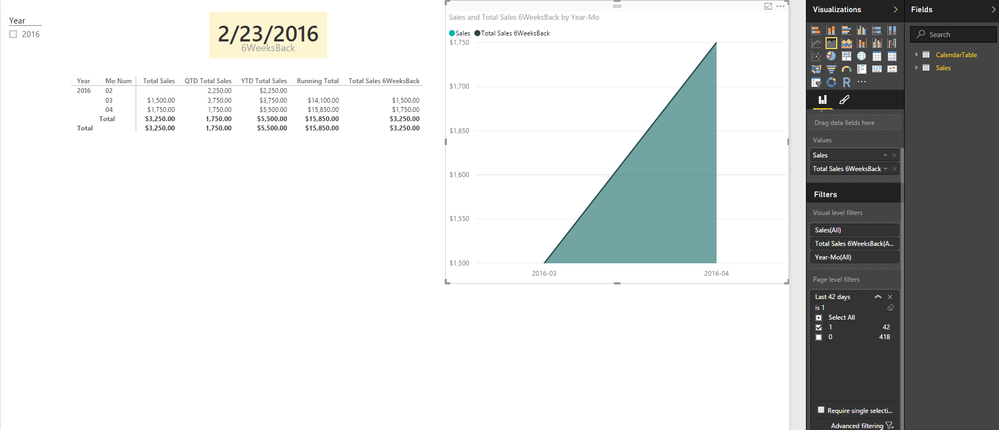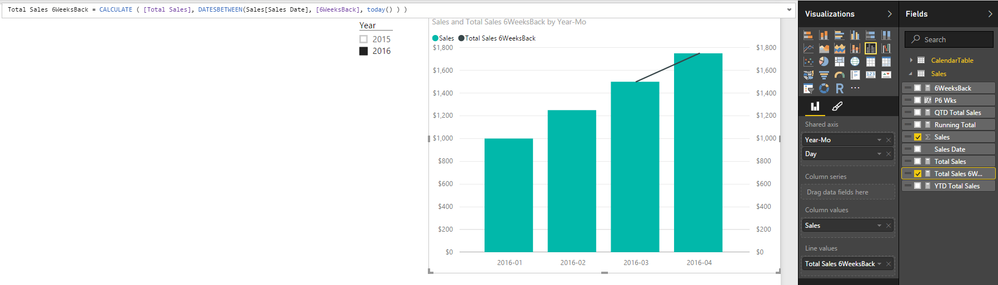Fabric Data Days starts November 4th!
Advance your Data & AI career with 50 days of live learning, dataviz contests, hands-on challenges, study groups & certifications and more!
Get registered- Power BI forums
- Get Help with Power BI
- Desktop
- Service
- Report Server
- Power Query
- Mobile Apps
- Developer
- DAX Commands and Tips
- Custom Visuals Development Discussion
- Health and Life Sciences
- Power BI Spanish forums
- Translated Spanish Desktop
- Training and Consulting
- Instructor Led Training
- Dashboard in a Day for Women, by Women
- Galleries
- Data Stories Gallery
- Themes Gallery
- Contests Gallery
- Quick Measures Gallery
- Visual Calculations Gallery
- Notebook Gallery
- Translytical Task Flow Gallery
- TMDL Gallery
- R Script Showcase
- Webinars and Video Gallery
- Ideas
- Custom Visuals Ideas (read-only)
- Issues
- Issues
- Events
- Upcoming Events
Get Fabric Certified for FREE during Fabric Data Days. Don't miss your chance! Learn more
- Power BI forums
- Forums
- Get Help with Power BI
- Desktop
- Creating a rolling 6 week date range for use in gr...
- Subscribe to RSS Feed
- Mark Topic as New
- Mark Topic as Read
- Float this Topic for Current User
- Bookmark
- Subscribe
- Printer Friendly Page
- Mark as New
- Bookmark
- Subscribe
- Mute
- Subscribe to RSS Feed
- Permalink
- Report Inappropriate Content
Creating a rolling 6 week date range for use in graphs
Hello all, I am a noob to Power BI, so I apologize if this has been covered to death...
I have a Sales table with daily sales data. I have a separate Calendar table and created a relationship to the SalesDate column in my Sales table.
I need to create a graph showing sales trend for the last 6 weeks of sales. Currently, I have created a calculated column WeekEnding in the Calendar table that groups dates by Week, and used WeekEnding as my time axis, with a report level filter where I select only the last 6 weeks to show the trend. However, this is cumbersome having to go in every week and change selections, then repin the graph to the dashboard.
To automate the process, I created the following measures:
Now = today()
6WeeksBack = today()-42
Last6Weeks = datesbetween(Calendar[DateKey], Calendar[6WeeksBack], Calendar[Now])
However, a measure cannot be used as the time axis in the graph.
So I tried to create Last6Weeks as a calculated column instead, and I get the error "A table of multiple values was supplied where a single value was expected."
What am I doing wrong?? And is there an easier way to just pluck out the last 6 weeks of data to show in the graph?
Thanks!
Mur2za.
Solved! Go to Solution.
- Mark as New
- Bookmark
- Subscribe
- Mute
- Subscribe to RSS Feed
- Permalink
- Report Inappropriate Content
@mur2za instead of putting the measures you used into the graph, use them in either the page level filter or the graph visual filter. Then for your axis put in a date column. The measures should filter the axis to what you want.
The other option is to create a custom column as follows:
Last 42 days = IF(AND(DateKey[Date]>=[Today]-42,DateKey[Date]<=[Today]),1,0)
[Today] is a measure : Today = DATE(YEAR(NOW()),MONTH(NOW()),DAY(NOW()))
Enter the last 42 days column in the page level or visual level filter and then select 1. Enter a date column in the axis of the graph. This will maintain a rolling 42 day axis.
Thanks,
Giles
- Mark as New
- Bookmark
- Subscribe
- Mute
- Subscribe to RSS Feed
- Permalink
- Report Inappropriate Content
@mur2za adding a Page Level Filter will of course as the name suggests affect the remaining contents of your Page
Without Filter
With Page Level Filter
- Mark as New
- Bookmark
- Subscribe
- Mute
- Subscribe to RSS Feed
- Permalink
- Report Inappropriate Content
i need rolling six week vs current week option in slicer and my week starts from friday to thursday
it should exclude the current week and take respective weeks for rolling 6 weeks
Eg - i have data from Wk.1 to Wk.6 and wk.7 has only 4 days data and i am in 5th day so rolling 6 week would be Wk.1 (Friday) to Wk.6(Thursday) and current Week would have Wk.7 Friday till today-1
Email - Arpit.sawant@firstsource.com / Sawantarpit03@gmail.com
- Mark as New
- Bookmark
- Subscribe
- Mute
- Subscribe to RSS Feed
- Permalink
- Report Inappropriate Content
Sorry guys, the above solution worked fine on a subset of my sales data. However, when I tried to create the Last42Days measure in my Calendar file in my master .pbix file (which contains my entire sales data from the start of 2015 through present), it gives me an error "A single value for column'WeekEnding' in table 'BasicUSCalendar' cannot be determined".
This same measure worked fine in the same calendar table in the subset file - any idea why it throws this error in the master file?
- Mark as New
- Bookmark
- Subscribe
- Mute
- Subscribe to RSS Feed
- Permalink
- Report Inappropriate Content
Never mind - I was creating it as a measure instead of a column! It's working now, thakns again for the help guys!
- Mark as New
- Bookmark
- Subscribe
- Mute
- Subscribe to RSS Feed
- Permalink
- Report Inappropriate Content
Awesome!!! Thank you gentlemen... both your suggestions worked great! I went with the combination of the two.
- Mark as New
- Bookmark
- Subscribe
- Mute
- Subscribe to RSS Feed
- Permalink
- Report Inappropriate Content
@mur2za instead of putting the measures you used into the graph, use them in either the page level filter or the graph visual filter. Then for your axis put in a date column. The measures should filter the axis to what you want.
The other option is to create a custom column as follows:
Last 42 days = IF(AND(DateKey[Date]>=[Today]-42,DateKey[Date]<=[Today]),1,0)
[Today] is a measure : Today = DATE(YEAR(NOW()),MONTH(NOW()),DAY(NOW()))
Enter the last 42 days column in the page level or visual level filter and then select 1. Enter a date column in the axis of the graph. This will maintain a rolling 42 day axis.
Thanks,
Giles
- Mark as New
- Bookmark
- Subscribe
- Mute
- Subscribe to RSS Feed
- Permalink
- Report Inappropriate Content
@mur2za adding a Page Level Filter will of course as the name suggests affect the remaining contents of your Page
Without Filter
With Page Level Filter
- Mark as New
- Bookmark
- Subscribe
- Mute
- Subscribe to RSS Feed
- Permalink
- Report Inappropriate Content
@mur2za Try this in a Line and lustered Column Chart
Total Sales 6WeeksBack = CALCULATE ( [Total Sales], DATESBETWEEN(SalesTable[Sales Date], [6WeeksBack], today() ) )
Use the Sales Date from your SalesTable and
Use your 6WeekBack = today()-42 measure in the above formula (a Calculated Column will not work)
Let me know if it works.
Helpful resources

Fabric Data Days
Advance your Data & AI career with 50 days of live learning, contests, hands-on challenges, study groups & certifications and more!

Power BI Monthly Update - October 2025
Check out the October 2025 Power BI update to learn about new features.

| User | Count |
|---|---|
| 80 | |
| 49 | |
| 35 | |
| 31 | |
| 30 |