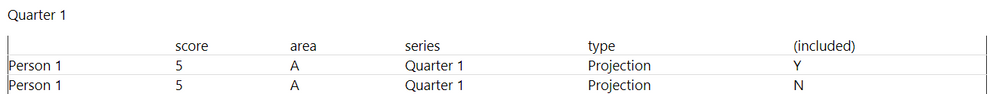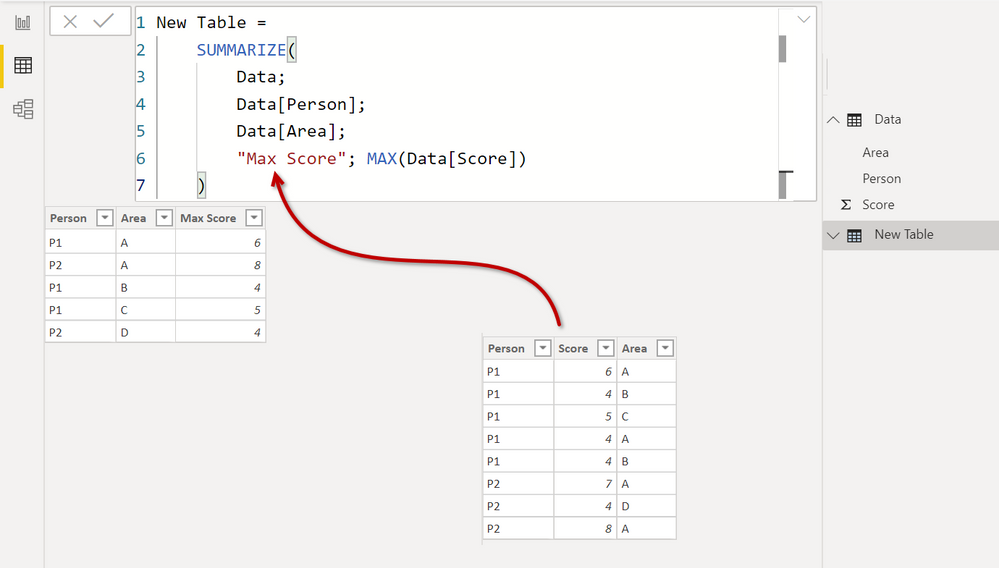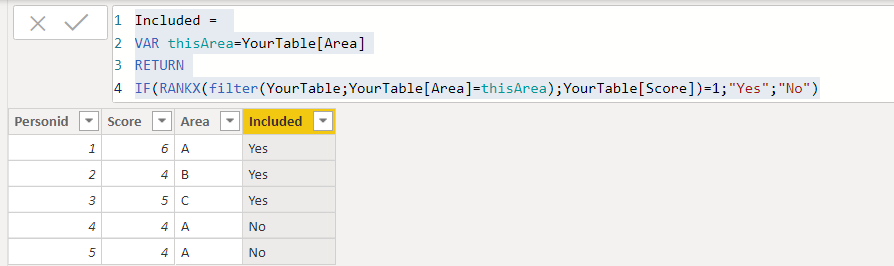FabCon is coming to Atlanta
Join us at FabCon Atlanta from March 16 - 20, 2026, for the ultimate Fabric, Power BI, AI and SQL community-led event. Save $200 with code FABCOMM.
Register now!- Power BI forums
- Get Help with Power BI
- Desktop
- Service
- Report Server
- Power Query
- Mobile Apps
- Developer
- DAX Commands and Tips
- Custom Visuals Development Discussion
- Health and Life Sciences
- Power BI Spanish forums
- Translated Spanish Desktop
- Training and Consulting
- Instructor Led Training
- Dashboard in a Day for Women, by Women
- Galleries
- Data Stories Gallery
- Themes Gallery
- Contests Gallery
- QuickViz Gallery
- Quick Measures Gallery
- Visual Calculations Gallery
- Notebook Gallery
- Translytical Task Flow Gallery
- TMDL Gallery
- R Script Showcase
- Webinars and Video Gallery
- Ideas
- Custom Visuals Ideas (read-only)
- Issues
- Issues
- Events
- Upcoming Events
The Power BI Data Visualization World Championships is back! Get ahead of the game and start preparing now! Learn more
- Power BI forums
- Forums
- Get Help with Power BI
- Desktop
- Creating a new table from DAX displaying only high...
- Subscribe to RSS Feed
- Mark Topic as New
- Mark Topic as Read
- Float this Topic for Current User
- Bookmark
- Subscribe
- Printer Friendly Page
- Mark as New
- Bookmark
- Subscribe
- Mute
- Subscribe to RSS Feed
- Permalink
- Report Inappropriate Content
Creating a new table from DAX displaying only highest values in a category
I need to create a table using DAX from an existing table as below. The new table should only contain the highest score in each area. Staff may have tied highest scores in each area and staff do not have the same areas or number of areas. Please could someone help create the DAX for this?
| Score | Area | Included in new table? | |
| Person 1 | 6 | A | Yes |
| Person 1 | 4 | B | Yes |
| Person 1 | 5 | C | Yes |
| Person 1 | 4 | A | No |
| Person 1 | 4 | B | No |
Solved! Go to Solution.
- Mark as New
- Bookmark
- Subscribe
- Mute
- Subscribe to RSS Feed
- Permalink
- Report Inappropriate Content
I had created a small pbix to play around but now I closed pbi as I thought the problem was solved, so I can't test but if the previous formula was
FilteredTable =
SUMMARIZE(filter(YourTable;YourTable[Included]="Yes");YourTable[Area];YourTable[Score];"Max personid";Max(YourTable[Personid]))and you need also to group for person, should be
FilteredTable =
SUMMARIZE(filter(YourTable;YourTable[Included]="Yes");YourTable[PersonId]YourTable[Area];YourTable[Score];"Max ID";Max(YourTable[ID]))
- Mark as New
- Bookmark
- Subscribe
- Mute
- Subscribe to RSS Feed
- Permalink
- Report Inappropriate Content
Source table:
| ID | Series | Type | Score | |
| Person 1 | 8001 | A | A | 5 |
| Person 1 | 8002 | A | A | 5 |
| Person 1 | 8003 | B | A | 5 |
| Person 1 | 8004 | B | A | 4 |
| Person 2 | 8005 | A | A | 6 |
| Person 2 | 8006 | A | A | 5 |
Required table:
| ID | Series | Type | Score | |
| Person 1 | 8002 | A | A | 5 |
| Person 1 | 8004 | B | A | 4 |
| Person 2 | 8005 | A | A | 6 |
Summarising the table would be fine, however I like your idea of keeping the original table with the "Yes" or "No" columns and then being able to create the measures using that column as a filter.
- Mark as New
- Bookmark
- Subscribe
- Mute
- Subscribe to RSS Feed
- Permalink
- Report Inappropriate Content
I had created a small pbix to play around but now I closed pbi as I thought the problem was solved, so I can't test but if the previous formula was
FilteredTable =
SUMMARIZE(filter(YourTable;YourTable[Included]="Yes");YourTable[Area];YourTable[Score];"Max personid";Max(YourTable[Personid]))and you need also to group for person, should be
FilteredTable =
SUMMARIZE(filter(YourTable;YourTable[Included]="Yes");YourTable[PersonId]YourTable[Area];YourTable[Score];"Max ID";Max(YourTable[ID]))
- Mark as New
- Bookmark
- Subscribe
- Mute
- Subscribe to RSS Feed
- Permalink
- Report Inappropriate Content
This is perfect - thank you so much for your help
- Mark as New
- Bookmark
- Subscribe
- Mute
- Subscribe to RSS Feed
- Permalink
- Report Inappropriate Content
The calculated column would be a much better solution, thanks. However I can't get it to work as I forgot to mention there are other columns at play - a time series column 'series' and a 'type'. the 'person' gets scores for all series and types, so that:
Quarter 1
| score | area | series | type | (included) | |
| Person 1 | 5 | A | Quarter 1 | Projection | Y |
| Person 1 | 5 | A | Quarter 1 | Projection | N |
| Person 1 | 6 | A | Quarter 2 | Projection | Y |
| Person 1 | 5 | A | Quarter 2 | Projection | N |
| Person 1 | 5 | A | Quarter 2 | Target | Y |
| Person 1 | 5 | A | Quarter 2 | Target | N |
I also need to exclude tied results, which I don't think the original suggestion does - e.g if person 1 gets a high score of 6, this is only represent in one row, rather than counting as 'Y' for any rows with the same highest score.
I've tried the below but without success. Where am I going wrong?
Included =
VAR thisArea=mytable[area]
VAR thisSeries=mytable[series]
VAR thisType=mytable[type]
RETURN
IF(RANKX(FILTER(mytable,mytable [disc_code]=thisDisc&&mytable[series]=thisSeries&&mytable [type]=thisType),mytable[score])=1,"Y","N")
Any help greatly appreciated.
- Mark as New
- Bookmark
- Subscribe
- Mute
- Subscribe to RSS Feed
- Permalink
- Report Inappropriate Content
hi
regarding your formula to use other columns to group, it's correct, maybe clean up the spaces, so it should work.
Included =
VAR thisArea = mytable[area]
VAR thisSeries = mytable[series]
VAR thisType = mytable[type]
RETURN
IF (
RANKX (
FILTER (
mytable,
mytable[disc_code] = thisDisc
&& mytable[series] = thisSeries
&& mytable[type] = thisType
),
mytable[score]
) = 1,
"Y",
"N"
)
Regarding the ties, i'm not sure how you want to handle a case like this:
This person has two IDENTICAL rows, how could you define which one is Y and which one is N?
You can keep my solution and in this way BOTH of these rows will be "Y".
Then your filtered table will have to use DISTINCT, that will remove all duplicated rows
FilteredTable = distinct(filter(YourTable;YourTable[Included]="Yes"))
- Mark as New
- Bookmark
- Subscribe
- Mute
- Subscribe to RSS Feed
- Permalink
- Report Inappropriate Content
Brilliant - thank you! I'm almost there with it - with regards to ties, it doesn't matter which is "Y" and "N". I also have a unique ID column to differentiate between them. If I could ask one last thing - how might in corporate the unique ID so that only the tie with the highest ID number is "Y"?
Many thanks for all of your help with this!
- Mark as New
- Bookmark
- Subscribe
- Mute
- Subscribe to RSS Feed
- Permalink
- Report Inappropriate Content
So then is a different question, as you put all "Person 1" and they looked like all the same person.
So yuor result (simplified, removing other grouping columns) at the moment is this
but in this example you would like to have only the second, third and fourth rows (so for each Area, highest score and highest person id)? So it's not anymore a DISTINCT as the person id will be different. You need to group and return only the max, so I replicate @FrankAT and use
FilteredTable =
which will generate
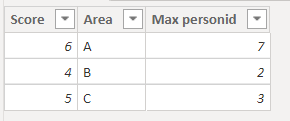
- Mark as New
- Bookmark
- Subscribe
- Mute
- Subscribe to RSS Feed
- Permalink
- Report Inappropriate Content
Sorry I don't think I'm being very clear. "Person 1" is the same person and against each person is a set of results each with an ID - your previous solution is very close to what I need, but I need to be able to disregard ties within a group by using an ID field (let's say it's an ID of the scores) or index column. i.e. identical scores in the same series with the same type and against the same person are calculated 'Y' for the highest ID.
| ID | Series | Type | Score | Included | |
| Person 1 | 8003 | A | A | 5 | Y |
| Person 1 | 8002 | A | A | 5 | N |
I hope that makes sense
Thanks again
- Mark as New
- Bookmark
- Subscribe
- Mute
- Subscribe to RSS Feed
- Permalink
- Report Inappropriate Content
can you show what is the expected result? It's easier than going iteratively 🙂
- Mark as New
- Bookmark
- Subscribe
- Mute
- Subscribe to RSS Feed
- Permalink
- Report Inappropriate Content
Hi,
give this a try:
Regards FrankAT
- Mark as New
- Bookmark
- Subscribe
- Mute
- Subscribe to RSS Feed
- Permalink
- Report Inappropriate Content
I like to approach these jobs with a step by step method so it's easier to debug and to understand.
1) create a calculated column that has a "yes" in your value if the row should be included in the final table. To do so
RANKX(filter(YourTable;YourTable[Area]=thisArea);YourTable[Score])=1;
"Yes";
"No")
So this one will Rank all of the items of same area from 1 to N, putting the highest with 1, the second with 2 etc.
Then if RANK 1 is means that it's the highest so it will set YES.
Here's the result:
Now you just have to create a new table
FilteredTable = filter(YourTable;YourTable[Included]="Yes")
Helpful resources

Power BI Dataviz World Championships
The Power BI Data Visualization World Championships is back! Get ahead of the game and start preparing now!

| User | Count |
|---|---|
| 61 | |
| 46 | |
| 40 | |
| 38 | |
| 22 |
| User | Count |
|---|---|
| 178 | |
| 127 | |
| 117 | |
| 77 | |
| 56 |