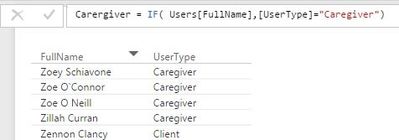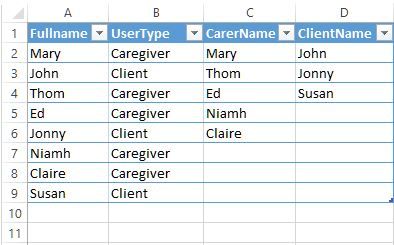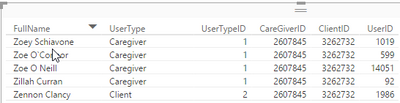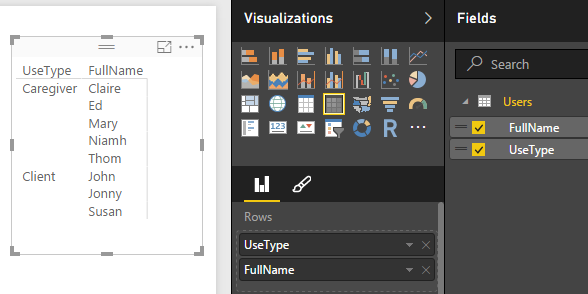FabCon is coming to Atlanta
Join us at FabCon Atlanta from March 16 - 20, 2026, for the ultimate Fabric, Power BI, AI and SQL community-led event. Save $200 with code FABCOMM.
Register now!- Power BI forums
- Get Help with Power BI
- Desktop
- Service
- Report Server
- Power Query
- Mobile Apps
- Developer
- DAX Commands and Tips
- Custom Visuals Development Discussion
- Health and Life Sciences
- Power BI Spanish forums
- Translated Spanish Desktop
- Training and Consulting
- Instructor Led Training
- Dashboard in a Day for Women, by Women
- Galleries
- Data Stories Gallery
- Themes Gallery
- Contests Gallery
- Quick Measures Gallery
- Visual Calculations Gallery
- Notebook Gallery
- Translytical Task Flow Gallery
- TMDL Gallery
- R Script Showcase
- Webinars and Video Gallery
- Ideas
- Custom Visuals Ideas (read-only)
- Issues
- Issues
- Events
- Upcoming Events
Calling all Data Engineers! Fabric Data Engineer (Exam DP-700) live sessions are back! Starting October 16th. Sign up.
- Power BI forums
- Forums
- Get Help with Power BI
- Desktop
- Re: Creating a new column if values in column 1 = ...
- Subscribe to RSS Feed
- Mark Topic as New
- Mark Topic as Read
- Float this Topic for Current User
- Bookmark
- Subscribe
- Printer Friendly Page
- Mark as New
- Bookmark
- Subscribe
- Mute
- Subscribe to RSS Feed
- Permalink
- Report Inappropriate Content
Creating a new column if values in column 1 = column 2
Hi,
I am trying to create a new column that includes all names in column Fullname if they are equal
to a certain value in column UserType.
If Mary Byrne in Fullname is of UserType "Caregiver", I want Mary added to a new column Caregiver.
Tried this with no luck -> Carergiver = IF( Users[FullName],[UserType]="Caregiver")
Solved! Go to Solution.
- Mark as New
- Bookmark
- Subscribe
- Mute
- Subscribe to RSS Feed
- Permalink
- Report Inappropriate Content
if you are doing this in Power Query then
this should do it
=if [usertype]="caregiver" then [Fullname] else ""
if you are creating a calculated column then its
Caregiver = if(users[UserType]="caregiver",users[Fullname],BLANK())
The first part of an IF is to check the logic so it checks to see if the first expression is true or false
then the second part is what is returned if its TRUE
and the last if it is false
Please mark solutions as complete when your question has been answered
-- ------------------------------ --
- Mark as New
- Bookmark
- Subscribe
- Mute
- Subscribe to RSS Feed
- Permalink
- Report Inappropriate Content
if you are doing this in Power Query then
this should do it
=if [usertype]="caregiver" then [Fullname] else ""
if you are creating a calculated column then its
Caregiver = if(users[UserType]="caregiver",users[Fullname],BLANK())
The first part of an IF is to check the logic so it checks to see if the first expression is true or false
then the second part is what is returned if its TRUE
and the last if it is false
Please mark solutions as complete when your question has been answered
-- ------------------------------ --
- Mark as New
- Bookmark
- Subscribe
- Mute
- Subscribe to RSS Feed
- Permalink
- Report Inappropriate Content
If I use your Custom Column option and change caregiver to client & put these two columns in a table,
one column is always blank. How do I get both to display side by side?
- Mark as New
- Bookmark
- Subscribe
- Mute
- Subscribe to RSS Feed
- Permalink
- Report Inappropriate Content
if you have only two usertypes then yes one would always be blank
as you are checking in one column if one is a caregiver and in the other if it is a client.
In my mind I think what you are trying to do is show for any row who is the caregiver and who is the client.
if that is the case you would need to create some sort of relationship between the caregiver and the client
but please do correct me if I am mistaken and if you can provide your desired output (maybe display it in an excel screen shot)
and I will try and help you when im back online tomorrow morning
Please mark solutions as complete when your question has been answered
-- ------------------------------ --
- Mark as New
- Bookmark
- Subscribe
- Mute
- Subscribe to RSS Feed
- Permalink
- Report Inappropriate Content
You're right, I am trying to show for any row who is the caregiver and who is the client.
This is what I would like ->
- Mark as New
- Bookmark
- Subscribe
- Mute
- Subscribe to RSS Feed
- Permalink
- Report Inappropriate Content
Cool,
In order to get to the stage where you can match up a Client to the Caregiver, you will need something in your base table that actually shows this relationship.
Just looking at the columns [Full Name] , [User Type]
We dont have any information to say that a Caregiver has a relationship to a client or vice versa.
Normally I would expect a table to look bit like this (at the minimum)
[Id] , [Full Name], [User Type], [Assgined Carer Id]
Other questions come to mind, like would you have a situation where you might have two carers associated to a single client?
would you have a change in carer and how do you keep track of the change?
Please mark solutions as complete when your question has been answered
-- ------------------------------ --
- Mark as New
- Bookmark
- Subscribe
- Mute
- Subscribe to RSS Feed
- Permalink
- Report Inappropriate Content
I would have 2 or more carers assigned to a client. As for change of UserType, once someone
is a Caregiver, they are always a Carer. Same for Client.
- Mark as New
- Bookmark
- Subscribe
- Mute
- Subscribe to RSS Feed
- Permalink
- Report Inappropriate Content

sorry Ive only had a chance to get back to you now
my first reaction would be to create two tables out of your users
one for Caregivers and one for users
to do that from your users table create a reference
give it a new name eg clients and filter out all the caregivers

 now create relationships using the userid and the client id / caregiver ids
now create relationships using the userid and the client id / caregiver ids
and you have a small model which can refer to each other, this should give you most of what you are looking to do, let me know if you have any issues and I can help you out
Please mark solutions as complete when your question has been answered
-- ------------------------------ --
- Mark as New
- Bookmark
- Subscribe
- Mute
- Subscribe to RSS Feed
- Permalink
- Report Inappropriate Content
Hi,
I have two tables, Users & Service Task. Users has 4 columns -> Fullname (a mix of carers & clients) , UserType(Client or Caregiver) and UserTypeID (1 = Caregiver, 2= Client) and UserID
Service Task table contains CareGiverID & Client ID
- Mark as New
- Bookmark
- Subscribe
- Mute
- Subscribe to RSS Feed
- Permalink
- Report Inappropriate Content
Can you use matrix visualization like the following?
- Mark as New
- Bookmark
- Subscribe
- Mute
- Subscribe to RSS Feed
- Permalink
- Report Inappropriate Content
Perfect Neuro. Thank you very much. It was for a Calculated Column.
Helpful resources

FabCon Global Hackathon
Join the Fabric FabCon Global Hackathon—running virtually through Nov 3. Open to all skill levels. $10,000 in prizes!

Power BI Monthly Update - October 2025
Check out the October 2025 Power BI update to learn about new features.