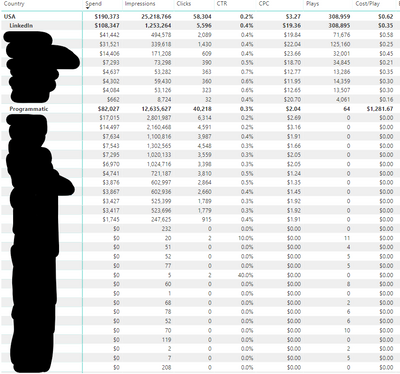FabCon is coming to Atlanta
Join us at FabCon Atlanta from March 16 - 20, 2026, for the ultimate Fabric, Power BI, AI and SQL community-led event. Save $200 with code FABCOMM.
Register now!- Power BI forums
- Get Help with Power BI
- Desktop
- Service
- Report Server
- Power Query
- Mobile Apps
- Developer
- DAX Commands and Tips
- Custom Visuals Development Discussion
- Health and Life Sciences
- Power BI Spanish forums
- Translated Spanish Desktop
- Training and Consulting
- Instructor Led Training
- Dashboard in a Day for Women, by Women
- Galleries
- Data Stories Gallery
- Themes Gallery
- Contests Gallery
- Quick Measures Gallery
- Visual Calculations Gallery
- Notebook Gallery
- Translytical Task Flow Gallery
- TMDL Gallery
- R Script Showcase
- Webinars and Video Gallery
- Ideas
- Custom Visuals Ideas (read-only)
- Issues
- Issues
- Events
- Upcoming Events
Calling all Data Engineers! Fabric Data Engineer (Exam DP-700) live sessions are back! Starting October 16th. Sign up.
- Power BI forums
- Forums
- Get Help with Power BI
- Desktop
- Creating a measure from two other measures
- Subscribe to RSS Feed
- Mark Topic as New
- Mark Topic as Read
- Float this Topic for Current User
- Bookmark
- Subscribe
- Printer Friendly Page
- Mark as New
- Bookmark
- Subscribe
- Mute
- Subscribe to RSS Feed
- Permalink
- Report Inappropriate Content
Creating a measure from two other measures
I have a table (Measures) that is composed entirely of measures that are all created from at least two tables. I need to create a new measure, that when used in a matrix, will only calculate when another measure is a non-zero. For example:
Measure1: Cost = sum(table1[cost]) + sum(table2[cost])
Measure 2: Plays = sum(table1[plays]) + sum(table2[plays])
Measure 3: Cost/Play = Divide ( Cost, Plays, 0), but only for items where Plays are > 0 (thus only using the cost for items where plays > 0). This result is needed for correct summing and calculation in a matrix grand total (matrix is split by country and publishers, so publishers without any plays should not be counted in the cost/play totals as well.
I've tried various versions using SumX, Calculate, and Filter but haven't had any luck.
- Mark as New
- Bookmark
- Subscribe
- Mute
- Subscribe to RSS Feed
- Permalink
- Report Inappropriate Content
Thank you @amitchandak and @mahoneypat for your suggestions - unfortunately neither seem to have worked. Please see the below matrtix. The actual outcome for cost/plays at the "USA" level ($0.62) should be the same as the "LinkedIn" level $(0.35). I am starting to suspect an issue with the summing and subtotaling (as cost/play for "programmatic should be $0, as no items with plays had any associated spend) but I could be wrong
- Mark as New
- Bookmark
- Subscribe
- Mute
- Subscribe to RSS Feed
- Permalink
- Report Inappropriate Content
For posterity's sake (and anyone that may care), I seem to have found a solution.
I created a new measure (Vid_cost) that only sums the spend for items that have video views using Calculate, sumX, and IF:
- Mark as New
- Bookmark
- Subscribe
- Mute
- Subscribe to RSS Feed
- Permalink
- Report Inappropriate Content
Hi @Anonymous ,
If it still doesn't work after trying the formulas, please share some sample data and expected output to us. We will understand clearly about your actual situations.
Xue Ding
If this post helps, then please consider Accept it as the solution to help the other members find it more quickly.
- Mark as New
- Bookmark
- Subscribe
- Mute
- Subscribe to RSS Feed
- Permalink
- Report Inappropriate Content
@Anonymous , Try 1st
Cost/Play = Divide ( calculate(Cost,filter(table2,[Play]>0)), Plays, 0)
Or Add your dimensions in place of the dim , dim name (Common display) to correct the row context
AverageX(summarize(Dim, Dim[Name], "_1",if([Play]>0,[Cost],blank()),"_2",[Play]),divide([_1],[_2]))
- Mark as New
- Bookmark
- Subscribe
- Mute
- Subscribe to RSS Feed
- Permalink
- Report Inappropriate Content
Have you tried an expression like this?
NewMeasure = IF([plays]>0, DIVIDE([cost], [plays],0))
If this works for you, please mark it as the solution. Kudos are appreciated too. Please let me know if not.
Regards,
Pat
Did I answer your question? Mark my post as a solution! Kudos are also appreciated!
To learn more about Power BI, follow me on Twitter or subscribe on YouTube.
@mahoneypa HoosierBI on YouTube
Helpful resources

FabCon Global Hackathon
Join the Fabric FabCon Global Hackathon—running virtually through Nov 3. Open to all skill levels. $10,000 in prizes!

Power BI Monthly Update - October 2025
Check out the October 2025 Power BI update to learn about new features.