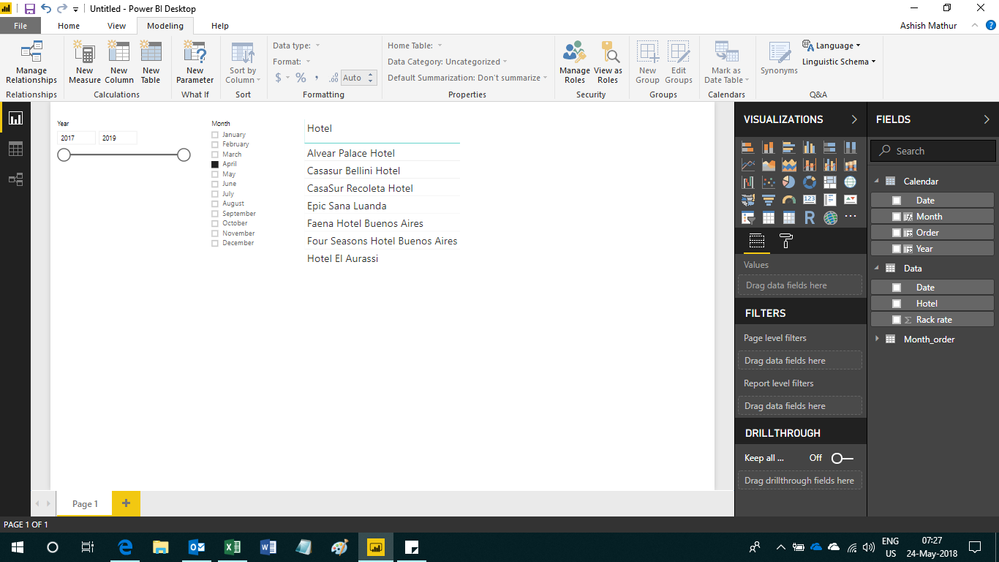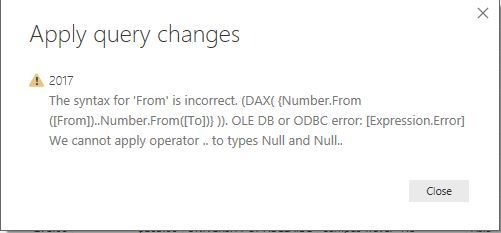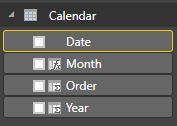FabCon is coming to Atlanta
Join us at FabCon Atlanta from March 16 - 20, 2026, for the ultimate Fabric, Power BI, AI and SQL community-led event. Save $200 with code FABCOMM.
Register now!- Power BI forums
- Get Help with Power BI
- Desktop
- Service
- Report Server
- Power Query
- Mobile Apps
- Developer
- DAX Commands and Tips
- Custom Visuals Development Discussion
- Health and Life Sciences
- Power BI Spanish forums
- Translated Spanish Desktop
- Training and Consulting
- Instructor Led Training
- Dashboard in a Day for Women, by Women
- Galleries
- Data Stories Gallery
- Themes Gallery
- Contests Gallery
- QuickViz Gallery
- Quick Measures Gallery
- Visual Calculations Gallery
- Notebook Gallery
- Translytical Task Flow Gallery
- TMDL Gallery
- R Script Showcase
- Webinars and Video Gallery
- Ideas
- Custom Visuals Ideas (read-only)
- Issues
- Issues
- Events
- Upcoming Events
The Power BI Data Visualization World Championships is back! Get ahead of the game and start preparing now! Learn more
- Power BI forums
- Forums
- Get Help with Power BI
- Desktop
- Re: Creating a date filter for a date range
- Subscribe to RSS Feed
- Mark Topic as New
- Mark Topic as Read
- Float this Topic for Current User
- Bookmark
- Subscribe
- Printer Friendly Page
- Mark as New
- Bookmark
- Subscribe
- Mute
- Subscribe to RSS Feed
- Permalink
- Report Inappropriate Content
Creating a date filter for a date range
Hi everyone,
I am working with hotel data which contains nightly rates per hotel with a validity date range as follows:
| Hotel El Aurassi | 180.00 | 01-Jan-17 | 31-Dec-17 |
| Epic Sana Luanda | 190.00 | 01-Feb-17 | 31-Nov-17 |
| Alvear Palace Hotel | 220.00 | 01-Mar-17 | 31-Oct-17 |
| Alvear Palace Hotel | 290.00 | 01-Jan-17 | 31-Dec-17 |
| Casasur Bellini Hotel | 130.00 | 01-Feb-17 | 31-Nov-17 |
| CasaSur Recoleta Hotel | 190.00 | 01-Mar-17 | 31-Nov-17 |
| Dazzler Tower Recoleta | 85.00 | 01-Jul-17 | 31-Aug-17 |
| Faena Hotel Buenos Aires | 195.00 | 01-Jan-19 | 31-Dec-19 |
| Four Seasons Hotel Buenos Aires | 218.00 | 01-Jan-18 | 31-Dec-18 |
I am trying to create a date filter, so when I select for example January 2017, it will only show me the hotels and the rates that are valid for that month. Is this possible? If so how do I go about creating it?
Thank you in advance!
Solved! Go to Solution.
- Mark as New
- Bookmark
- Subscribe
- Mute
- Subscribe to RSS Feed
- Permalink
- Report Inappropriate Content
Hi,
You may download my solution PBI file from here.
Hope this helps.
Regards,
Ashish Mathur
http://www.ashishmathur.com
https://www.linkedin.com/in/excelenthusiasts/
- Mark as New
- Bookmark
- Subscribe
- Mute
- Subscribe to RSS Feed
- Permalink
- Report Inappropriate Content
Hi,
You may download my solution PBI file from here.
Hope this helps.
Regards,
Ashish Mathur
http://www.ashishmathur.com
https://www.linkedin.com/in/excelenthusiasts/
- Mark as New
- Bookmark
- Subscribe
- Mute
- Subscribe to RSS Feed
- Permalink
- Report Inappropriate Content
Thank you so much Ashish.
The solution you have created is exactly what I am after, however I am finding it hard to recreate in my master data file. Would you be generous as to provide me with an explanation of how you achieved it? I am a beginner to Power BI, so a step by step would be much appreciated.
Thank you again.
Zina
- Mark as New
- Bookmark
- Subscribe
- Mute
- Subscribe to RSS Feed
- Permalink
- Report Inappropriate Content
Hi,
You are welcone. I suggest that you go to Home . Edit Queries and look at each of the Applied steps on the right hand side pane. If you are unclear about any step, please feel free to post back.
Regards,
Ashish Mathur
http://www.ashishmathur.com
https://www.linkedin.com/in/excelenthusiasts/
- Mark as New
- Bookmark
- Subscribe
- Mute
- Subscribe to RSS Feed
- Permalink
- Report Inappropriate Content
Thank you.
I am getting this error message. I am not sure what it means.
- Mark as New
- Bookmark
- Subscribe
- Mute
- Subscribe to RSS Feed
- Permalink
- Report Inappropriate Content
Hi,
The simple formula in the Query Editor should be:
={Number.From([From])..Number.From([To])}
Regards,
Ashish Mathur
http://www.ashishmathur.com
https://www.linkedin.com/in/excelenthusiasts/
- Mark as New
- Bookmark
- Subscribe
- Mute
- Subscribe to RSS Feed
- Permalink
- Report Inappropriate Content
Thank you it is working now.
The calender, is that a table? Also how do i add the month, order and year components underneath it? Are they measures?
- Mark as New
- Bookmark
- Subscribe
- Mute
- Subscribe to RSS Feed
- Permalink
- Report Inappropriate Content
Hi,
Yes, Calendar is a Table. To extract the Year and Month from a date, use these calculated column formulas
=YEAR(Calendar[Date])
=FORMAT(Caledar[Date],"mmmm")
Hope this helps.
Regards,
Ashish Mathur
http://www.ashishmathur.com
https://www.linkedin.com/in/excelenthusiasts/
Helpful resources

Power BI Dataviz World Championships
The Power BI Data Visualization World Championships is back! Get ahead of the game and start preparing now!

| User | Count |
|---|---|
| 40 | |
| 36 | |
| 34 | |
| 31 | |
| 27 |
| User | Count |
|---|---|
| 136 | |
| 103 | |
| 66 | |
| 65 | |
| 56 |