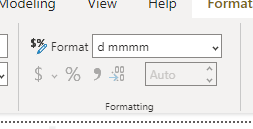FabCon is coming to Atlanta
Join us at FabCon Atlanta from March 16 - 20, 2026, for the ultimate Fabric, Power BI, AI and SQL community-led event. Save $200 with code FABCOMM.
Register now!- Power BI forums
- Get Help with Power BI
- Desktop
- Service
- Report Server
- Power Query
- Mobile Apps
- Developer
- DAX Commands and Tips
- Custom Visuals Development Discussion
- Health and Life Sciences
- Power BI Spanish forums
- Translated Spanish Desktop
- Training and Consulting
- Instructor Led Training
- Dashboard in a Day for Women, by Women
- Galleries
- Data Stories Gallery
- Themes Gallery
- Contests Gallery
- Quick Measures Gallery
- Notebook Gallery
- Translytical Task Flow Gallery
- TMDL Gallery
- R Script Showcase
- Webinars and Video Gallery
- Ideas
- Custom Visuals Ideas (read-only)
- Issues
- Issues
- Events
- Upcoming Events
To celebrate FabCon Vienna, we are offering 50% off select exams. Ends October 3rd. Request your discount now.
- Power BI forums
- Forums
- Get Help with Power BI
- Desktop
- Re: Creating a date column with only day and month
- Subscribe to RSS Feed
- Mark Topic as New
- Mark Topic as Read
- Float this Topic for Current User
- Bookmark
- Subscribe
- Printer Friendly Page
- Mark as New
- Bookmark
- Subscribe
- Mute
- Subscribe to RSS Feed
- Permalink
- Report Inappropriate Content
Creating a date column with only day and month
I need to create a Data filter that shows me the values between, for example 1/09 to 20/11, of many years (i.e. 2017-2018-2019) all based on that period. How can I do it? Is it possible to create a date column that does not take into consideration the year and only report the day and month ?
Thanks for helping me,
Solved! Go to Solution.
- Mark as New
- Bookmark
- Subscribe
- Mute
- Subscribe to RSS Feed
- Permalink
- Report Inappropriate Content
Hi @Anonymous it depends on user behaviour in your report.
but maybe the good solution will beto create date hierarchy which includes only Day and Month and try to work with it
do not hesitate to kudo useful posts and mark solutions as solution
Linkedin
- Mark as New
- Bookmark
- Subscribe
- Mute
- Subscribe to RSS Feed
- Permalink
- Report Inappropriate Content
Another solution perhaps is to:
1. Put the date value (in date form not string) into the matrix/table/other visual
2. Select the measure/column in the fields pane
3. Under the format pane at the top of the page, you should be able to enter custom formats that will still interpret the date as a date rather than a string, however you can customise it more than the options shown on the drop down.
In this case if you wanted the day of the month and then the month name, e.g. 1 January, you would put in this format.
- Mark as New
- Bookmark
- Subscribe
- Mute
- Subscribe to RSS Feed
- Permalink
- Report Inappropriate Content
I was having the same issue, and this is a big help. Thank you! 😍
- Mark as New
- Bookmark
- Subscribe
- Mute
- Subscribe to RSS Feed
- Permalink
- Report Inappropriate Content
Thank you for posting this. I don't know if this is a new feature, but this literally saves us in DirectQuery mode needing to create the dumb date hierarchy. If we have 100 date fields, creating 400 helper columns to hold in memory/increase model size is crazy. Great find!
- Mark as New
- Bookmark
- Subscribe
- Mute
- Subscribe to RSS Feed
- Permalink
- Report Inappropriate Content
@Anonymous there are ways you can achieve this
Either you can use format function FORMAT('Table'[Date],"dd/MM")
or you can use CONCATENATE(DAY('Table'[Date]),CONCATENATE("/",MONTH('Table'[Date]))
- Mark as New
- Bookmark
- Subscribe
- Mute
- Subscribe to RSS Feed
- Permalink
- Report Inappropriate Content
- Mark as New
- Bookmark
- Subscribe
- Mute
- Subscribe to RSS Feed
- Permalink
- Report Inappropriate Content
Hi @Anonymous it depends on user behaviour in your report.
but maybe the good solution will beto create date hierarchy which includes only Day and Month and try to work with it
do not hesitate to kudo useful posts and mark solutions as solution
Linkedin