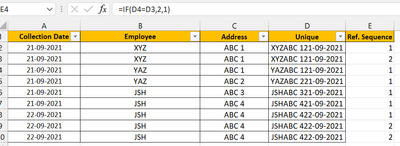FabCon is coming to Atlanta
Join us at FabCon Atlanta from March 16 - 20, 2026, for the ultimate Fabric, Power BI, AI and SQL community-led event. Save $200 with code FABCOMM.
Register now!- Power BI forums
- Get Help with Power BI
- Desktop
- Service
- Report Server
- Power Query
- Mobile Apps
- Developer
- DAX Commands and Tips
- Custom Visuals Development Discussion
- Health and Life Sciences
- Power BI Spanish forums
- Translated Spanish Desktop
- Training and Consulting
- Instructor Led Training
- Dashboard in a Day for Women, by Women
- Galleries
- Data Stories Gallery
- Themes Gallery
- Contests Gallery
- QuickViz Gallery
- Quick Measures Gallery
- Visual Calculations Gallery
- Notebook Gallery
- Translytical Task Flow Gallery
- TMDL Gallery
- R Script Showcase
- Webinars and Video Gallery
- Ideas
- Custom Visuals Ideas (read-only)
- Issues
- Issues
- Events
- Upcoming Events
The Power BI Data Visualization World Championships is back! Get ahead of the game and start preparing now! Learn more
- Power BI forums
- Forums
- Get Help with Power BI
- Desktop
- Creating a conditional sequence in power BI table
- Subscribe to RSS Feed
- Mark Topic as New
- Mark Topic as Read
- Float this Topic for Current User
- Bookmark
- Subscribe
- Printer Friendly Page
- Mark as New
- Bookmark
- Subscribe
- Mute
- Subscribe to RSS Feed
- Permalink
- Report Inappropriate Content
Creating a conditional sequence in power BI table
Hi All,
I am a new user to Power BI... transitioning from Excel.
I have a table of visits done by our employees to certain addresses. However, in certain visits the items picked up are more than 1, hence, the number of rows are multiple if there are multiple item pickups in same visit. Each row represents one item.
Our charging is based on pickup as well as item... for Eg, every visit - first item is charged as Rs 300 whereas 2nd item onwards on same visit is charged at Rs 150 per item.
In excel, we could do this easily by combining, date-employee-adress to create a unique visit and then look at first row as item 1 and next similar rows as item 2... thereby allowing pricing (1 is charged at 300 whereas 2 is charged as 150). I have created Ref. Sequence column using IF formula with condition on column "Unique". How can I replicate somethint like this in Power BI?
Solved! Go to Solution.
- Mark as New
- Bookmark
- Subscribe
- Mute
- Subscribe to RSS Feed
- Permalink
- Report Inappropriate Content
@NitinReja , A new column like
countx(filter(Table, [Employee] = earlier([employee]) && [Address] = earlier([Address]) && [Date] <= earlier([Date])),[Employee])
In case dates are same , then add an index column in power bi and use that in place of date
- Mark as New
- Bookmark
- Subscribe
- Mute
- Subscribe to RSS Feed
- Permalink
- Report Inappropriate Content
Thanks @amitchandak ... it worked for the most part... It provides the count of the rows with commonality.... But I still have to figure out how to provide a sequence numbering of 1 & 2 as provided in the screenshot in my original query
- Mark as New
- Bookmark
- Subscribe
- Mute
- Subscribe to RSS Feed
- Permalink
- Report Inappropriate Content
@NitinReja , A new column like
countx(filter(Table, [Employee] = earlier([employee]) && [Address] = earlier([Address]) && [Date] <= earlier([Date])),[Employee])
In case dates are same , then add an index column in power bi and use that in place of date
Helpful resources

Power BI Dataviz World Championships
The Power BI Data Visualization World Championships is back! Get ahead of the game and start preparing now!

| User | Count |
|---|---|
| 38 | |
| 36 | |
| 33 | |
| 33 | |
| 29 |
| User | Count |
|---|---|
| 132 | |
| 90 | |
| 81 | |
| 66 | |
| 65 |