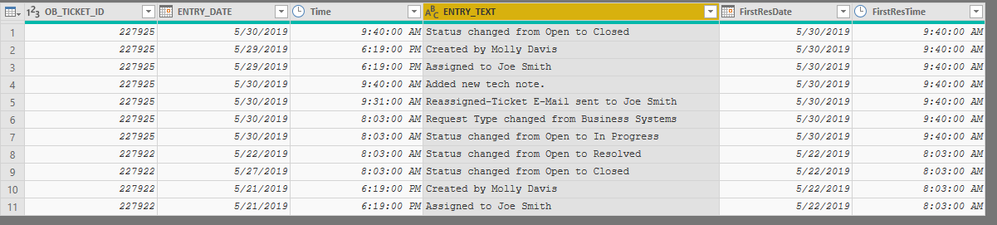- Power BI forums
- Updates
- News & Announcements
- Get Help with Power BI
- Desktop
- Service
- Report Server
- Power Query
- Mobile Apps
- Developer
- DAX Commands and Tips
- Custom Visuals Development Discussion
- Health and Life Sciences
- Power BI Spanish forums
- Translated Spanish Desktop
- Power Platform Integration - Better Together!
- Power Platform Integrations (Read-only)
- Power Platform and Dynamics 365 Integrations (Read-only)
- Training and Consulting
- Instructor Led Training
- Dashboard in a Day for Women, by Women
- Galleries
- Community Connections & How-To Videos
- COVID-19 Data Stories Gallery
- Themes Gallery
- Data Stories Gallery
- R Script Showcase
- Webinars and Video Gallery
- Quick Measures Gallery
- 2021 MSBizAppsSummit Gallery
- 2020 MSBizAppsSummit Gallery
- 2019 MSBizAppsSummit Gallery
- Events
- Ideas
- Custom Visuals Ideas
- Issues
- Issues
- Events
- Upcoming Events
- Community Blog
- Power BI Community Blog
- Custom Visuals Community Blog
- Community Support
- Community Accounts & Registration
- Using the Community
- Community Feedback
Register now to learn Fabric in free live sessions led by the best Microsoft experts. From Apr 16 to May 9, in English and Spanish.
- Power BI forums
- Forums
- Get Help with Power BI
- Desktop
- Creating a column using different clauses and like...
- Subscribe to RSS Feed
- Mark Topic as New
- Mark Topic as Read
- Float this Topic for Current User
- Bookmark
- Subscribe
- Printer Friendly Page
- Mark as New
- Bookmark
- Subscribe
- Mute
- Subscribe to RSS Feed
- Permalink
- Report Inappropriate Content
Creating a column using different clauses and like statements
Hi everyone,
We are in the process of moving some dashboards from QlikView to PBI. Right now we are trying to recreate this field / column in PBI.
Here is the load statement in Qlik:
first_res_date = (select min(entry_date)
from "whd_prod".dbo."HISTORY_ENTRY" he
where he.JOB_TICKET_ID = jt.JOB_TICKET_ID
and (he.ENTRY_TEXT like '%to Resolved'
or he.ENTRY_TEXT like '%to Closed'))
What this is is creating a first resolution date. Whether is it put in resolved or closed first. Using this field helps with math later on in determining timing to resolved/closed from reported dated.
So far I have this in PBI:
Solved! Go to Solution.
- Mark as New
- Bookmark
- Subscribe
- Mute
- Subscribe to RSS Feed
- Permalink
- Report Inappropriate Content
I went ahead and did this all in Power Query, so I attached the pbix file below so you walk through each step and see what I did. Too much to explain all here as it's much easier to just see it, but let me know if you have any questions. One thing, I did split EntryDate column into two columns, one for date and one for time. The way compression works you generally dont want those values combined.
Final table
Here's the file
- Mark as New
- Bookmark
- Subscribe
- Mute
- Subscribe to RSS Feed
- Permalink
- Report Inappropriate Content
can you load some sample data and what the goal output would be?
- Mark as New
- Bookmark
- Subscribe
- Mute
- Subscribe to RSS Feed
- Permalink
- Report Inappropriate Content
Hi Nick,
Here is some sample data from the HISTORY_ENTRY table.
| JOB_TICKET_ID | ENTRY_DATE | ENTRY_TEXT |
| 227925 | 5/30/2019 9:40 | Status changed from Open to Closed |
| 227925 | 5/30/2019 9:40 | Added new tech note. |
| 227925 | 5/30/2019 9:31 | Reassigned-Ticket E-Mail sent to Joe Smith |
| 227925 | 5/30/2019 8:03 | Request Type changed from Business Systems |
| 227925 | 5/30/2019 8:03 | Status changed from Open to In Progress |
| 227925 | 5/29/2019 18:19 | Created by Molly Davis |
| 227925 | 5/29/2019 18:19 | Assigned to Joe Smith |
| 227922 | 5/27/2019 8:03 | Status changed from Open to Closed |
| 227922 | 5/22/2019 8:03 | Status changed from Open to Resolved |
| 227922 | 5/21/2019 18:19 | Created by Molly Davis |
| 227922 | 5/21/2019 18:19 | Assigned to Joe Smith |
So the idea here would be getting a new field called something like "First_Resolution_Date"
This would be the date the first time you see either "To Resolved" or "To Closed" in the history entry notes.
In this example:
the First_Resolution_Date for Job_Ticket_ID 227925 would be 5/30/2019 9:40:14 AM
the First_Resolution_Date for Job_Ticket_ID 227922 would be 5/22/2019 8:03:25 AM (note this one has both a "To Resolved" and a "To Closed", but the "To Resolved" is earlier.
Here is how this table should look:
| JOB_TICKET_ID | ENTRY_DATE | First_Resolution_Date | ENTRY_TEXT |
| 227925 | 5/30/2019 9:40 | 5/30/2019 9:40:14 AM | Status changed from Open to Closed |
| 227925 | 5/30/2019 9:40 | 5/30/2019 9:40:14 AM | Added new tech note. |
| 227925 | 5/30/2019 9:31 | 5/30/2019 9:40:14 AM | Reassigned-Ticket E-Mail sent to Joe Smith |
| 227925 | 5/30/2019 8:03 | 5/30/2019 9:40:14 AM | Request Type changed from Business Systems |
| 227925 | 5/30/2019 8:03 | 5/30/2019 9:40:14 AM | Status changed from Open to In Progress |
| 227925 | 5/29/2019 18:19 | 5/30/2019 9:40:14 AM | Created by Molly Davis |
| 227925 | 5/29/2019 18:19 | 5/30/2019 9:40:14 AM | Assigned to Joe Smith |
| 227922 | 5/27/2019 8:03 | 5/22/2019 8:03:25 AM | Status changed from Open to Closed |
| 227922 | 5/22/2019 8:03 | 5/22/2019 8:03:25 AM | Status changed from Open to Resolved |
| 227922 | 5/21/2019 18:19 | 5/22/2019 8:03:25 AM | Created by Molly Davis |
| 227922 | 5/21/2019 18:19 | 5/22/2019 8:03:25 AM | Assigned to Joe Smith |
There is also a master table called "JOB_TICKET" that is linked on the JOB_TICKET_ID and that is why in the orginal query we had:
where he.JOB_TICKET_ID = jt.JOB_TICKET_ID
Maybe it isn't needed in Power BI.
I hope this helps.
Thanks again!
- Mark as New
- Bookmark
- Subscribe
- Mute
- Subscribe to RSS Feed
- Permalink
- Report Inappropriate Content
I went ahead and did this all in Power Query, so I attached the pbix file below so you walk through each step and see what I did. Too much to explain all here as it's much easier to just see it, but let me know if you have any questions. One thing, I did split EntryDate column into two columns, one for date and one for time. The way compression works you generally dont want those values combined.
Final table
Here's the file
Helpful resources

Microsoft Fabric Learn Together
Covering the world! 9:00-10:30 AM Sydney, 4:00-5:30 PM CET (Paris/Berlin), 7:00-8:30 PM Mexico City

Power BI Monthly Update - April 2024
Check out the April 2024 Power BI update to learn about new features.

| User | Count |
|---|---|
| 109 | |
| 100 | |
| 83 | |
| 76 | |
| 65 |
| User | Count |
|---|---|
| 120 | |
| 111 | |
| 94 | |
| 83 | |
| 77 |