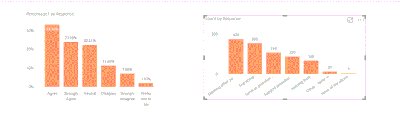New Offer! Become a Certified Fabric Data Engineer
Check your eligibility for this 50% exam voucher offer and join us for free live learning sessions to get prepared for Exam DP-700.
Get Started- Power BI forums
- Get Help with Power BI
- Desktop
- Service
- Report Server
- Power Query
- Mobile Apps
- Developer
- DAX Commands and Tips
- Custom Visuals Development Discussion
- Health and Life Sciences
- Power BI Spanish forums
- Translated Spanish Desktop
- Training and Consulting
- Instructor Led Training
- Dashboard in a Day for Women, by Women
- Galleries
- Community Connections & How-To Videos
- COVID-19 Data Stories Gallery
- Themes Gallery
- Data Stories Gallery
- R Script Showcase
- Webinars and Video Gallery
- Quick Measures Gallery
- 2021 MSBizAppsSummit Gallery
- 2020 MSBizAppsSummit Gallery
- 2019 MSBizAppsSummit Gallery
- Events
- Ideas
- Custom Visuals Ideas
- Issues
- Issues
- Events
- Upcoming Events
Don't miss out! 2025 Microsoft Fabric Community Conference, March 31 - April 2, Las Vegas, Nevada. Use code MSCUST for a $150 discount. Prices go up February 11th. Register now.
- Power BI forums
- Forums
- Get Help with Power BI
- Desktop
- Re: Creating a chart with a Percentage based on th...
- Subscribe to RSS Feed
- Mark Topic as New
- Mark Topic as Read
- Float this Topic for Current User
- Bookmark
- Subscribe
- Printer Friendly Page
- Mark as New
- Bookmark
- Subscribe
- Mute
- Subscribe to RSS Feed
- Permalink
- Report Inappropriate Content
Creating a chart with a Percentage based on the sum of two filtered values from another chart
Hello,
I'm really new to PowerBI and don't know any DAX yet 😞
I'm trying to create a column visual which shows values as a percentage of the sum of two values from another chart.
I've run a survey.
- Chart 1 shows those who answered 'Strongly agree - Strongly disagree' to question 1
- Chart 2 shows answers to question 2, a multiple check box question where you could choose multiple answers.
- I want to show each option in Chart 2 as a percentage of those who answered 'Strongly agree' + 'Agree' to question 1
How do I do this?
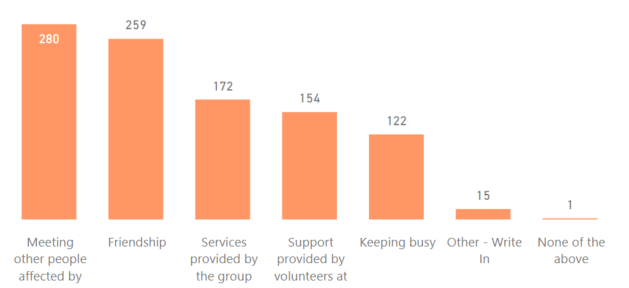
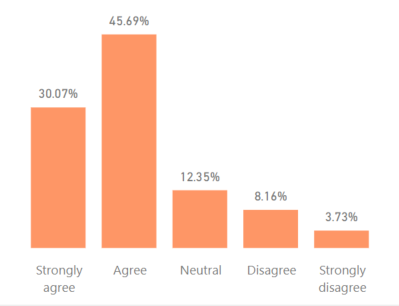
Thank you very much for your help! 🙂
J
- Mark as New
- Bookmark
- Subscribe
- Mute
- Subscribe to RSS Feed
- Permalink
- Report Inappropriate Content
- Mark as New
- Bookmark
- Subscribe
- Mute
- Subscribe to RSS Feed
- Permalink
- Report Inappropriate Content
Hi @v-huizhn-msft and @davehus
I've attached some sample data. Thank you very much for your help!
Below is a onedrive link to some sample data.
https://1drv.ms/x/s!AjuHMtVQGOB-hz2pVR-p_GLHy5lY
J
- Mark as New
- Bookmark
- Subscribe
- Mute
- Subscribe to RSS Feed
- Permalink
- Report Inappropriate Content
Hi @JWorthy,
Please create two measures using the formula and add it in clusted column chart, you will get expected result as follows.
Percentage1 = DIVIDE(COUNT('Question 1'[Response]), CALCULATE(COUNTROWS('Question 1'),ALL('Question 1')))
count = COUNT('Question 2'[Response])
You can download the .pbix file for more details.
Best Regards,
Angelia
- Mark as New
- Bookmark
- Subscribe
- Mute
- Subscribe to RSS Feed
- Permalink
- Report Inappropriate Content
Hi @v-huizhn-msft,
Thanks for coming back to me.
I'm trying to do something slightly different. In the second chart, instead of calculating a % of the question 2 responses, I'd like to calculate the question 2 response as a % of 2 of the question 1 responses.
I'd like the second chart to show:
% of respondents who have chosen option A, B, C & D =
(Number of respondents who have chosen option A, B, C & D for question 2)
/
((Number of respondents who have selected option x for question 1)
+
(Number of respondents who have selected option y for question 1))
Does that make sense?
Thanks,
J
- Mark as New
- Bookmark
- Subscribe
- Mute
- Subscribe to RSS Feed
- Permalink
- Report Inappropriate Content
Hi - Have you got some sample data that you could provide?
Thanks
Helpful resources

Join us at the Microsoft Fabric Community Conference
March 31 - April 2, 2025, in Las Vegas, Nevada. Use code MSCUST for a $150 discount!

Power BI Monthly Update - January 2025
Check out the January 2025 Power BI update to learn about new features in Reporting, Modeling, and Data Connectivity.

| User | Count |
|---|---|
| 124 | |
| 79 | |
| 49 | |
| 38 | |
| 38 |
| User | Count |
|---|---|
| 196 | |
| 80 | |
| 70 | |
| 51 | |
| 42 |