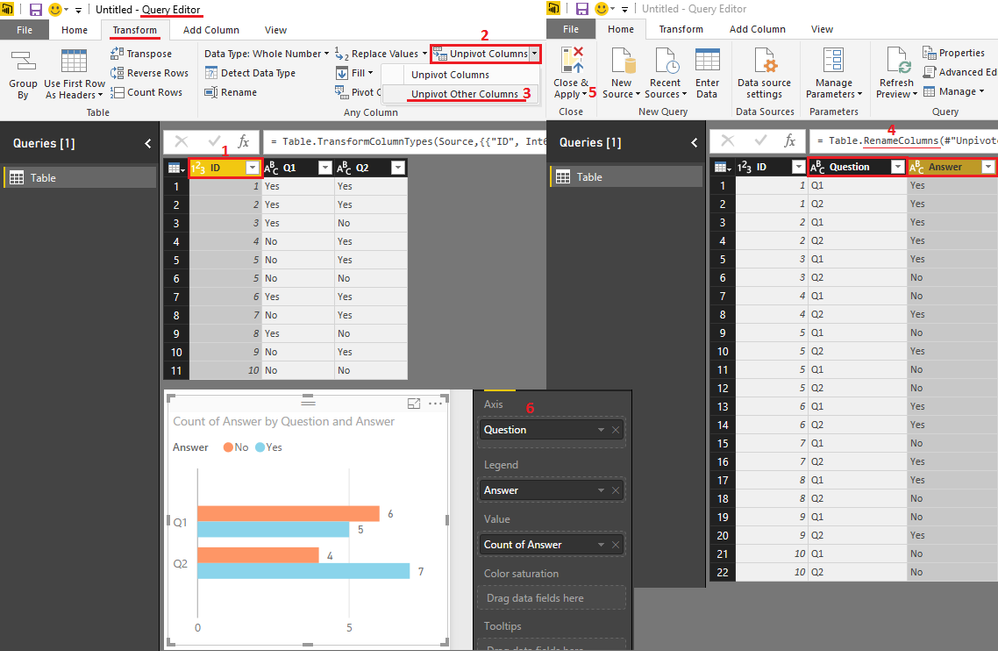FabCon is coming to Atlanta
Join us at FabCon Atlanta from March 16 - 20, 2026, for the ultimate Fabric, Power BI, AI and SQL community-led event. Save $200 with code FABCOMM.
Register now!- Power BI forums
- Get Help with Power BI
- Desktop
- Service
- Report Server
- Power Query
- Mobile Apps
- Developer
- DAX Commands and Tips
- Custom Visuals Development Discussion
- Health and Life Sciences
- Power BI Spanish forums
- Translated Spanish Desktop
- Training and Consulting
- Instructor Led Training
- Dashboard in a Day for Women, by Women
- Galleries
- Data Stories Gallery
- Themes Gallery
- Contests Gallery
- QuickViz Gallery
- Quick Measures Gallery
- Visual Calculations Gallery
- Notebook Gallery
- Translytical Task Flow Gallery
- TMDL Gallery
- R Script Showcase
- Webinars and Video Gallery
- Ideas
- Custom Visuals Ideas (read-only)
- Issues
- Issues
- Events
- Upcoming Events
The Power BI Data Visualization World Championships is back! Get ahead of the game and start preparing now! Learn more
- Power BI forums
- Forums
- Get Help with Power BI
- Desktop
- Creating a chart using the same legend to differen...
- Subscribe to RSS Feed
- Mark Topic as New
- Mark Topic as Read
- Float this Topic for Current User
- Bookmark
- Subscribe
- Printer Friendly Page
- Mark as New
- Bookmark
- Subscribe
- Mute
- Subscribe to RSS Feed
- Permalink
- Report Inappropriate Content
Creating a chart using the same legend to different columns
Hello!
I've just started to use Power BI to create dashboards and I have a big issue to solve. My table is like this:
| ID | Q1 | Q2 |
| 1 | Yes | Yes |
| 2 | Yes | Yes |
| 3 | Yes | No |
| 4 | No | Yes |
| 5 | No | Yes |
| 5 | No | No |
| 6 | Yes | Yes |
| 7 | No | Yes |
| 8 | Yes | No |
| 9 | No | Yes |
| 10 | No | No |
And I want to create a barchart where I use Yes/No as my legend and bars are grouped by my table's columns, as in this image:
A partner told me that the only way I could do it was by creating a new table like this one:
| ID | Q1 | Q2 |
| 1 | Yes | Q1 |
| 2 | Yes | Q1 |
| 3 | Yes | Q1 |
| 4 | No | Q1 |
| 5 | No | Q1 |
| 5 | No | Q1 |
| 6 | Yes | Q1 |
| 7 | No | Q1 |
| 8 | Yes | Q1 |
| 9 | No | Q1 |
| 10 | No | Q1 |
| 1 | Yes | Q2 |
| 2 | Yes | Q2 |
| 3 | Yes | Q2 |
| 4 | No | Q2 |
| 5 | No | Q2 |
| 5 | No | Q2 |
| 6 | Yes | Q2 |
| 7 | No | Q2 |
| 8 | Yes | Q2 |
| 9 | No | Q2 |
| 10 | No | Q2 |
But I trully believe there is another solution and we are not figuring it out.
Could you help me with this issue?
Big thanks!
Solved! Go to Solution.
- Mark as New
- Bookmark
- Subscribe
- Mute
- Subscribe to RSS Feed
- Permalink
- Report Inappropriate Content
Look at ALL my responses in this post (you will have to unpivot)
http://community.powerbi.com/t5/Desktop/Multiple-Stacked-Bar-Charts/m-p/111938#M47176
EDIT:
Its really very easy - click Edit Queries
In the Query Editor => select the ID Column => Transform tab => Unpivot Columns => Unpivot Other Columns
Now double click on the new column names and rename each => then Home tab => Close & Apply
build your chart!
That's it!
Good Luck! ![]()
- Mark as New
- Bookmark
- Subscribe
- Mute
- Subscribe to RSS Feed
- Permalink
- Report Inappropriate Content
Look at ALL my responses in this post (you will have to unpivot)
http://community.powerbi.com/t5/Desktop/Multiple-Stacked-Bar-Charts/m-p/111938#M47176
EDIT:
Its really very easy - click Edit Queries
In the Query Editor => select the ID Column => Transform tab => Unpivot Columns => Unpivot Other Columns
Now double click on the new column names and rename each => then Home tab => Close & Apply
build your chart!
That's it!
Good Luck! ![]()
- Mark as New
- Bookmark
- Subscribe
- Mute
- Subscribe to RSS Feed
- Permalink
- Report Inappropriate Content
Hello, Sean,
Thanks for your answer and sorry for my late reply.
So the only thing I can do is what you suggested? What will happen if in the case I must update the data table every week? My table is kind of big (2000 lines/month, 30 columns), so after unpivoting columns I'll have 60000 lines, will it be a problem?
Thanks again!
- Mark as New
- Bookmark
- Subscribe
- Mute
- Subscribe to RSS Feed
- Permalink
- Report Inappropriate Content
Hi @lia_viegas,
I agree with Sean that the Unpivot option may be the best choice in this scenario. And I don't think 60000 lines could be a problem. It's worth a try.![]()
Regards
- Mark as New
- Bookmark
- Subscribe
- Mute
- Subscribe to RSS Feed
- Permalink
- Report Inappropriate Content
Ok!
Let's try 8D
thanks a lot!
Helpful resources

Power BI Dataviz World Championships
The Power BI Data Visualization World Championships is back! Get ahead of the game and start preparing now!

Power BI Monthly Update - November 2025
Check out the November 2025 Power BI update to learn about new features.

| User | Count |
|---|---|
| 68 | |
| 46 | |
| 44 | |
| 29 | |
| 20 |
| User | Count |
|---|---|
| 202 | |
| 130 | |
| 102 | |
| 71 | |
| 55 |