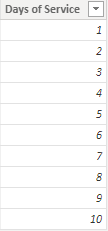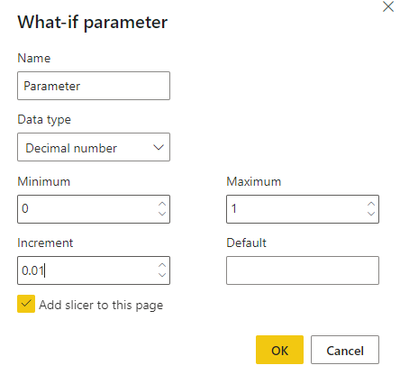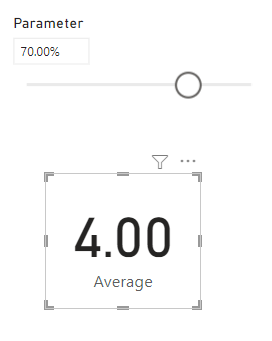FabCon is coming to Atlanta
Join us at FabCon Atlanta from March 16 - 20, 2026, for the ultimate Fabric, Power BI, AI and SQL community-led event. Save $200 with code FABCOMM.
Register now!- Power BI forums
- Get Help with Power BI
- Desktop
- Service
- Report Server
- Power Query
- Mobile Apps
- Developer
- DAX Commands and Tips
- Custom Visuals Development Discussion
- Health and Life Sciences
- Power BI Spanish forums
- Translated Spanish Desktop
- Training and Consulting
- Instructor Led Training
- Dashboard in a Day for Women, by Women
- Galleries
- Data Stories Gallery
- Themes Gallery
- Contests Gallery
- Quick Measures Gallery
- Notebook Gallery
- Translytical Task Flow Gallery
- TMDL Gallery
- R Script Showcase
- Webinars and Video Gallery
- Ideas
- Custom Visuals Ideas (read-only)
- Issues
- Issues
- Events
- Upcoming Events
Join the Fabric FabCon Global Hackathon—running virtually through Nov 3. Open to all skill levels. $10,000 in prizes! Register now.
- Power BI forums
- Forums
- Get Help with Power BI
- Desktop
- Re: Creating a calculated field that excludes top ...
- Subscribe to RSS Feed
- Mark Topic as New
- Mark Topic as Read
- Float this Topic for Current User
- Bookmark
- Subscribe
- Printer Friendly Page
- Mark as New
- Bookmark
- Subscribe
- Mute
- Subscribe to RSS Feed
- Permalink
- Report Inappropriate Content
Creating a calculated field that excludes top 15% of rows based on a column
I am currently converting a Tableau report over to Power BI and came across a dashboard that needs to have a parameter slicer that gives the option to exclude different percentages of rows based on the longest days of service. This gives the user the option to find averages based on the bottom 85% of days of service, but still leaves the option to calculate the averages based on all of the rows as well. I've tried to rework it in Power BI, but I'm having trouble allowing the percent excluded to remove rows when changed (excluding the rows where days of service are the longest) rather than multiply the individual Days of Service by a percentage. I was wondering what sort of DAX or M code would allow me to create either a measure or calculated column to allow for this?
Thanks!
Solved! Go to Solution.
- Mark as New
- Bookmark
- Subscribe
- Mute
- Subscribe to RSS Feed
- Permalink
- Report Inappropriate Content
Hi @mmcarthur ,
According to your description, I create a sample.
Here's my solution, create a parameter.
Then create a measure,
Average =
AVERAGEX (
TOPN (
'Parameter'[Parameter Value] * COUNTROWS ( ALL ( 'Table' ) ),
'Table',
'Table'[Days of Service], ASC
),
'Table'[Days of Service]
)
Put the measure in a card visual, get dynamic average value based on the parameter slicer.
I attach my sample below for your reference.
Best Regards,
Community Support Team _ kalyj
If this post helps, then please consider Accept it as the solution to help the other members find it more quickly.
- Mark as New
- Bookmark
- Subscribe
- Mute
- Subscribe to RSS Feed
- Permalink
- Report Inappropriate Content
Hi @mmcarthur ,
According to your description, I create a sample.
Here's my solution, create a parameter.
Then create a measure,
Average =
AVERAGEX (
TOPN (
'Parameter'[Parameter Value] * COUNTROWS ( ALL ( 'Table' ) ),
'Table',
'Table'[Days of Service], ASC
),
'Table'[Days of Service]
)
Put the measure in a card visual, get dynamic average value based on the parameter slicer.
I attach my sample below for your reference.
Best Regards,
Community Support Team _ kalyj
If this post helps, then please consider Accept it as the solution to help the other members find it more quickly.
- Mark as New
- Bookmark
- Subscribe
- Mute
- Subscribe to RSS Feed
- Permalink
- Report Inappropriate Content
I tried this DAX equation and everything works except the data does not change when the parameter slicer value gets changed. Any thoughts on what I could be missing to cause this to happen?
- Mark as New
- Bookmark
- Subscribe
- Mute
- Subscribe to RSS Feed
- Permalink
- Report Inappropriate Content
Hi @mmcarthur ,
Do you use the What if parameter under the Modeling ribbon, and then reference the 'Parameter'[Parameter Value] in the measure(not a calculated column)?
Best Regards,
Community Support Team _ kalyj
- Mark as New
- Bookmark
- Subscribe
- Mute
- Subscribe to RSS Feed
- Permalink
- Report Inappropriate Content
@mmcarthur Likely you would want to use the TOPN function in a measure. TOPN function (DAX) - DAX | Microsoft Docs
Follow on LinkedIn
@ me in replies or I'll lose your thread!!!
Instead of a Kudo, please vote for this idea
Become an expert!: Enterprise DNA
External Tools: MSHGQM
YouTube Channel!: Microsoft Hates Greg
Latest book!: DAX For Humans
DAX is easy, CALCULATE makes DAX hard...
- Mark as New
- Bookmark
- Subscribe
- Mute
- Subscribe to RSS Feed
- Permalink
- Report Inappropriate Content