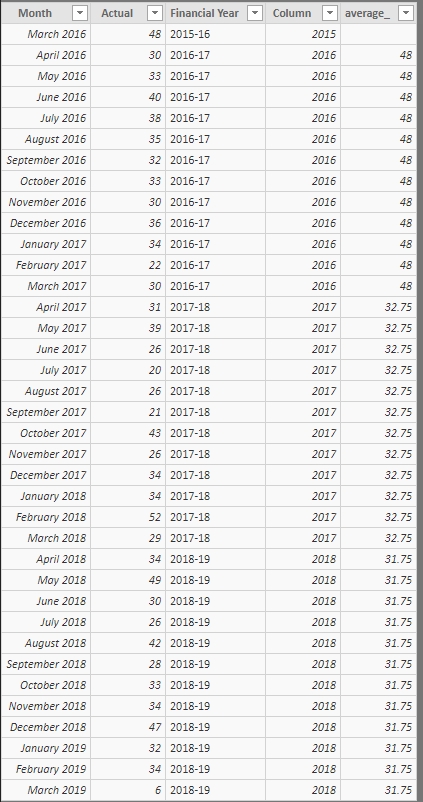FabCon is coming to Atlanta
Join us at FabCon Atlanta from March 16 - 20, 2026, for the ultimate Fabric, Power BI, AI and SQL community-led event. Save $200 with code FABCOMM.
Register now!- Power BI forums
- Get Help with Power BI
- Desktop
- Service
- Report Server
- Power Query
- Mobile Apps
- Developer
- DAX Commands and Tips
- Custom Visuals Development Discussion
- Health and Life Sciences
- Power BI Spanish forums
- Translated Spanish Desktop
- Training and Consulting
- Instructor Led Training
- Dashboard in a Day for Women, by Women
- Galleries
- Data Stories Gallery
- Themes Gallery
- Contests Gallery
- Quick Measures Gallery
- Notebook Gallery
- Translytical Task Flow Gallery
- TMDL Gallery
- R Script Showcase
- Webinars and Video Gallery
- Ideas
- Custom Visuals Ideas (read-only)
- Issues
- Issues
- Events
- Upcoming Events
Join the Fabric FabCon Global Hackathon—running virtually through Nov 3. Open to all skill levels. $10,000 in prizes! Register now.
- Power BI forums
- Forums
- Get Help with Power BI
- Desktop
- Re: Creating a XmR Control Chart in Power BI
- Subscribe to RSS Feed
- Mark Topic as New
- Mark Topic as Read
- Float this Topic for Current User
- Bookmark
- Subscribe
- Printer Friendly Page
- Mark as New
- Bookmark
- Subscribe
- Mute
- Subscribe to RSS Feed
- Permalink
- Report Inappropriate Content
Creating a XmR Control Chart in Power BI
Hi All
I've looked through the forums and found some good posts on this topic but nothing that quite fits the challenge I currently have. I'm looking at replicating a XmR control chart dynamically with Power BI, using DAX I have got all but one element working.
The issue I have is I want to calculate the mean average of monthly actuals, not for the current financial year but for the previous financial year. I then want each financial year to replicate the same process insolation in the same column (averaging the monthly values for the previous financial year).
I have tried using the parallelperiod function along with datesinperiod but can't seem to achieve want I need, the raw DAX I need to run for the previous financial year is ;
Here is a summarised copy of the current data structure. What I would like to achieve is in the [Average] column. For the example below the calculated figure for 2017-18 is 32.75 which is =average([Acutal] for Apr-16 to Mar-17).
| Month | Actual | Financial Year | Average |
| Mar-16 | 48 | 2015-16 | |
| Apr-16 | 30 | 2016-17 | |
| May-16 | 33 | 2016-17 | |
| Jun-16 | 40 | 2016-17 | |
| Jul-16 | 38 | 2016-17 | |
| Aug-16 | 35 | 2016-17 | |
| Sep-16 | 32 | 2016-17 | |
| Oct-16 | 33 | 2016-17 | |
| Nov-16 | 30 | 2016-17 | |
| Dec-16 | 36 | 2016-17 | |
| Jan-17 | 34 | 2016-17 | |
| Feb-17 | 22 | 2016-17 | |
| Mar-17 | 30 | 2016-17 | |
| Apr-17 | 31 | 2017-18 | 32.75 |
| May-17 | 39 | 2017-18 | 32.75 |
| Jun-17 | 26 | 2017-18 | 32.75 |
| Jul-17 | 20 | 2017-18 | 32.75 |
| Aug-17 | 26 | 2017-18 | 32.75 |
| Sep-17 | 21 | 2017-18 | 32.75 |
| Oct-17 | 43 | 2017-18 | 32.75 |
| Nov-17 | 26 | 2017-18 | 32.75 |
| Dec-17 | 34 | 2017-18 | 32.75 |
| Jan-18 | 34 | 2017-18 | 32.75 |
| Feb-18 | 52 | 2017-18 | 32.75 |
| Mar-18 | 29 | 2017-18 | 32.75 |
| Apr-18 | 34 | 2018-19 | 31.75 |
| May-18 | 49 | 2018-19 | 31.75 |
| Jun-18 | 30 | 2018-19 | 31.75 |
| Jul-18 | 26 | 2018-19 | 31.75 |
| Aug-18 | 42 | 2018-19 | 31.75 |
| Sep-18 | 28 | 2018-19 | 31.75 |
| Oct-18 | 33 | 2018-19 | 31.75 |
| Nov-18 | 34 | 2018-19 | 31.75 |
| Dec-18 | 47 | 2018-19 | 31.75 |
| Jan-19 | 32 | 2018-19 | 31.75 |
| Feb-19 | 34 | 2018-19 | 31.75 |
| Mar-19 | 6 | 2018-19 | 31.75 |
Is this possible? Any help would be much appreciated as all of the DAX is starting to blend into one ![]()
Thanks
Solved! Go to Solution.
- Mark as New
- Bookmark
- Subscribe
- Mute
- Subscribe to RSS Feed
- Permalink
- Report Inappropriate Content
Hi @martyn_shields ,
You could create the calculated columns below to get your desired output.
Column =
LEFT ( 'Table1'[Financial Year], 4 )
average_ =
CALCULATE (
AVERAGE ( Table1[Actual] ),
ALLEXCEPT ( Table1, 'Table1'[Financial Year] ),
FILTER ( 'Table1', 'Table1'[Column] = EARLIER ( 'Table1'[Column] ) - 1 )
)
Here is the output.
Best Regards,
Cherry
If this post helps, then please consider Accept it as the solution to help the other members find it more quickly.
- Mark as New
- Bookmark
- Subscribe
- Mute
- Subscribe to RSS Feed
- Permalink
- Report Inappropriate Content
Hi @martyn_shields ,
You could create the calculated columns below to get your desired output.
Column =
LEFT ( 'Table1'[Financial Year], 4 )
average_ =
CALCULATE (
AVERAGE ( Table1[Actual] ),
ALLEXCEPT ( Table1, 'Table1'[Financial Year] ),
FILTER ( 'Table1', 'Table1'[Column] = EARLIER ( 'Table1'[Column] ) - 1 )
)
Here is the output.
Best Regards,
Cherry
If this post helps, then please consider Accept it as the solution to help the other members find it more quickly.
- Mark as New
- Bookmark
- Subscribe
- Mute
- Subscribe to RSS Feed
- Permalink
- Report Inappropriate Content
Hi Cherry
Thanks for the quick response that works perfectly when calculating the average of a column is there any way of altering the DAX to work on a measure?
I have measure that is calculating the variance between the current period and the previous month, I also need to return the average of this measure using the same rules above. I tried to alter the DAX and use an AverageX instead of an Average but I received a circular dependency error.
The DAX for the variance is;
Any ideas please?
- Mark as New
- Bookmark
- Subscribe
- Mute
- Subscribe to RSS Feed
- Permalink
- Report Inappropriate Content
Hi Martyn, Just picked up this thread. I'm having exactly same issue and wondered if you ever got it figured out? I successfully created 'current month', 'previous month', 'monthly variance'. When I then try to calculate the average of the variance for the selected period it doesn't make sense. At this stage I have CALCULATE(AVERAGEX(,'Calendar table',[monthly variance]),ALLSELECTED('Calendar table')). What it appears to be returning is the average for the entire dataset, NOT the filtered range. NB - 'monthly variance' is a calculated measure which appears to be preventing me using alternative methods I've found online.
Helpful resources

FabCon Global Hackathon
Join the Fabric FabCon Global Hackathon—running virtually through Nov 3. Open to all skill levels. $10,000 in prizes!

Power BI Monthly Update - September 2025
Check out the September 2025 Power BI update to learn about new features.