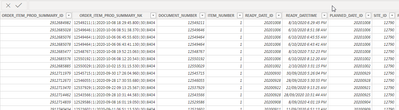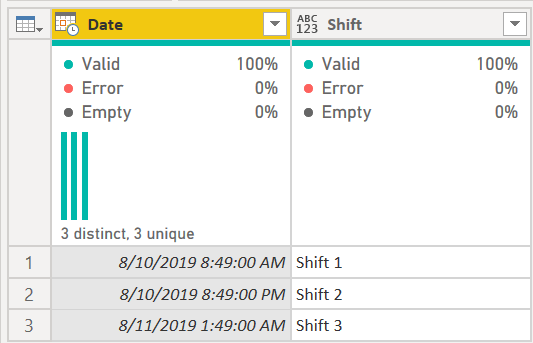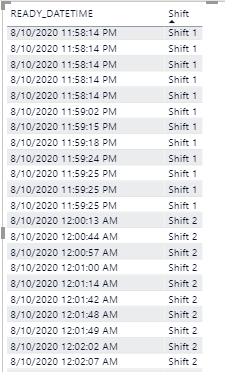Fabric Data Days starts November 4th!
Advance your Data & AI career with 50 days of live learning, dataviz contests, hands-on challenges, study groups & certifications and more!
Get registered- Power BI forums
- Get Help with Power BI
- Desktop
- Service
- Report Server
- Power Query
- Mobile Apps
- Developer
- DAX Commands and Tips
- Custom Visuals Development Discussion
- Health and Life Sciences
- Power BI Spanish forums
- Translated Spanish Desktop
- Training and Consulting
- Instructor Led Training
- Dashboard in a Day for Women, by Women
- Galleries
- Data Stories Gallery
- Themes Gallery
- Contests Gallery
- QuickViz Gallery
- Quick Measures Gallery
- Visual Calculations Gallery
- Notebook Gallery
- Translytical Task Flow Gallery
- TMDL Gallery
- R Script Showcase
- Webinars and Video Gallery
- Ideas
- Custom Visuals Ideas (read-only)
- Issues
- Issues
- Events
- Upcoming Events
Get Fabric Certified for FREE during Fabric Data Days. Don't miss your chance! Request now
- Power BI forums
- Forums
- Get Help with Power BI
- Desktop
- Creating a Shift Column from Date-Time
- Subscribe to RSS Feed
- Mark Topic as New
- Mark Topic as Read
- Float this Topic for Current User
- Bookmark
- Subscribe
- Printer Friendly Page
- Mark as New
- Bookmark
- Subscribe
- Mute
- Subscribe to RSS Feed
- Permalink
- Report Inappropriate Content
Creating a Shift Column from Date-Time
Hi There
Need help in creating Shift column in PowerBi Desktop using Date-Time(READY_DATETIME) column.
Shift 1: 6am - 2pm
Shift 2: 2pm - 10pm
Shift 3: 10pm - 6am
Any help would be greatly appreciated.
Solved! Go to Solution.
- Mark as New
- Bookmark
- Subscribe
- Mute
- Subscribe to RSS Feed
- Permalink
- Report Inappropriate Content
Try a new column as
New column ?
var _hr á hour([readydatetime])
Return
switch(True(),
_hr<6 && _hr >22 , "Shift 3",
_hr < 14 , "Shift 2",
"Shift 1"
)
- Mark as New
- Bookmark
- Subscribe
- Mute
- Subscribe to RSS Feed
- Permalink
- Report Inappropriate Content
Hi @Tarun-Bhatia - can you push this back into Power Query? Custom columns there will generally perform better than calculated columns in DAX. See links below for explanation.
If you can, use this formula in a new Custom Column in Power Query:
let
varTime = DateTime.Time([Date])
in
if varTime >= #time(6,0,0) and varTime < #time(14,0,0) then "Shift 1"
else if varTime >= #time(14,0,0) and varTime < #time(22,0,0) then "Shift 2"
else "Shift 3"It returns this:
You'd then just need to change the data type of the [Shift] column to Text before closing and loading to the Data Model. The varTime variable I created just simplifies data entry. You could also just type this:
if DateTime.Time([Date]) >= #time(6,0,0) and DateTime.Time([Date]) < #time(14,0,0) then "Shift 1"
else if DateTime.Time([Date]) >= #time(14,0,0) and DateTime.Time([Date]) < #time(22,0,0) then "Shift 2"
else "Shift 3"Same result, just slightly harder to read and edit imho.
In general, try to avoid calculated columns. There are times to use them, but it is rare. Getting data out of the source system, creating columns in Power Query, or DAX Measures are usually preferred to calculated columns. See these references:
Calculated Columns vs Measures in DAX
Calculated Columns and Measures in DAX
Storage differences between calculated columns and calculated tables
SQLBI Video on Measures vs Calculated Columns
Did I answer your question? Mark my post as a solution!
Did my answers help arrive at a solution? Give it a kudos by clicking the Thumbs Up!
DAX is for Analysis. Power Query is for Data Modeling
Proud to be a Super User!
MCSA: BI Reporting- Mark as New
- Bookmark
- Subscribe
- Mute
- Subscribe to RSS Feed
- Permalink
- Report Inappropriate Content
Try a new column as
New column ?
var _hr á hour([readydatetime])
Return
switch(True(),
_hr<6 && _hr >22 , "Shift 3",
_hr < 14 , "Shift 2",
"Shift 1"
)
- Mark as New
- Bookmark
- Subscribe
- Mute
- Subscribe to RSS Feed
- Permalink
- Report Inappropriate Content
Thanks @amitchandak
I guess small issue here, Its not showing correct Shifts based on hour (Shift 1 should be between 6am - 2pm, Shift 2 between 2pm - 10pm).
Wondering If thats because ready_datetime column shows AM/PM Instead of 24 hour?
Thanks