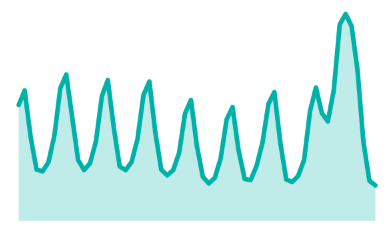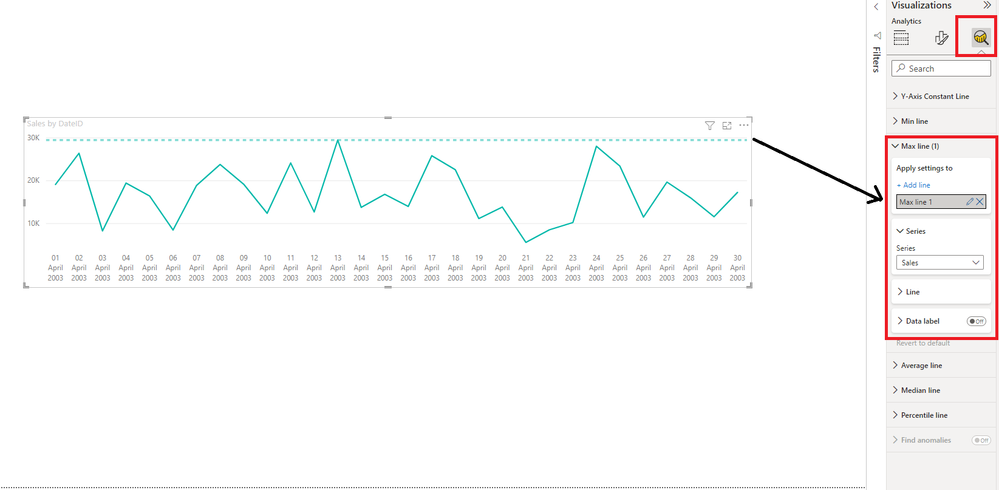FabCon is coming to Atlanta
Join us at FabCon Atlanta from March 16 - 20, 2026, for the ultimate Fabric, Power BI, AI and SQL community-led event. Save $200 with code FABCOMM.
Register now!- Power BI forums
- Get Help with Power BI
- Desktop
- Service
- Report Server
- Power Query
- Mobile Apps
- Developer
- DAX Commands and Tips
- Custom Visuals Development Discussion
- Health and Life Sciences
- Power BI Spanish forums
- Translated Spanish Desktop
- Training and Consulting
- Instructor Led Training
- Dashboard in a Day for Women, by Women
- Galleries
- Data Stories Gallery
- Themes Gallery
- Contests Gallery
- Quick Measures Gallery
- Notebook Gallery
- Translytical Task Flow Gallery
- TMDL Gallery
- R Script Showcase
- Webinars and Video Gallery
- Ideas
- Custom Visuals Ideas (read-only)
- Issues
- Issues
- Events
- Upcoming Events
Calling all Data Engineers! Fabric Data Engineer (Exam DP-700) live sessions are back! Starting October 16th. Sign up.
- Power BI forums
- Forums
- Get Help with Power BI
- Desktop
- Re: Creating a Measure to Get Max Value of a Measu...
- Subscribe to RSS Feed
- Mark Topic as New
- Mark Topic as Read
- Float this Topic for Current User
- Bookmark
- Subscribe
- Printer Friendly Page
- Mark as New
- Bookmark
- Subscribe
- Mute
- Subscribe to RSS Feed
- Permalink
- Report Inappropriate Content
Creating a Measure to Get Max Value of a Measure
Hi everyone, I am trying to reference a line charts maximum value in a second measure for a different visual.
Is my line chart, the x-axis is date, and the y-axis is a measure that calculates actual occupancy of a hotel. (The measure is simply a distinct count of all reservations and its assigned room).
I need to write a measure that will look at all the dates we're filtering for, and determine what the maximum value. The problem I'm running into is that MAX has to reference a column, not a measure; and MAXX is returning a value greater than the peak on the line chart.
Solved! Go to Solution.
- Mark as New
- Bookmark
- Subscribe
- Mute
- Subscribe to RSS Feed
- Permalink
- Report Inappropriate Content
In that case try this:
Max Actual Occupancy =
CALCULATE (
MAXX(
DISTINCT('Calendar'[Date]),
[Actual Occupancy]),
ALLSELECTED ('Calendar'))
Did I answer your question? Mark my post as a solution!
https://allure-analytics.com/
https://www.youtube.com/channel/UCndD_QZVNB_JWYLEmP6KrpA
https://www.linkedin.com/company/77757292/
Proud to be a Super User!
- Mark as New
- Bookmark
- Subscribe
- Mute
- Subscribe to RSS Feed
- Permalink
- Report Inappropriate Content
Hi, @MPetramalo214
Let suppose you measure in visual is [HotelOccupancy].
Create new measure like:
MaxHotelOccupancy =
VAR MaxDate = MAX('Datetable'[Date])
RETURN
CALCULATE([HotelOccupancy],
FILTER(ALL('Datetable'),
'Datetable'[Date] = MaxDate ))
Did I answer your question? Mark my post as a solution!
https://allure-analytics.com/
https://www.youtube.com/channel/UCndD_QZVNB_JWYLEmP6KrpA
https://www.linkedin.com/company/77757292/
Proud to be a Super User!
- Mark as New
- Bookmark
- Subscribe
- Mute
- Subscribe to RSS Feed
- Permalink
- Report Inappropriate Content
Max Actual Occupancy =
var maxDate = MAX('Calendar'[Date])
return
CALCULATE(
[Actual Occupancy],
'Calendar'[Date] = maxDate
)
I tried the above measure, and its returning the same value as actual occupancy for each day
- Mark as New
- Bookmark
- Subscribe
- Mute
- Subscribe to RSS Feed
- Permalink
- Report Inappropriate Content
In that case try this:
Max Actual Occupancy =
CALCULATE (
MAXX(
DISTINCT('Calendar'[Date]),
[Actual Occupancy]),
ALLSELECTED ('Calendar'))
Did I answer your question? Mark my post as a solution!
https://allure-analytics.com/
https://www.youtube.com/channel/UCndD_QZVNB_JWYLEmP6KrpA
https://www.linkedin.com/company/77757292/
Proud to be a Super User!
- Mark as New
- Bookmark
- Subscribe
- Mute
- Subscribe to RSS Feed
- Permalink
- Report Inappropriate Content
Very cool! Works perfectly as intended - I was also able to accomplish this with another measure
var __table = SUMMARIZE('Calendar','Calendar'[Date], "_-value", _Measures[Actual Occupancy])
return MAXX(__table, [_-value])but your solution works in the exact format I needed it to!
Thanks again!
- Mark as New
- Bookmark
- Subscribe
- Mute
- Subscribe to RSS Feed
- Permalink
- Report Inappropriate Content
I remeber that use can use also analytics tab in line chart options to set max sales line.
https://www.youtube.com/channel/UCndD_QZVNB_JWYLEmP6KrpA
https://www.linkedin.com/company/77757292/
Did I answer your question? Mark my post as a solution!
https://allure-analytics.com/
https://www.youtube.com/channel/UCndD_QZVNB_JWYLEmP6KrpA
https://www.linkedin.com/company/77757292/
Proud to be a Super User!
Helpful resources

FabCon Global Hackathon
Join the Fabric FabCon Global Hackathon—running virtually through Nov 3. Open to all skill levels. $10,000 in prizes!

Power BI Monthly Update - September 2025
Check out the September 2025 Power BI update to learn about new features.