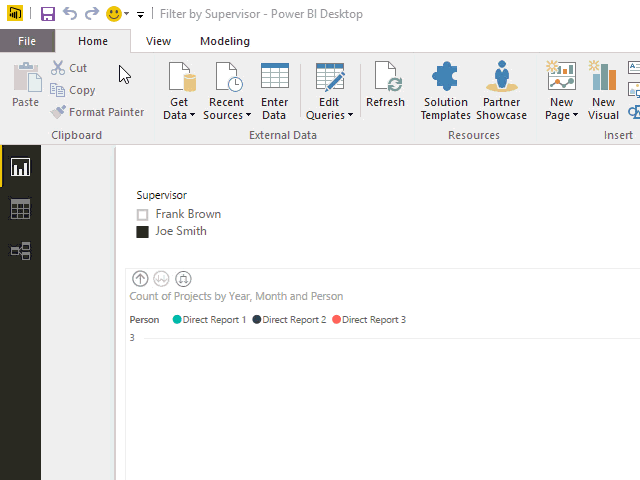FabCon is coming to Atlanta
Join us at FabCon Atlanta from March 16 - 20, 2026, for the ultimate Fabric, Power BI, AI and SQL community-led event. Save $200 with code FABCOMM.
Register now!- Power BI forums
- Get Help with Power BI
- Desktop
- Service
- Report Server
- Power Query
- Mobile Apps
- Developer
- DAX Commands and Tips
- Custom Visuals Development Discussion
- Health and Life Sciences
- Power BI Spanish forums
- Translated Spanish Desktop
- Training and Consulting
- Instructor Led Training
- Dashboard in a Day for Women, by Women
- Galleries
- Data Stories Gallery
- Themes Gallery
- Contests Gallery
- QuickViz Gallery
- Quick Measures Gallery
- Visual Calculations Gallery
- Notebook Gallery
- Translytical Task Flow Gallery
- TMDL Gallery
- R Script Showcase
- Webinars and Video Gallery
- Ideas
- Custom Visuals Ideas (read-only)
- Issues
- Issues
- Events
- Upcoming Events
The Power BI Data Visualization World Championships is back! Get ahead of the game and start preparing now! Learn more
- Power BI forums
- Forums
- Get Help with Power BI
- Desktop
- Creating a Line Chart Based by Supervisor
- Subscribe to RSS Feed
- Mark Topic as New
- Mark Topic as Read
- Float this Topic for Current User
- Bookmark
- Subscribe
- Printer Friendly Page
- Mark as New
- Bookmark
- Subscribe
- Mute
- Subscribe to RSS Feed
- Permalink
- Report Inappropriate Content
Creating a Line Chart Based by Supervisor
Very new to Power BI; would love some help!
I would like to create a line chart; one that displays work that is coming due over the next year, for multiple people, based on their supervisor.
For example, if Joe Smith has 3 direct reports, then Joe Smith can select his name as the supervisor on a Slicer and the line chart would show 3 different colors, one for each of his direct reports, of the work that is due over the next year.
I'm pretty comfortable with the display portion; my dilema are the tables and relationships.
I have a "PERSON" table that has the supervisor...it notes all the employees and their supervisor. Then I have a "Preventative Maintenance" table that has an "Implementer". I want to display the counts of their preventative maintenace, but base it on the Implementer's supervisor. Unfortunately, I cannot seem to relate the Person table to the PM table.
Hope this is enough information to get someone interested in helping me. 🙂
Solved! Go to Solution.
- Mark as New
- Bookmark
- Subscribe
- Mute
- Subscribe to RSS Feed
- Permalink
- Report Inappropriate Content
You probably need a 'lookup' table that has a unique list of Supervisor names and ID numbers. Use a relationship to join the ID numbers from both tables, then use the Supervisor name field in all your filters.
- Mark as New
- Bookmark
- Subscribe
- Mute
- Subscribe to RSS Feed
- Permalink
- Report Inappropriate Content
If the employee names in the Person table are identical to the implementer names in the Preventative Maintenance table, then you should be able to go to the Relationships view and drag a relationship from Implementer to Employee (see video).
Then, when you filter by Supervisor on a visualization, only employees with that Supervisor will appear.
- Mark as New
- Bookmark
- Subscribe
- Mute
- Subscribe to RSS Feed
- Permalink
- Report Inappropriate Content
Thanks for the video; that was awesome. Helps to see. Unfortunately the cell values are not the same, but your response got me to look at the data further; I found I needed another table to make the connection.
PERSON TABLE TO A LABOR TABLE (Which has a PersonID and Labor Code)
The Labor Code cell values are those named "Implementer" in the PREVENTATIVE MAINTENANCE TABLE.
So connection solved!
Now a new issue...the SUPERVISOR name that displays is the person's number, i.e., 12345, and not their name. Any tips on getting the Slicer to display their name?
- Mark as New
- Bookmark
- Subscribe
- Mute
- Subscribe to RSS Feed
- Permalink
- Report Inappropriate Content
You probably need a 'lookup' table that has a unique list of Supervisor names and ID numbers. Use a relationship to join the ID numbers from both tables, then use the Supervisor name field in all your filters.
Helpful resources

Power BI Dataviz World Championships
The Power BI Data Visualization World Championships is back! Get ahead of the game and start preparing now!

| User | Count |
|---|---|
| 63 | |
| 55 | |
| 42 | |
| 41 | |
| 23 |
| User | Count |
|---|---|
| 166 | |
| 135 | |
| 120 | |
| 79 | |
| 53 |