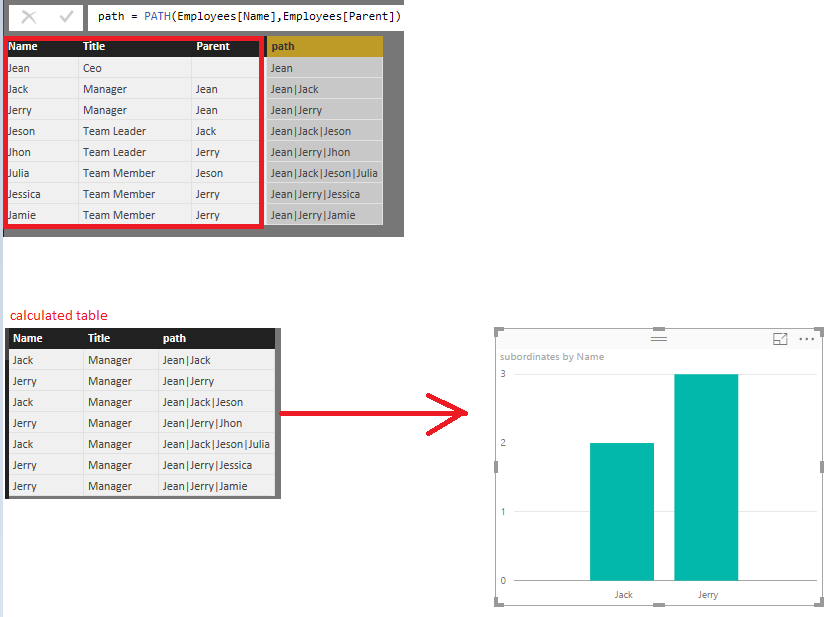Join us at FabCon Vienna from September 15-18, 2025
The ultimate Fabric, Power BI, SQL, and AI community-led learning event. Save €200 with code FABCOMM.
Get registered- Power BI forums
- Get Help with Power BI
- Desktop
- Service
- Report Server
- Power Query
- Mobile Apps
- Developer
- DAX Commands and Tips
- Custom Visuals Development Discussion
- Health and Life Sciences
- Power BI Spanish forums
- Translated Spanish Desktop
- Training and Consulting
- Instructor Led Training
- Dashboard in a Day for Women, by Women
- Galleries
- Data Stories Gallery
- Themes Gallery
- Contests Gallery
- Quick Measures Gallery
- Notebook Gallery
- Translytical Task Flow Gallery
- TMDL Gallery
- R Script Showcase
- Webinars and Video Gallery
- Ideas
- Custom Visuals Ideas (read-only)
- Issues
- Issues
- Events
- Upcoming Events
Enhance your career with this limited time 50% discount on Fabric and Power BI exams. Ends August 31st. Request your voucher.
- Power BI forums
- Forums
- Get Help with Power BI
- Desktop
- Creating a Hierarchy in Power BI
- Subscribe to RSS Feed
- Mark Topic as New
- Mark Topic as Read
- Float this Topic for Current User
- Bookmark
- Subscribe
- Printer Friendly Page
- Mark as New
- Bookmark
- Subscribe
- Mute
- Subscribe to RSS Feed
- Permalink
- Report Inappropriate Content
Creating a Hierarchy in Power BI
Hi All,
We are Clustered Column Chart in Power BI.
We are implementing the drill down feature for employee heirarchy from top to bottom according to the Organization depth. Now we want to show the Count of direct as well as indirect for each manager.
How can we do this ?
Thanks in Advance
- Mark as New
- Bookmark
- Subscribe
- Mute
- Subscribe to RSS Feed
- Permalink
- Report Inappropriate Content
You need help regarding hierarchy creation or to show the count for direct/indirect?
- Mark as New
- Bookmark
- Subscribe
- Mute
- Subscribe to RSS Feed
- Permalink
- Report Inappropriate Content
I am looking top show the count
- Mark as New
- Bookmark
- Subscribe
- Mute
- Subscribe to RSS Feed
- Permalink
- Report Inappropriate Content
Sorry ,its a type mistake.
We are looing for Count of employees under each manager direct and indirect reportees.
Thanks in Advance
- Mark as New
- Bookmark
- Subscribe
- Mute
- Subscribe to RSS Feed
- Permalink
- Report Inappropriate Content
Suppose the dataset is as the 3 columns highlighted. Create a calculated column [path] and table [calculatedTable] as below. Then use a measure subordinates in the chart.
path = PATH(Employees[Name],Employees[Parent])
CalculatedTable =
FILTER (
CROSSJOIN (
FILTER (
ALL ( Employees[Name], Employees[Title] ),
Employees[Title] = "manager"
),
ALL ( Employees[path] )
),
PATHCONTAINS ( Employees[path], Employees[Name] )
)
subordinates = COUNTA(CalculatedTable[path])-1
You can check more details in the attached pbix. Also check Understanding Functions for Parent-Child Hierarchies in DAX.
If it solves your problem, please accept it as solution. For any question, feel free to let me know.
- Mark as New
- Bookmark
- Subscribe
- Mute
- Subscribe to RSS Feed
- Permalink
- Report Inappropriate Content
Where to enter the
CalculatedTable ?
- Mark as New
- Bookmark
- Subscribe
- Mute
- Subscribe to RSS Feed
- Permalink
- Report Inappropriate Content
Hi Eric,
Thank you for this interesting piece of code; however, where do you enter the code for calculatedtable?
- Mark as New
- Bookmark
- Subscribe
- Mute
- Subscribe to RSS Feed
- Permalink
- Report Inappropriate Content
Hi Eric,
Thank you for this interesting piece of code; however, where do you enter the code for calculatedtable?
- Mark as New
- Bookmark
- Subscribe
- Mute
- Subscribe to RSS Feed
- Permalink
- Report Inappropriate Content
Thanks a lot Eric, this has solved my problem. I wouldn't have been able to do it without this post; kudos.
- Mark as New
- Bookmark
- Subscribe
- Mute
- Subscribe to RSS Feed
- Permalink
- Report Inappropriate Content
Where does this code go?
- Mark as New
- Bookmark
- Subscribe
- Mute
- Subscribe to RSS Feed
- Permalink
- Report Inappropriate Content
- Mark as New
- Bookmark
- Subscribe
- Mute
- Subscribe to RSS Feed
- Permalink
- Report Inappropriate Content
@vsatamraju to be able to create drill down in power bi visuals you need to drop multiple fields into Axis area. provided you have columns of organisational level, manager and count of employees you can use Pivot column feature in query editor in power bi desktop to seperate out organisational level as individual columns. you can then drop those fields into Axis area and count of employees onto Value area.
The way you operate this depends on the structure of your data.